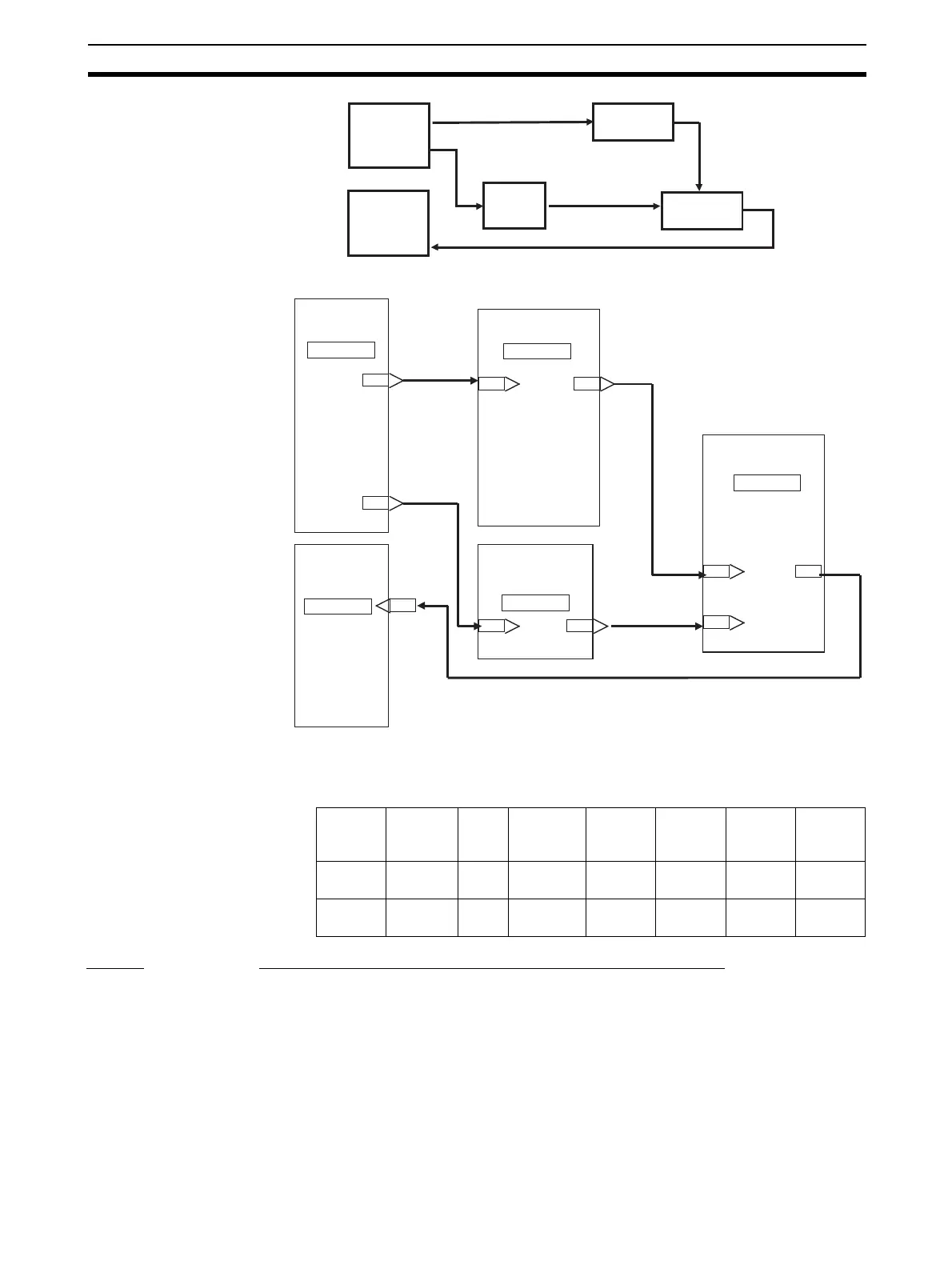177
Simple Example of Use Section 4-1
4. Decide on the function block system configuration.
5. Decide on the data to be monitored and manipulated by SCADA software,
a PT, etc.
The following table shows the function blocks to be monitored.
Step 2 Preparing Function Block Data on CX-Process Tool
1,2,3... 1. Set up and start CX-Process Tool.
2. Set the System Common block data.
Set the specifications common to each function block in the System Com-
mon block (Block Model 000). The ITEMs in this block must be set as the
initial settings when the Loop Control Board is to be used.
PV1
AI 4-point
Block Model 586
Basic PID
Block Model 011
Basic PID
Block Model 011
MV1
PV2
RSP
MV2
Square Root
Block
Model 131
AO 4-point
Block Model 587
AI 4-point
< Block Model 586>
021
PV1
006
PV2
Basic PID
< Block Model 011>
022
021
RSP2
006
Basic PID
<Block Model 011>
Address 001
087
MV1
021
007
Square Root
< Block Model 131>
011
MV1
087
AO 4-point
<Block Model 587>
Address 901
Address 902
Address 101
Address 002
Block
address
Function
block
name
Tag
No.
Tag
comment
High
limit
(RH)
Low
limit
(RL)
Unit
(UNIT)
Decimal
point
(DP)
001 Basic
PID
PID1 0 300 °C 1
002 Basic
PID
PID2 0 400
m
3
/HR
1