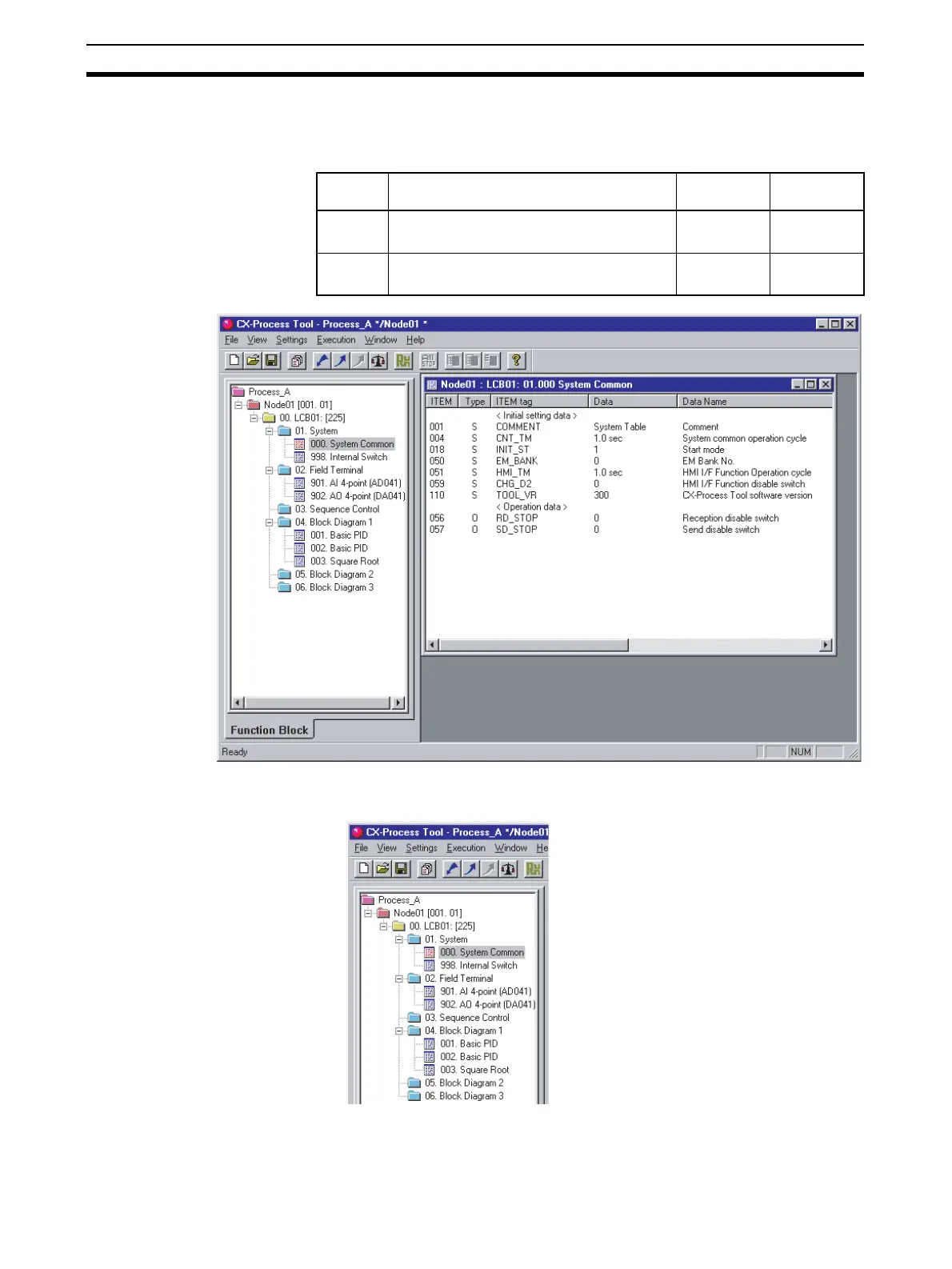178
Simple Example of Use Section 4-1
In this example, set as follows:
• Set the operation cycle in the System Common block to 0.5 s
• Set the START mode at power ON to Hot start (1).
3. In CX-Process Tool, select the function blocks to be used (including allo-
cations to block addresses).
ITEM Data description Data range Setting
example
004 Operation cycle (s)
1: 0.1, 2: 0.2, 3: 0.5, 4: 1, 5: 2
1 to 5 3
018 Start mode at power ON
1: Hot start, 2: Cold start
1 or 2 1