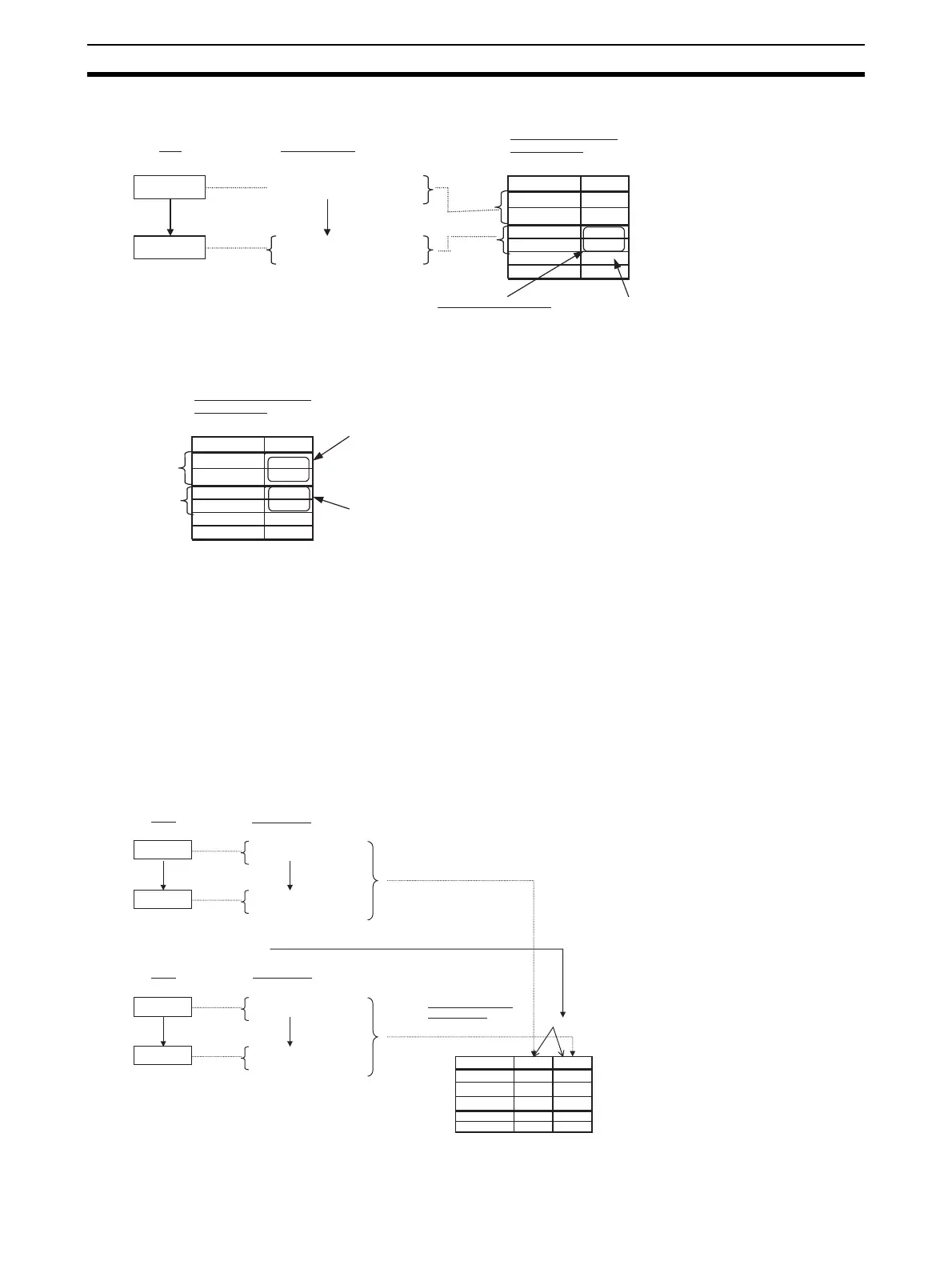256
How to Use the Sequence Table Block Appendix B
• It is also possible to just switch to another step without executing an action.
• An action cannot be executed without a condition.
If no Y or N values have been entered in the condition rows, the specified action will not be executed even
if Y and N values have been entered in the action rows.
• Execution Method for Each Rule (Same Setting for the Entire Sequence Table.)
A rule's action is executed just once when its condition goes from not met to met.
• Number of Rules
With the standard (not expanded) settings, up to 32 rules (01 to 32) can be used. With expansion, up to 64
rules (01 to 64) can be used.
The limitations are the same for condition signals and action signals. Up to 32 condition/action signals (32
each) can be used with the standard settings and up to 64 condition/action signals (64 each) can be used
with the expanded settings
Specify expanded rule settings and expanded condition/action setting in the Sequence Table Edit Window.
• Order of Rule Execution
When two or more rules (condition and action combinations) are described, they are executed simulta-
neously with OR logic.
Action example
Action
Condition
Rule description in the
sequence table
Rule
No action
Condition
No action
(Switch to step 02.)
When input A is ON and input
B is OFF,
Signal Rule
Input A Y
Input B N
Output C
Output D
THEN 02
ELSE
No actions are entered.
Switch to step 02.
Action
Condition
Rule description in the
sequence table
Signal Rule
Input
A
Input
B
Output C
Y
Output D
N
THEN
ELSE
The specified action will not
be executed even if Y and N
values are entered in the
action rows.
Nothing entered in
condition rows.
Action example
OR between rules
or
Rule description in the
sequence table
Rule 1
Action
Condition
Turn ON output D and turn
OFF output E.
When input A is ON and input
B is OFF,
Signal Rule 1 Rule 2
Input A Y N
Input B N
Input C Y
Output D Y N
Output E N Y
Action example
Rule 2
Action
Condition
Turn OFF output D and turn
ON output E.
When input A is OFF and C is
ON,