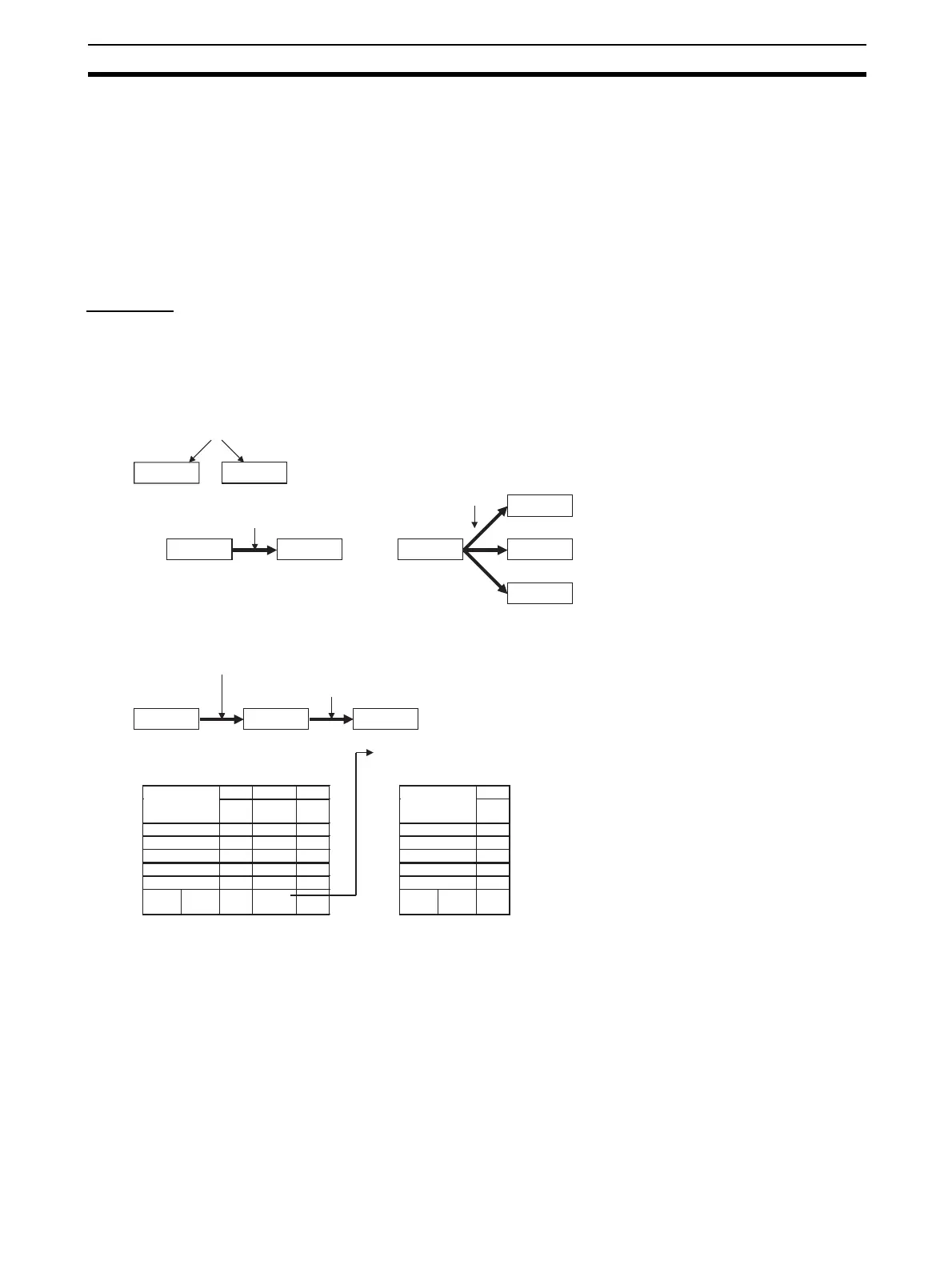257
How to Use the Sequence Table Block Appendix B
Note 1. If the conditions are met for two or more rules within a step, the rules control the same output, and
the resulting actions on that output are different (ON and OFF), the result from the highest-numbered
rule will have priority.
2. Action signals are processed in the order that they appear in the sequence table (top to bottom). For
example, if an output value is to be set manually after switching to manual (M) mode with an A/M
switch action, place the ITEM write signal (manual output setting) below the A/M switch action in the
sequence table.
Steps
Summary
The Loop Controller can perform sequential processing by executing a specified set of rules before executing
another set of rules. This feature can be used to switch the set of rules being executed for different system con-
ditions (such as different production models.)
A step is thus a group of one or more rules which is executed exclusively as one unit, i.e., two steps not exe-
cuted simultaneously. Movement between two steps is called a transition.
The transition to the next step can be specified when a rule's condition is met (using THEN) or not met (using
ELSE).
Processing will wait at a step until it is switched to the next step. While processing is waiting at a step, the
actions (outputs) in the step will change if the corresponding conditions (inputs) change.
Note 1. A THEN step transition will be executed after all of the actions in that rule have been executed.
2. When processing moves to the next step, the conditions for each rule in the next step will be initialized
to not met (OFF) status. Consequently, if a condition was already met before the step transition, it will
still change from not met to met status when the step is processed.
Example:
Sequential processing
Not executed simultaneously.
Rule set B
Rule set BRule set A
Rule set A
Switch
Example:
Switching control
Rule set B
Rule set A Rule set C
Rule set D
Transition (next step)
Step 02Step 01
Switch to step 02 when condition is met.
Step 03
Switch to step 03 when condition is met.
Switches to step 02 when the
condition of rule 01 in step 01 is true.
Step 02Example) Step 01
03Rule
Step
I/O
02
A
ON
B
C
ON
P
Q
ON
Next
step
THEN
00 01
02Rule
Step
I/O
01 01
01
A
ON
B
ON
C
ON
P
Q
Next
step
THEN
02
When the tank contents reach a
specified level,
Switch from Manual to Auto and start
PID control.