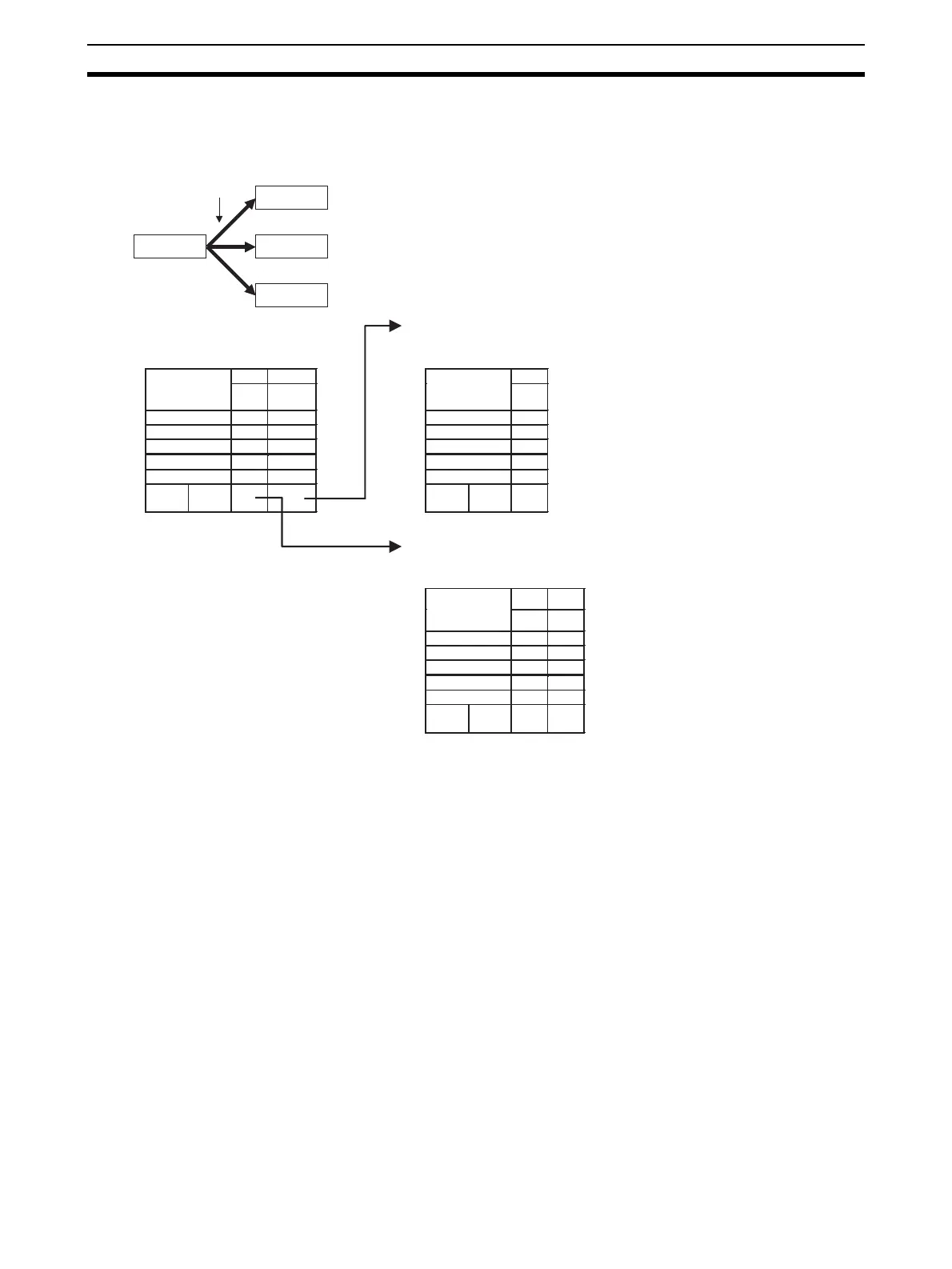258
How to Use the Sequence Table Block Appendix B
Specifying two or more Step Transitions (Branching)
A different destination step can be specified for each rule in a step, so more than one destination step can be
specified in a step. This feature allows control parameters, such as SP and PID settings, to be changed for dif-
ferent production models.
When there are two or more valid step transitions in a single step (the conditions for two or more rules control-
ling step transitions are met), processing will move to the step indicated by the lowest-numbered rule. The
step(s) indicated by higher-numbered rule(s) will not be executed after the step indicated by the lowest-num-
bered rule.
Branch
Step 02
Step 01 Step 03
Step 04
Processing moves to step 03 when the
condition of step 01 rule 01 is true.
Processing moves to step 02 when the
condition of step 01 rule 02 is true.
Step 02Example) Step 01
03Rule
Step
I/O
02
A
Y
B
C
Y
D 10
Y
E 30
Y
Next
step
THEN
01
02Rule
Step
I/O
01
01
A
Y
B
Y
C
Y
D
E
Next
step
THEN 03
02
Step 03
04 05
03
AY
Y
B
C
N
D 10
Y
E 30
Y
Next
step
THEN
Changing the destination step for
different models
SP=50, P=10
SP=100, P=30
Model B
Model A
Rule
Step
I/O