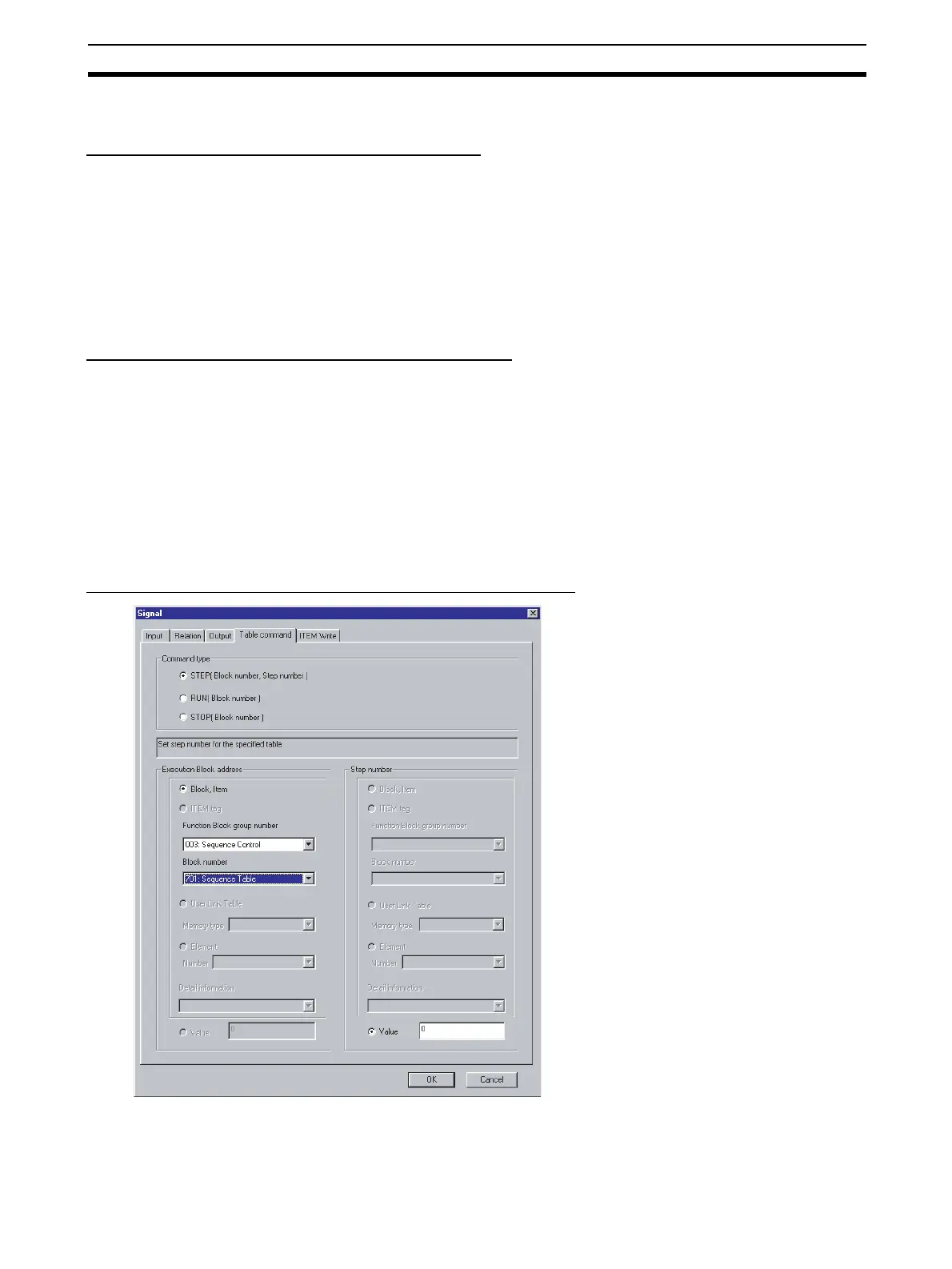271
How to Use the Sequence Table Block Appendix B
Table Commands
Setting the Step of another Sequence Table
Sets the step number of the step to start executing in the specified sequence table (not the local sequence
table.)
Stopping and Starting another Sequence Table
Stops or starts operation of the specified sequence table (not the local sequence table.)
Note Executing this command is equivalent to writing 0 or 1 to ITEM008 (Switch S1.)
The CX-Process Tool's Table Commands Tab Settings
STEP(sequence table's
block address step number)
Sets the specified step number in the specified block address's sequence
table.
Note: An execution error (code 81) will occur if the STEP command is exe-
cuted with the local block address's step address specified.
Note: An execution error (code 81) will occur in any block that executes the
STEP command for a reference table.
RUN(sequence table's
block address)
Starts operation of the specified block address's sequence table. Unlike the
Sequence Table Branch/Execute commands, execution of the local table will
continue.
STOP(sequence table's
block address)
Stops operation of the specified block address's sequence table.
Note: An execution error (code 81) will occur if the STOP command is exe-
cuted with the local block address specified.