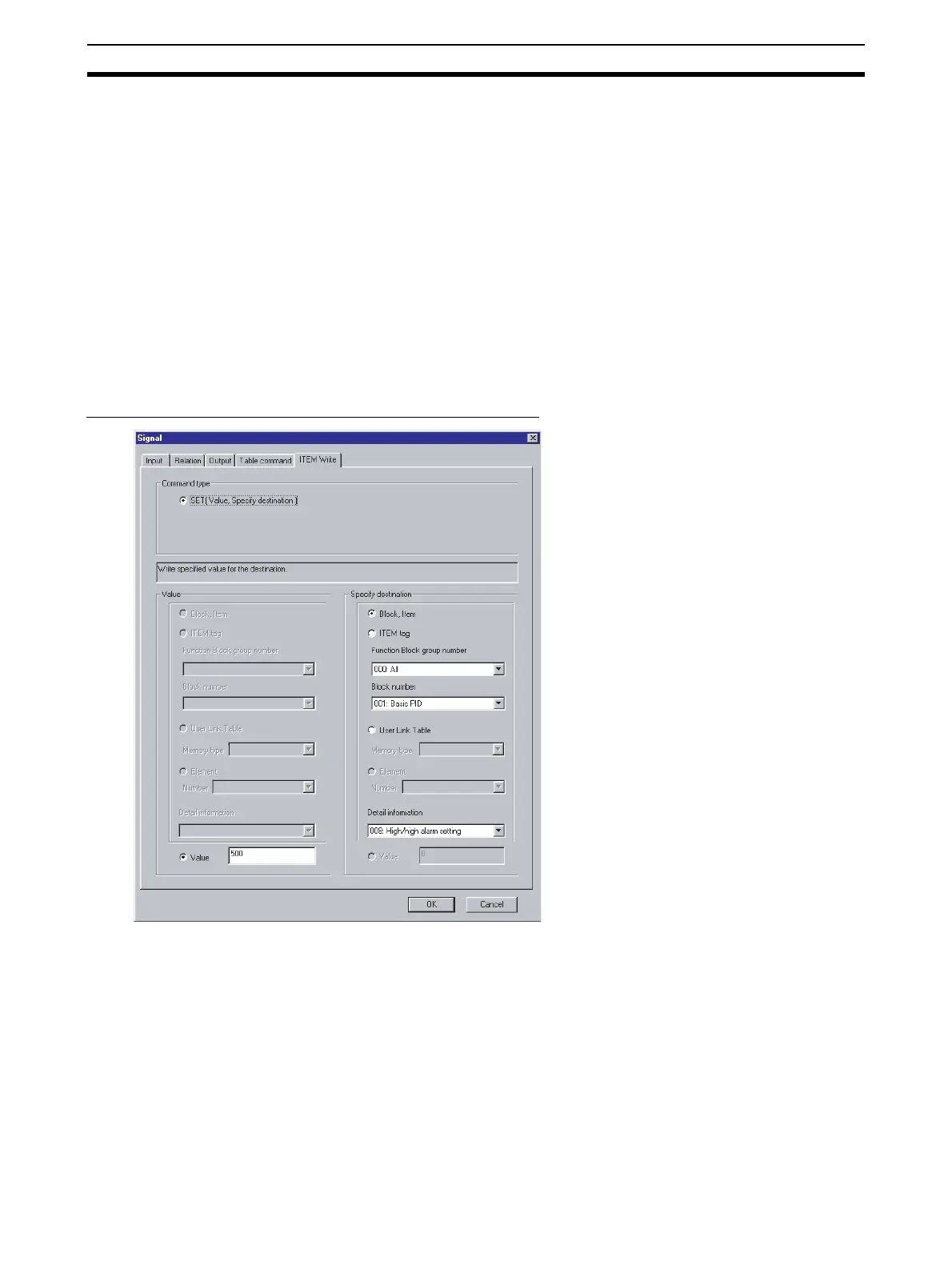272
How to Use the Sequence Table Block Appendix B
Write to ITEM
Writes the specified value (with decimal point omitted) to the specified destination.
Use the following notation.
SET(value, destination)
Note 1. Any one of the following parameters can be specified as a destination.
• Function block address.ITEM number
• CSV tag name.Tag ITEM
• User Link Table tag name
2. The constant value can be between -32,000 and 32,000.
Omit the decimal point when inputting the value.
Example) When writing 30.00 to an ITEM with 2 digits after the decimal point, input 3000 and leave
out the decimal point.
The CX-Process Tool's Write to ITEM Tab Settings