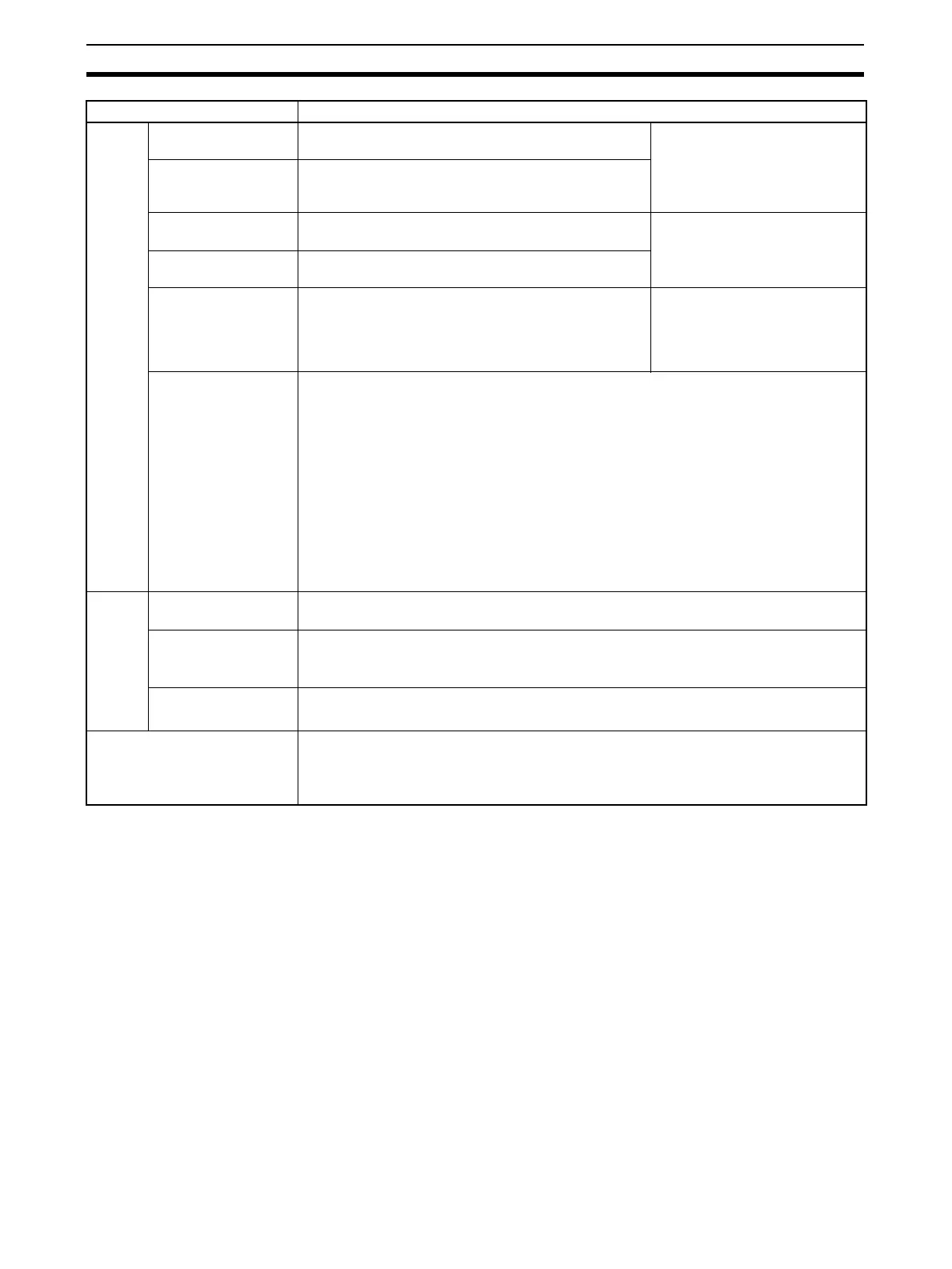56
Specifications Section 1-3
Exter-
nal I/O
External I/O signals By data exchange with Analog I/O Unit via the Field
Terminal block
Total number of I/O points:
(max. 8 points on Analog Input
Unit or Analog Output Unit, or
max. 96 points on Basic I/O
Unit) x 80 blocks
External contact I/O
signals
By data exchange with Basic I/O Unit via the Field Ter-
minal block
CPU Unit analog data
I/O
By data exchange with CPU Unit I/O memory via user
link tables
Total number of I/O points:
2,400
CPU Unit contact
data I/O
By data exchange with CPU Unit I/O memory via user
link tables
Analog/contact I/O
with SCADA software
Data transfer between Loop Controller and I/O mem-
ory in CPU Unit for Control, Operation, and External
Controller blocks using HMI function
CS1W-LCB05: 19,660
CS1W-LCB01: 2,560
CJ1G-CPU42P: 2,040
CJ1G-CPU43/44/45P: 12,040
FINS command to
Loop Controller
Read/write of ITEMs in Loop Controller function blocks and execution of run/stop com-
mands are possible from the CPU Unit (including other networked nodes) or host com-
puter by issuing the following FINS commands to the Loop Controller.
- READ MULTIPLE ITEMS IN FUNCTION BLOCK (0240 HEX)
- WRITE MULTIPLE ITEMS IN FUNCTION BLOCK (0241 HEX)
- READ ITEM IN MULTIPLE FUNCTION BLOCKS (0242 HEX)
- WRITE ITEM IN MULTIPLE FUNCTION BLOCKS (0243 HEX)
- READ UNIT INFORMATION (0501 HEX)
- ECHOBACK TEST (0801 HEX)
- READ ERROR LOG (2102 HEX)
- CLEAR ERROR LOG (2103 HEX)
System
com-
mon
status
signals
Status output signal
for sequence control
Constantly ON flags, constantly OFF flags, clock pulse (ON/OFF every 0.5 and 1 sec-
onds)
Clock timing output
signal
Differential output at 00:00 every day, noon every day, every 10 minutes, every minute
and every 10 seconds
Note: The CPU Unit's clock data are read as these clock data.
Calendar/clock out-
put signal
Year, year/month, month/hour, day/time, hour/minute and minute/second
Note: The CPU Unit's clock data is read as these clock data.
Error display By front panel indicators: hardware test error, function block database error, battery error
Storage of function block execution-related error codes to ITEM 003 of each function
block: source/destination designation error, illegal function block combination, illegal
parameter, etc.
Item Description