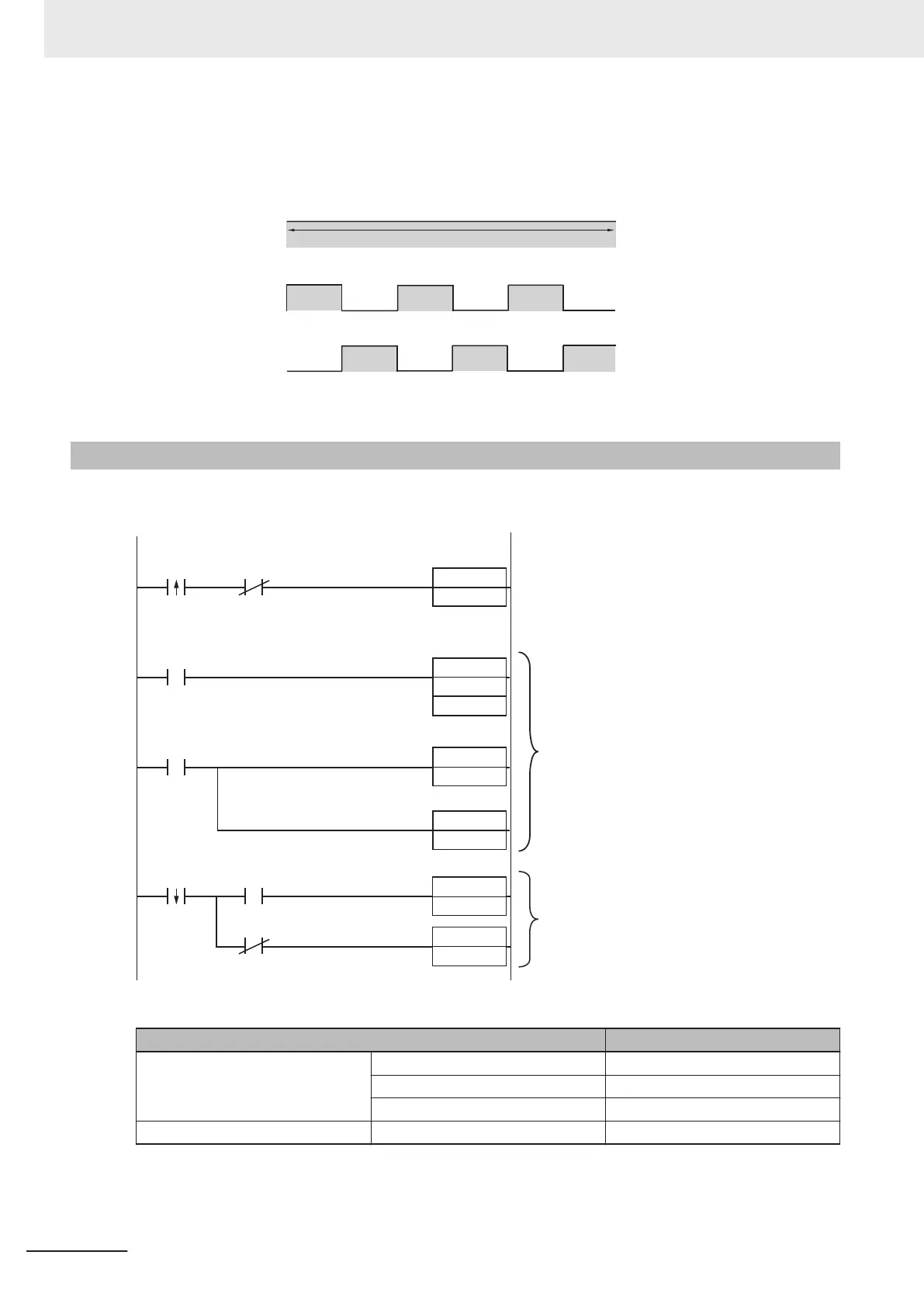<Timing Chart (Continuous Read)>
1. Trigger input
(TRIG signal)
2.
Output1
In Read Cycle
3.
Output2
Match
(or Good Read)
4.
Output3
Mismatch
(or No Read)
OFF
ON
OFF
ON
In Read Cycle
Turns ON on Good Read.
TRIG Signal not used.
OFF
ON
Turns ON if No Read occurs.
Always in Read Cycle *1
Either Output 2 or Output 3 will
continue as ON.
*1 Output 1 turns OFF for about 300 μs at the end of each Read Cycle.
2-1-6
Sample Ladder Program
This is a sample ladder program that inputs the TRIG signal to execute a Triggered Read.
T
riggered Read is executed by W0.00 ON.
SET When the single read command bit (W0.00) turns ON,
the TRIG signal is turned.
The TRIG signal is kept ON for 2 ms and then turned OFF.
TRIG
W0.00
Single read
command bit
OUT1
InReadCycle
signal
0000
#2
TRIG
TRIG signal
TMHH
TRIG
T0000
RSET
W0.00
++L
1000
++L
1002
OUT2
OUT3
OUT1
In Read
Cycle
Match (or Good Read)
Mismatch (or No Read)
The judgement result is added to the total count.
OK: 1000, NG: 1002
RSET
Input and Output Signal Assignment
Signal Type Address
Output Signal Output 1 0.00
Output 2 0.01
Output 3 0.02
Input Signal TRIG 1.00
2 Controlling Operation and Data Output with Parallel
2 - 8
V430-F Series Autofocus Multicode Reader User Manual for Communication Settings
