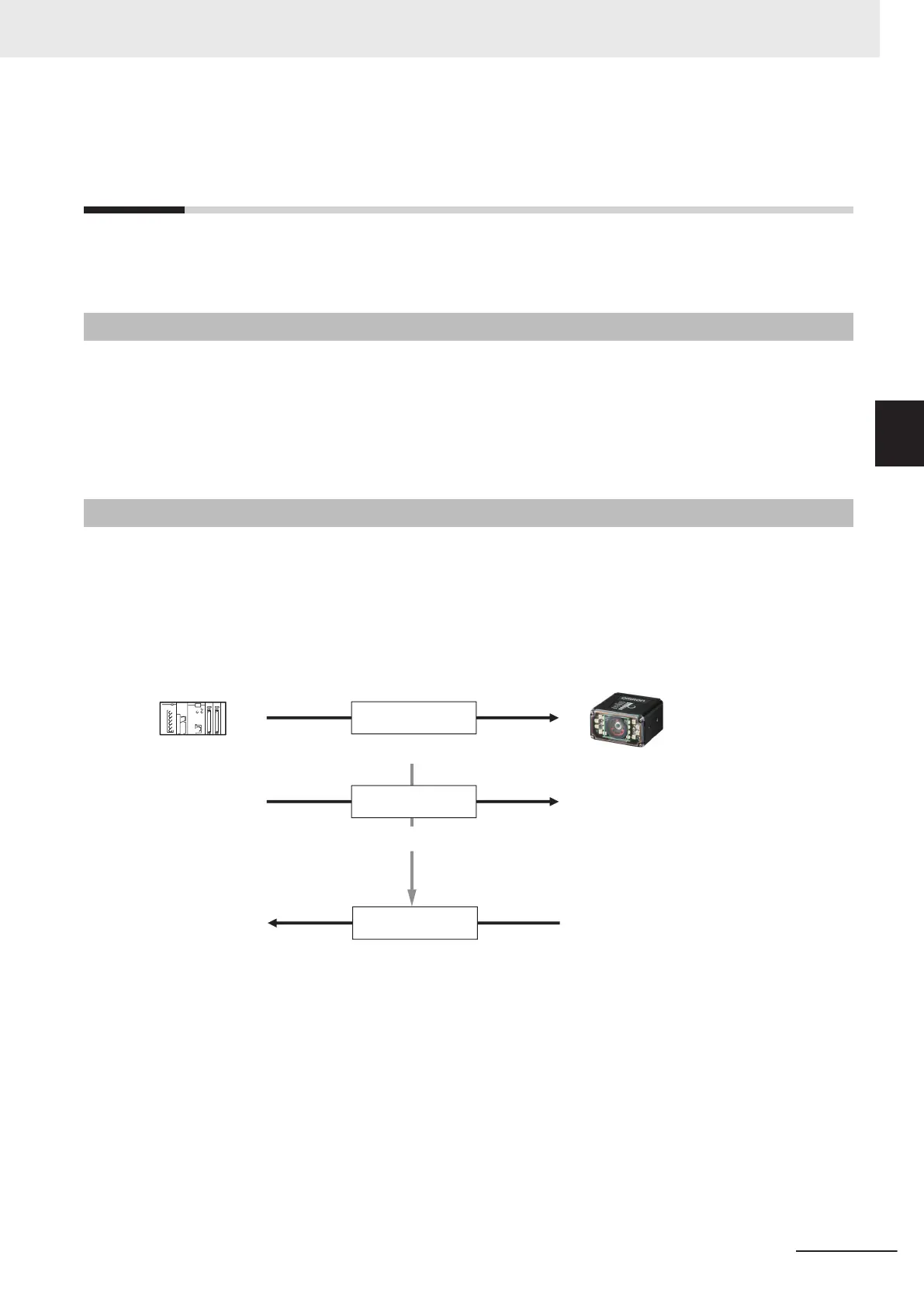3-2
Controlling Operation and Data Output
with Serial (TCP)
This section explains the communications settings required for using Serial (TCP) communications be-
tween the code reader and an external device.
3-2-1
Serial (TCP) Overview
Serial (TCP) conforms to the TCP/IP communication protocols. It can be used with any Ethernet
com-munication equipment compatible with TCP/IP communication protocol. Since the V430-F
communicates as a TCP server, the external device to be connected must be connected to V430-F
as a TCP client. If you intend to use with an Omron PLC, please verify that it supports Socket
Services (TCP Client).
3-2-2
Communications Processing Flow
In a system configuration in which it is connected by Serial (TCP) communications to an external de-
vice (such as PLC), serial commands can be received and code reading results can be output to the
external device.
Below is the basic flow for establishing the Serial (TCP) communications, executing a Read command
and outputting the Read result.
Code Reader
External device
Example: Connection request to TCP Port 2001 (Default)
TCP port connection
request
Command
Example: Send Read command "< >" (Default)
Data
Example: Send Read result "ABCDE"
3 Controlling Operation and Data Output with Ethernet
3 - 29
V430-F Series Autofocus Multicode Reader User Manual for Communication Settings
3-2 Controlling Operation and Data Output with Serial
(TCP)
3
3-2-1 Serial (TCP) Overview
