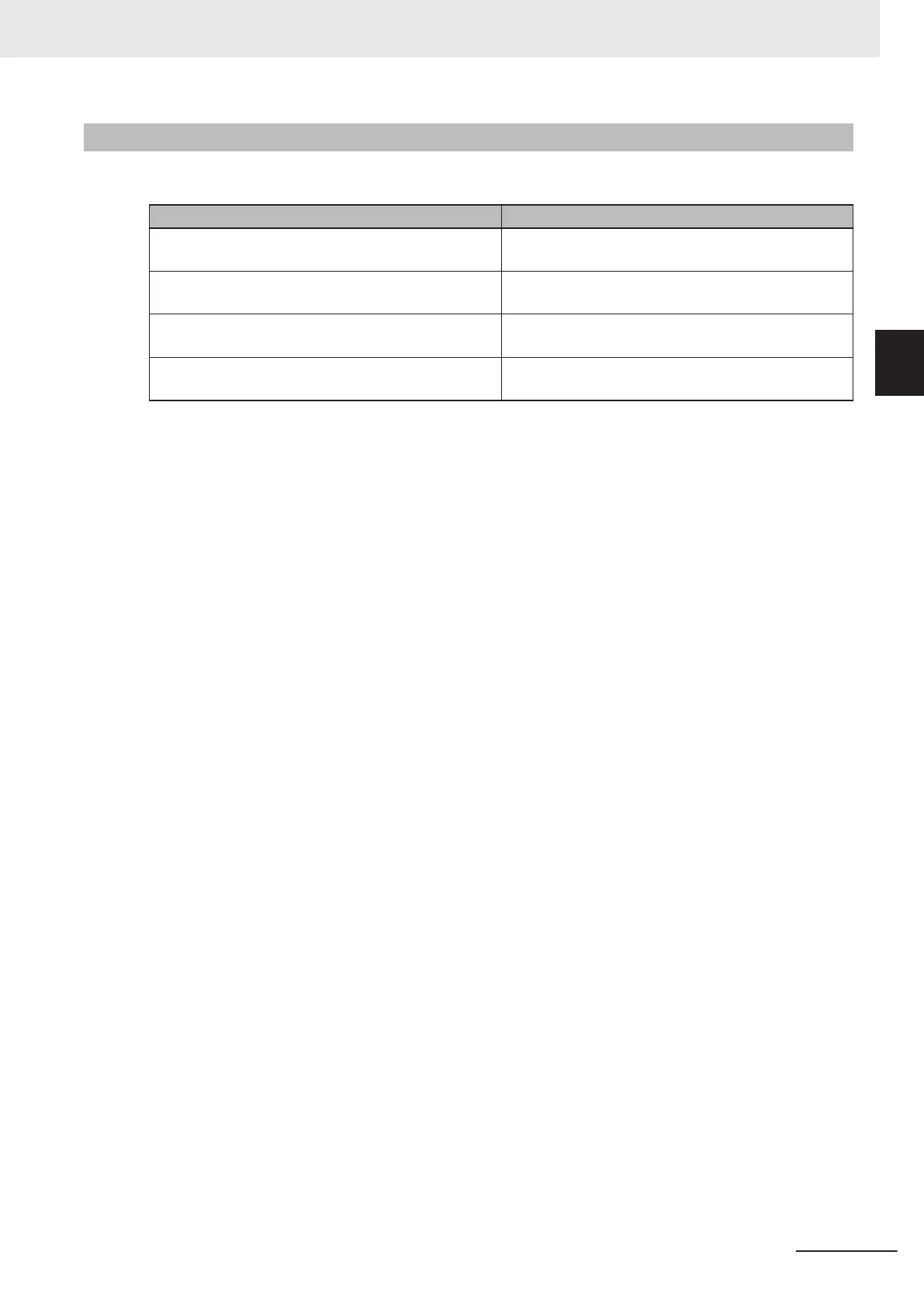2-1-3
Change the Behavior of Operation
The following changes are possible depending on the system configuration and usage.
Type Modification
Change the type of trigger You can change the method used to trigger a Read
(T
riggered, or Continuous).
Change the assignments for the Output Signal (Output
1 to 3) ON Condition
Change the ON condition for Output 1 to 3.
Change the ON/OFF timing of the Output Signal (Out-
put 1 to 3)
Change the OFF timing of the Output 1 to 3 signals af-
ter they turn ON.
Change the Output polarity of Output Signal (Output 1
to 3)
Change the Output polarity for Output 1 to 3.
2 Controlling Operation and Data Output with Parallel
2 - 5
V430-F Series Autofocus Multicode Reader User Manual for Communication Settings
2-1 Controlling Operation and Data Output
with Parallel
2
2-1-3 Change the Behavior of Operation
