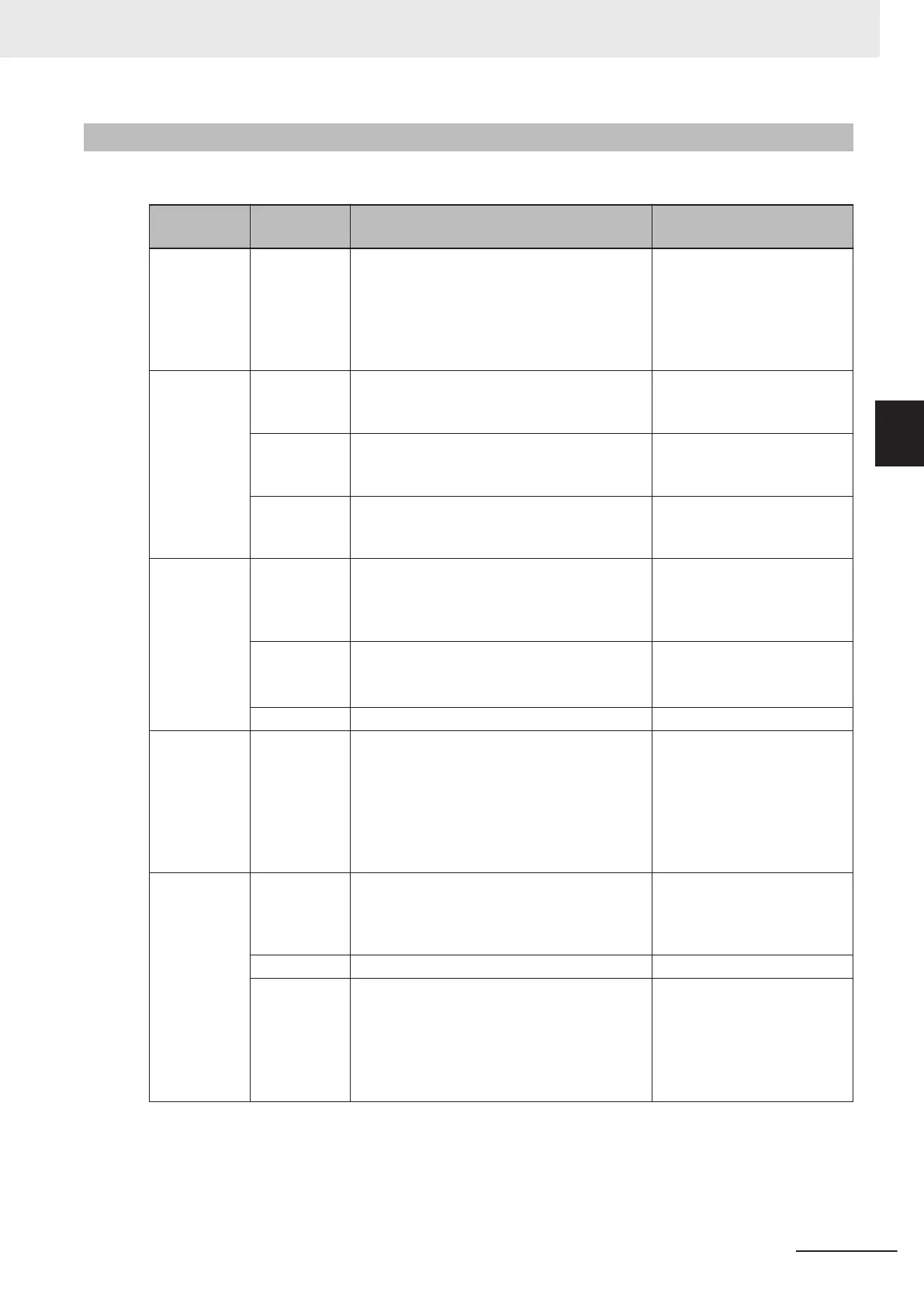3-2-6
Serial Command List
A list of the supported Serial commands.
Category Command Description
Response Data Example
(For Read string ABCDE.)
Setting
change (K
Command)
<Knnn, Pa-
rameter>
nnn: Three-
digit number
of each K
command
Commands to change settings on the code
reader. Refer to the Autofocus Multicode
Reader V430-F Series User Manual (Z407) -
Appendices A-6 to A-17 for additional informa-
tion on K Commands.
None
(If the Serial Verification func-
tion is enabled, the Response
data will be the same as that
for the <Knnn?> command.)
Execute a
Read
User Defined
(Default: < >)
Command (Delimited) to execute a Read.
(Reference: Change the Command that Exe-
cutes Read
on page 3 - 31)
ABCDE
User Defined
(Default: Dis-
abled)
The Start Character (Non-Delimited)
(Reference: Change the Command that Exe-
cutes Read on page
3 - 31)
ABCDE
User Defined
(Default: Dis-
abled)
(Reference: Change the Command that Exe-
cutes Read on page
3 - 31)
ABCDE
Read Test <C> T
ests the number of Decodes per second. The
Response data output is the number of De-
codes per second and the Read character
string.
5 Decodes / Sec ABCDE
*1
(By this you can see 5 Good
Read in 1 second)
<Cp> Tests the Read Rate (%). The Response data
output is the percentage of Good Read per
100 Reads and the Read character string.
95% ABCDE
*1
(By this you can see 95 Good
Reads out of 100 Reads.)
<J> Ends the Read test. None
Auto-adjust <@CAL> Automatically adjusts the settings for Expo-
sure, Focus Position and Symbol T
ype. Cali-
bration PASSED is output as the Response
data from halfway through the progress and
when calibration completes successfully. If
calibration fails, the message, Calibration
FAILED will be output.
Prog | Exposure Gain Bright-
ness 2 | 5764 33 24 100 |
601
1 33 37 Calibration
PASSED.
*1
Train <TRAIN> Start the Train operation. Trains with the next
Symbol read. When reading the same code
symbols, using T
rain can make Reading re-
sults more stable.
None
<UNTRAIN> Release the Train operation. None
<TRAIN?> V
erifies the Train status. Depending on the
status of the Train, the Response data will be
one of the following.
• <TRAIN,0>: Default, Train not done
• <TRAIN,1>: Train in progress
• <TRAIN,2>: Training of Symbol complete
<TRAIN,2>
3 Controlling Operation and Data Output with Ethernet
3 - 41
V430-F Series Autofocus Multicode Reader User Manual for Communication Settings
3-2 Controlling Operation and Data Output with Serial
(TCP)
3
3-2-6 Serial Command List
