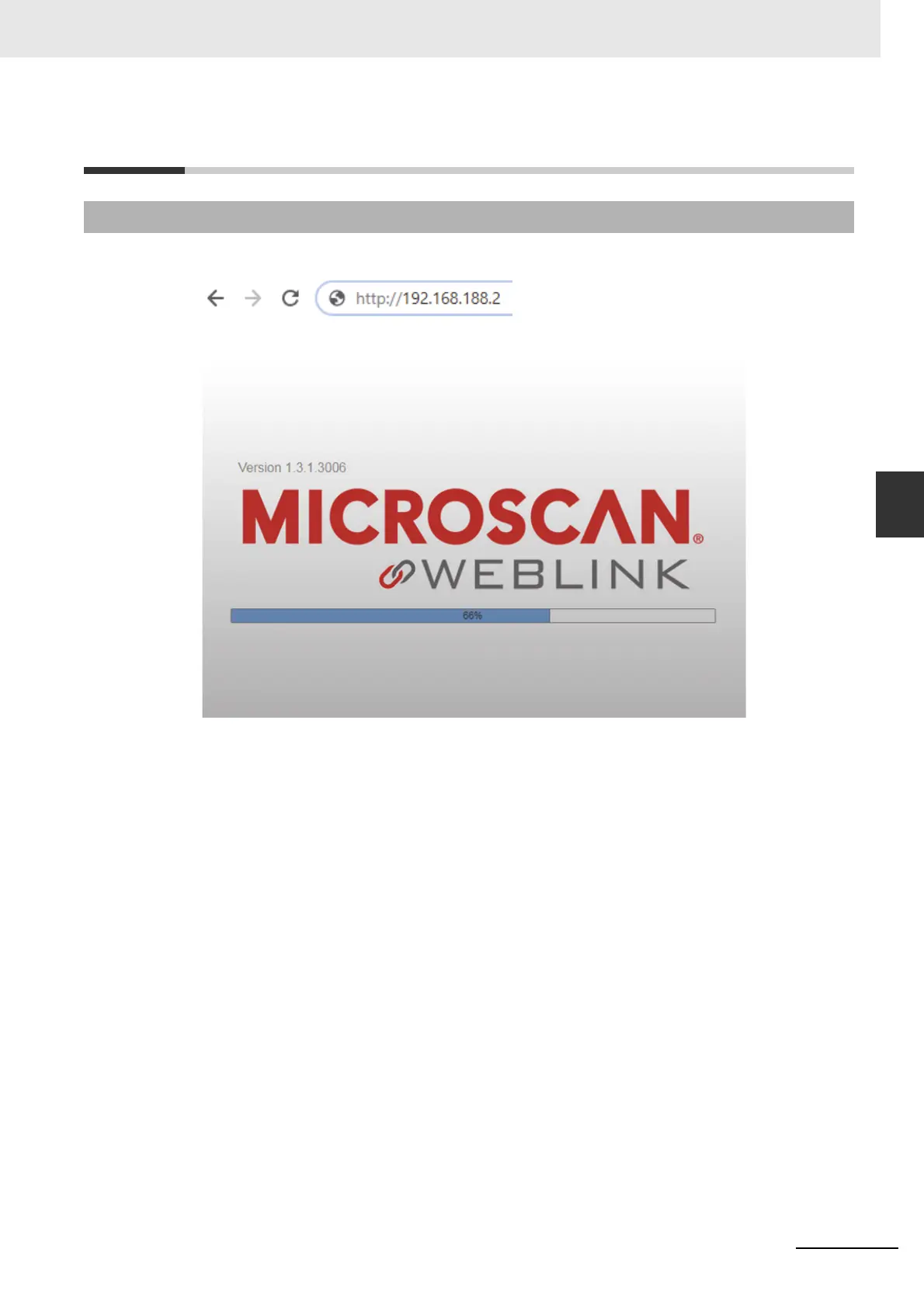4-7
4 Controlling Operation and Data Output with PROFINET
V430-F Series Autofocus Multicode Reader User Manual for Communication Settings
4-3 Setting Up PROFINET Communications
4
4-3-1 Configuring Network Settings in the V430-F
4-3 Setting Up PROFINET Communications
1
Launch a browser and enter http://192.168.188.2. Google Chrome is the recommended browser.
2
The WebLink startup screen will be displayed.
3
If the WebLink startup screen does not appear, it means that communication between the code
reader and the PC has not been established. Check the following:
• Does the V430-F and the PC have a proper physic
al (cable) connection?
• Are the respective IP Addresses on the PC and on the V430-F code reader set correctly?
Set the IP Address of the PC and perform a hardware reset of the V430-F.
When turning the power on, press and hold the setup button on the reader until its light turns on.
For other measures that can be taken, refer to the V430-F Series Autofocus Multicode Reader
User Manual, Appendices, Q&A, How to react when unable to connect to WebLink.
4-3-1 Configuring Network Settings in the V430-F
