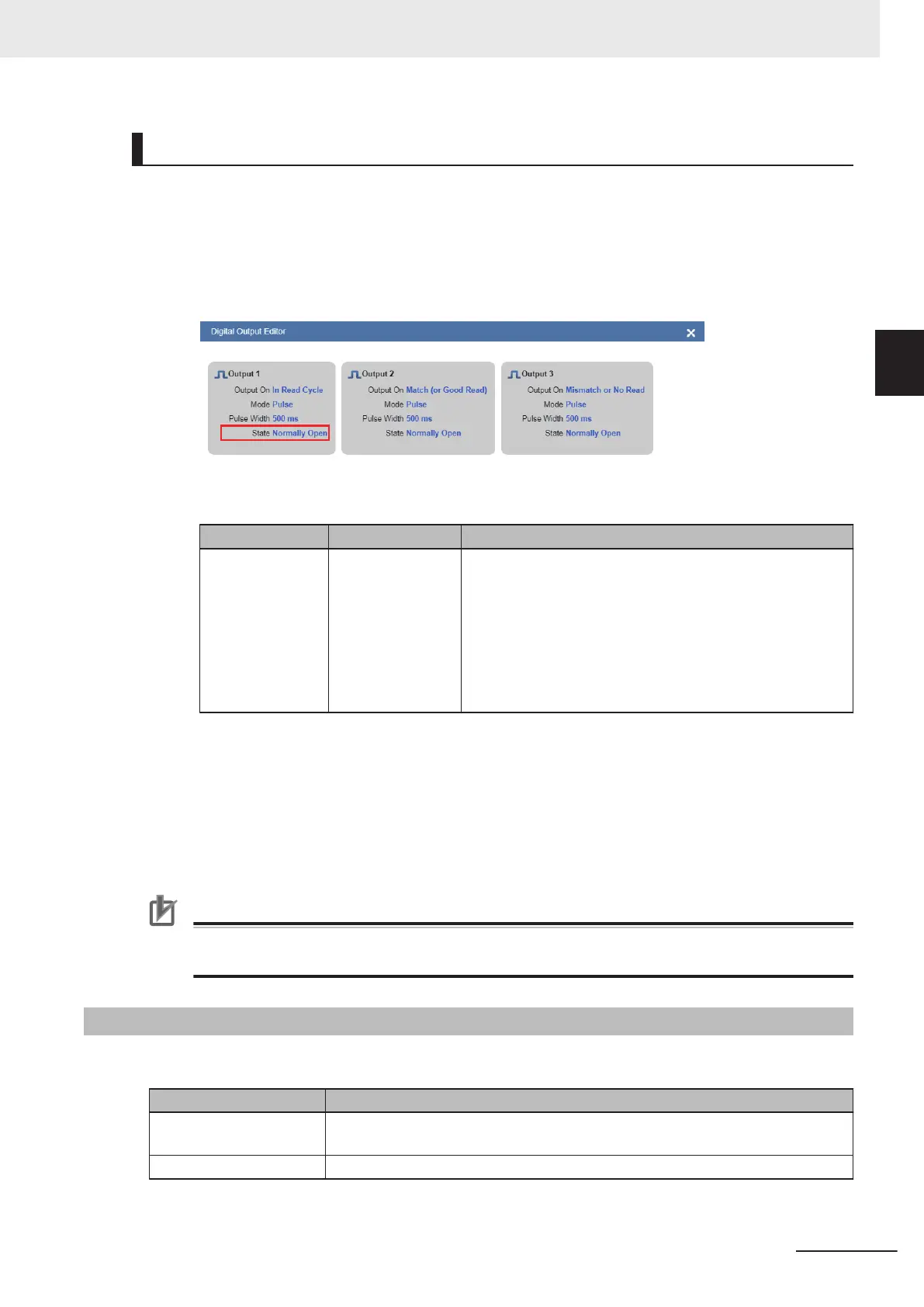How to Set the Output Signals
1 From the WebLink screen, select Setup → Outputs.
2 The Digital Output Editor dialog opens.
3 Change the polarity of the output signal in Polarity.
Advanced Settings: I/O - Output 1 - 3 Parameters - Output State
Setting Item Setting Value Description
Output Polarity
(Output 1 to 3)
• Active Open
(default)
• Active Closed
• Active Open:
Turns ON when the Output On Condition for the Signal is
met.
Is OFF until the Output On Condition for the Signal is met.
• Active Closed:
Turns OFF when the Output On Condition for the Signal is
met.
Is ON until the Output On Condition for the Signal is met.
[Usage Example]
• Output 1: In Read Cycle Output State: Active Open
Output 1 Signal for In Read Cycle turns ON, and the code reader will not accept Trigger input.
Therefore, when the Output 1 Signal is OFF, you can see that the Trigger Input is possible.
•
Output 2: In Read Cycle Output State: Active Closed
Output 2 Signal for In Read Cycle turns OFF, and the code reader will not accept Trigger input.
Therefore, when the Output 1 Signal is ON, you can see that the Trigger Input is possible.
Precautions for Correct Use
The timing charts in this manual for all Output Signals show the behavior of Active Open (the
default setting) selected for the Output State. Please be careful when changing this setting.
2-1-10
Controlling Operation with Signals from an External Device
There are signals that can control the following on the code reader through its ParalIel I/O.
Signal Name Description
NEW MASTER When this signal from the external device is ON, the symbol data from the next
Good Read is registered as the Master Symbol.
DEFAULT Used whenever a hardware reset is performed.
2 Controlling Operation and Data Output with Parallel
2 - 21
V430-F Series Autofocus Multicode Reader User Manual for Communication Settings
2-1 Controlling Operation and Data Output
with Parallel
2
2-1-10 Controlling Operation with Signals from an External Device
