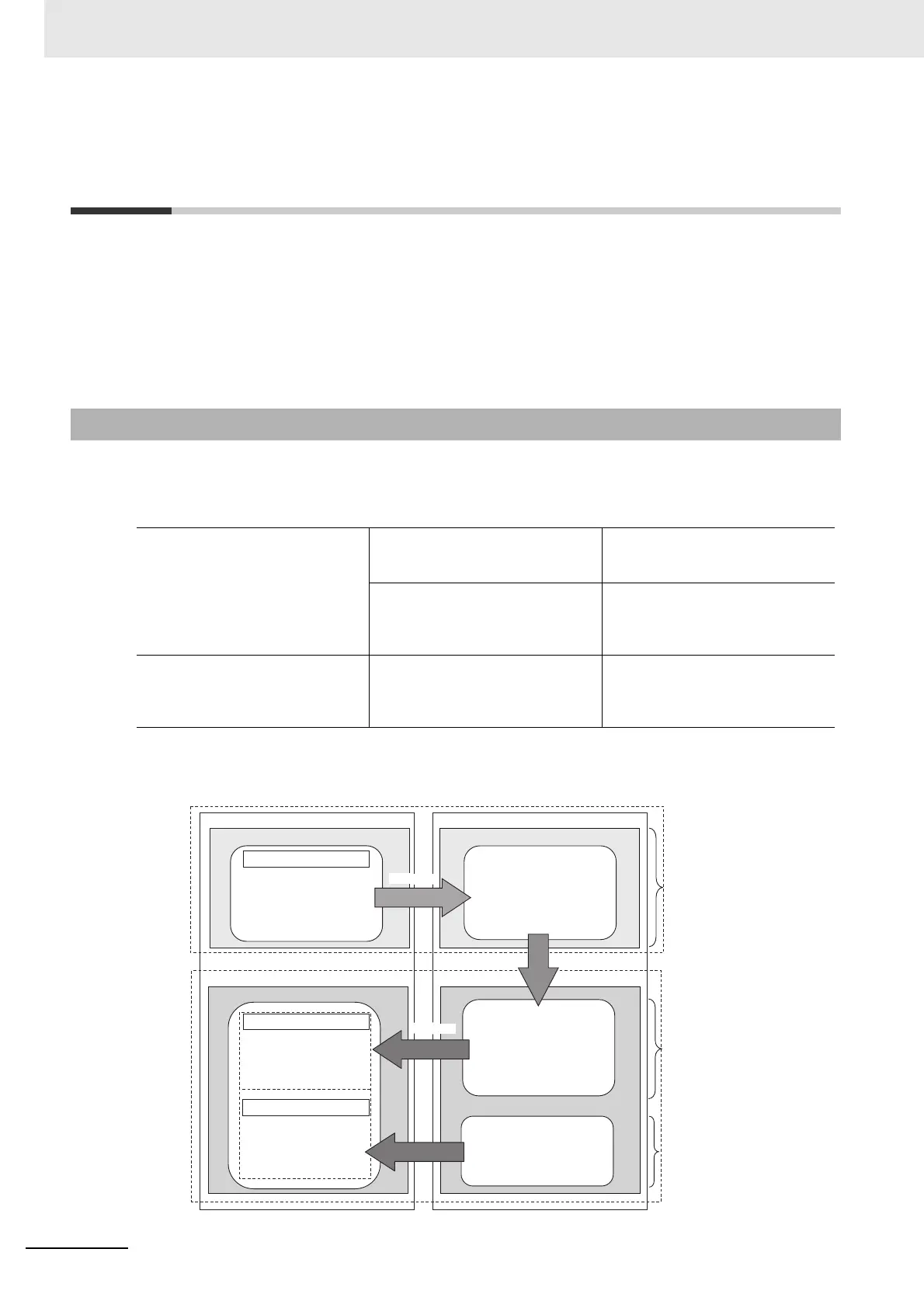4 Controlling Operation and Data Output with PROFINET
4-6
V430-F Series Autofocus Multicode Reader User Manual for Communication Settings
4-2 V
430-F Communications for PROFINET
Connections
You can use PROFINET IO data CR to communicate between the PLC and the reader to perform control
v
ia command/response communications or to output data after measurements.
The V430-F complies with PROFINET conformance class B.
To connect to external devices and communicate using PROFINET, configure the PROFINET IO data
CR settings with the engineering tool.
For details on the IO data CR settings in the engineering tool, refer to the manual for each engineering tool.
For PROFINET communications, the following three communications areas are used in the PLC to
perform communications.
Areas Used for the Different Control Methods
The Input Area (Response Area) (2) and Input Area (Output Area) (3) are assigned to continuous
memory addresses or to a variable.
4-2-1 Types of Communications Areas
Command / Response
Communications
(1) Output Area (Command Area)
This is the area to which you write
control commands for the V430-F
to execute.
(2) Input Area (Response Area)
This is the area to which the
V430-F writes the results of
c
ontrol commands executed
from the command area.
Data Output after Measurements (3) Input Area (Output Area)
This is the area to which the
V430-F writes output data for
m
easurements after an
inspection is performed.
(1) Output Area (command area)
External Device
• Control inputs
• Command code
• Command parameters
(2) Input Area (response area)
(3) Input Area (output area)
• Control outputs
• Command code
• Response code
• Response data
• Output data 0 to 64
• Character string to output
V430-F
Execution
After measurements
Output Module
Input Slot
Output Slot
Input Module
Input Module Output Module
20 bytes
16 bytes
32 to
256 bytes
The control commands that are
written to the Command Area
are executed.
Measurement results are
written to the response area
in the PLC.
The execution results
from the Vision Sensor
are written here.
Output data from the
V430-F is written here.
Measurement results are
written to the output area.
The following control commands
are written to the V430-F:
to V430-F
Output
connection
to PLC
Response
Command
