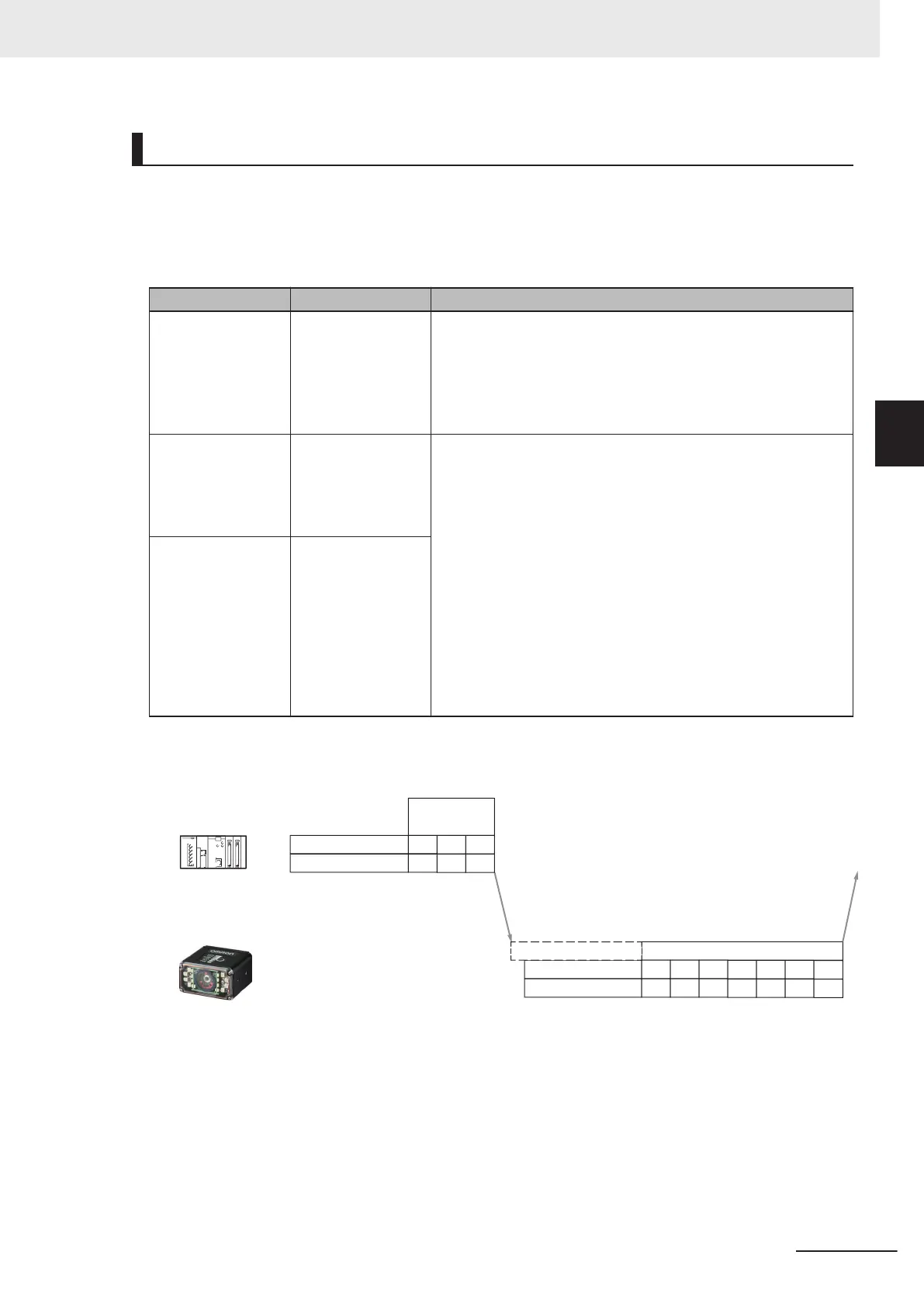Change the Command that Executes Read
It is possible to change the command used in Serial communications to execute Read.
There are two types of Read execution commands. One includes a Separator Character (delimiter) <>
and the other has no delimiter.
• WebLink -
Setup - Gear Icon - Advanced Settings - Read Cycle - Serial Trigger (Non-Delimited)
Setting Item Setting Value Description
Serial Trigger Char-
acter (Delimited)
ASCII code for 1
character
(Default:
Space(Hex: 20))
Specifies the command character string used to start a Read. To
execute the command, the trigger character must be delimited in
brackets <>.
This command can only be executed when the Trigger Mode is
set in Read Cycle -
Trigger - Mode to either Serial Data or Serial
Data or External Edge.
Start Character
(Non-Delimited)
The ASCII codes for
maximum of 2 char-
acters
(Default: NULL
(Hex:00))
Specifies the command character string used to start a Read and
the command character used to end a Read.
The Start command character and the End command character
must be different characters. When set it to NULL (Hex:00) it is
disabled.
The behavior will differ according to the selection made for Read
Cycle -
Trigger - Mode.
• If External Edge is selected, the code reader executes Read
with the Start command character. An End command character
is not necessary.
• If External Level or Serial Data and Edge is selected, the Start
trigger character starts a Read cycle and the End command
character ends the Read cycle. Even for a Good Read, the
Read Cycle does not end until the End command is sent.
Stop Character
(Non-Delimited)
The ASCII codes for
maximum of 2 char-
acters
(Default: NULL
(Hex:00))
Example Use of Character (Delimited) Command
• Read string: 12345, Character (Delimited): Space, Preamble: None, Postamble: CRLF
Character notatiion
Hex notatiion
Serial Trigger
command
<
3C
20
>
3E
Character notatiion
Hex notatiion
Read result
1
31
2
32
3
33
In Read Cycle
4
34
5
35
CR
0D
LF
0A
Code Reader
External device
3 Controlling Operation and Data Output with Ethernet
3 - 31
V430-F Series Autofocus Multicode Reader User Manual for Communication Settings
3-2 Controlling Operation and Data Output with Serial
(TCP)
3
3-2-3 Communication Settings (Serial (TCP))
