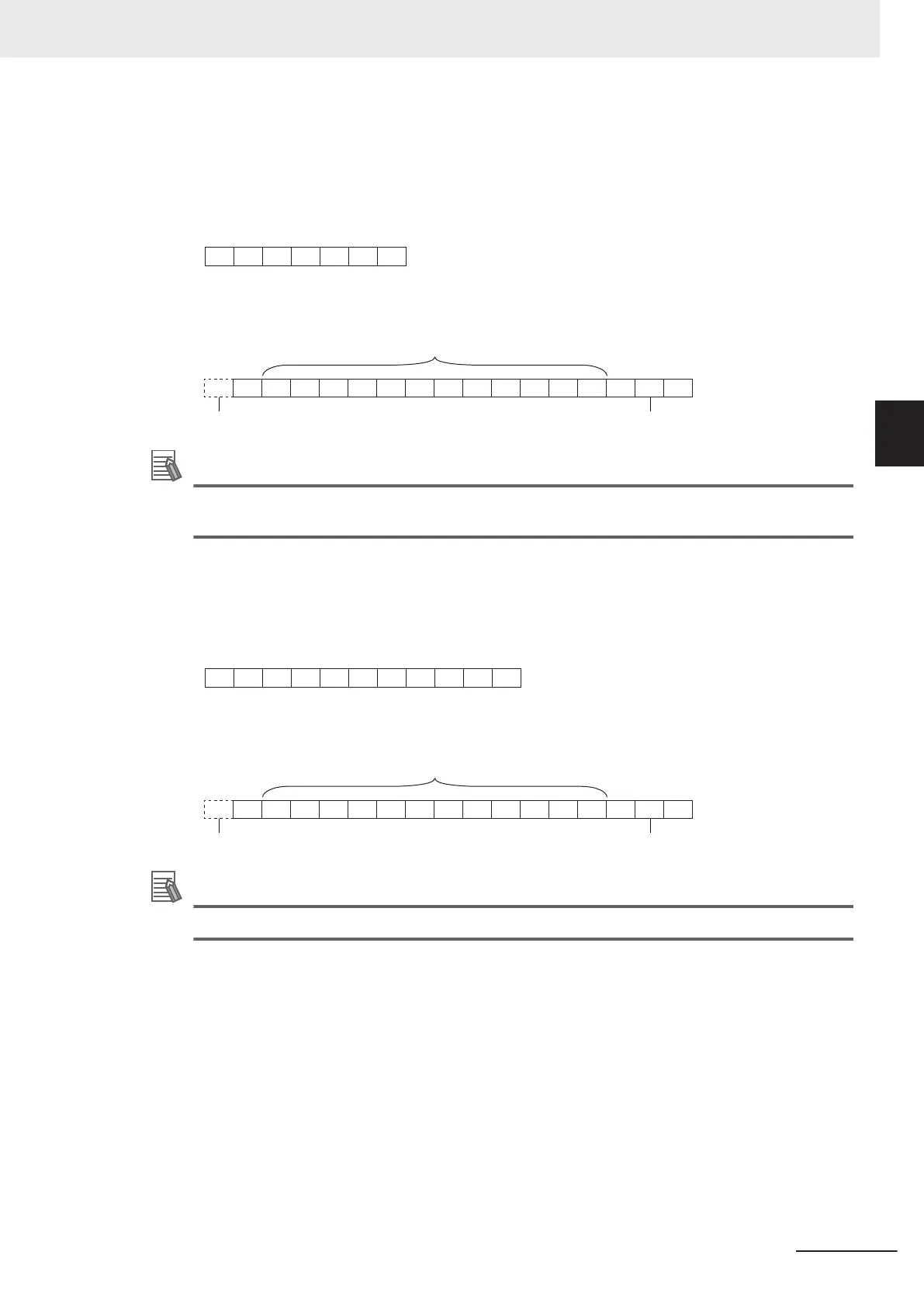For example, the following is the command to query the current Exposure time and Gain settings
and its Response.
<
K 5
4
1 ?
>
・Status Request command
・Response
Header (Preamble)
<
K 5
4
1 ,
2
0
0 0
,
3 0
>
The current settings of the request K command
CR
LF
Footer (Postamble)
Additional Information
The Response includes a Header (Preamble) and Footer (Postamble). The defaults for these
are Header: None and Footer: CRLF (hexadecimal: 0D0A).
• When the Serial Verification function is enabled (by default: disabled), the current setting status
is returned as the response to the K command. If you want to confirm that the K command was
applied correctly, please enable the Serial Verification function.
<
K 5
4
1 ,
1
・K command (when the Serial Verification function is enabled)
・Response
Header (Preamble)
<
K 5
4
1 ,
1
0
0 0
,
3 0
>
The current settings of the request K command
CR
LF
Footer (Postamble)
0
0 0
>
Additional Information
The Response includes a Header (Preamble) and Footer (Postamble).
Command Format for the Serial Utility
• For the Serial Utility commands, there are commands for which there is a response and com-
mands for which there is no response. The format of the response differs with each command.
3 Controlling Operation and Data Output with Ethernet
3 - 39
V430-F Series Autofocus Multicode Reader User Manual for Communication Settings
3-2 Controlling Operation and Data Output with Serial
(TCP)
3
3-2-5 Controlling Operation from an External Device
