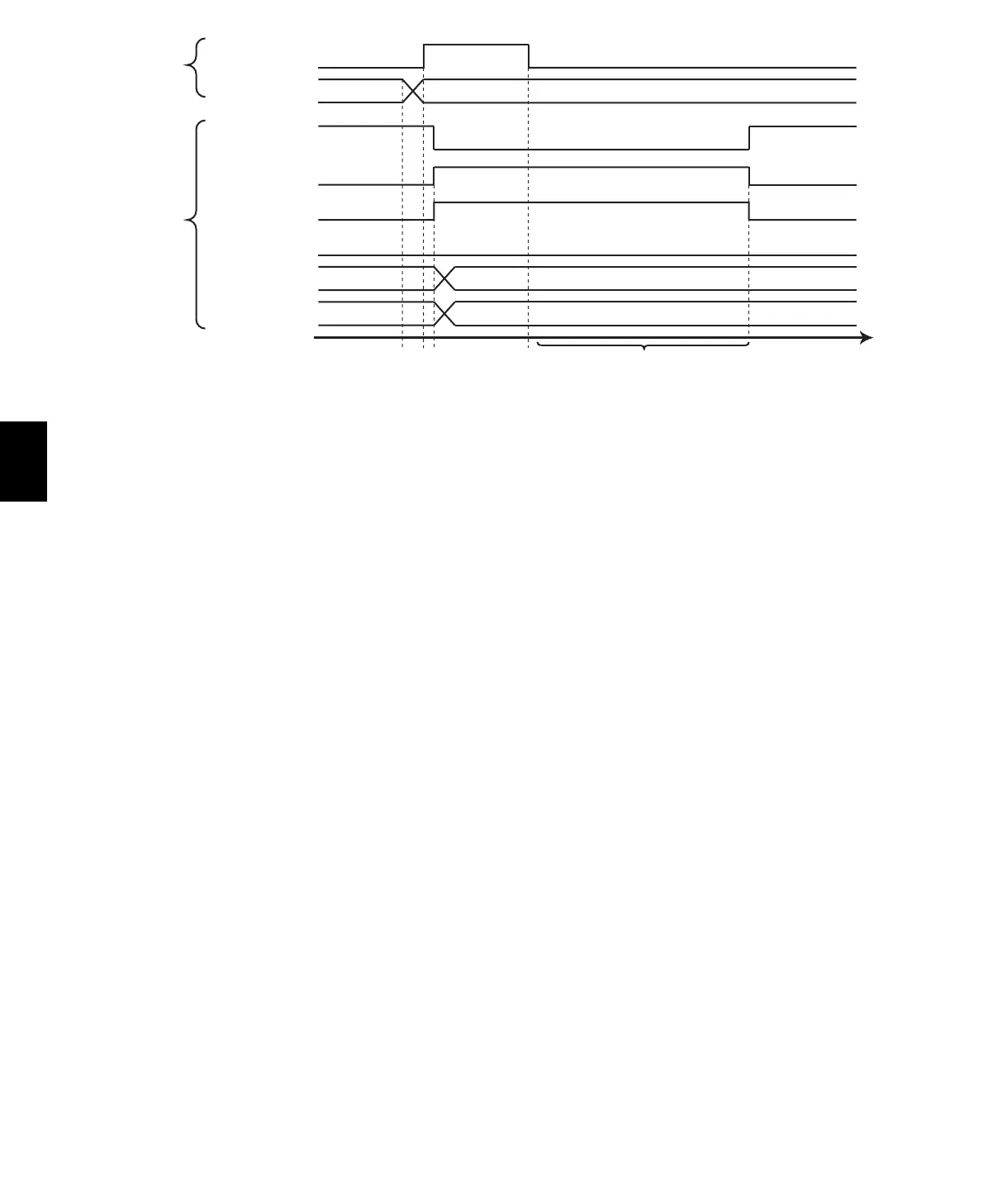Section 5 Time Charts
Executing the RESET Command
1. Set the command code of the RESET command in the PLC while the READY signal is ON.
2. The user (PLC) turns ON the EXE signal. This tells the Reader/Writer to start execution.
3. When the Reader/Writer receives the instruction to start execution, it turns OFF the READY signal and
turns ON the BUSY signal. If the Reader/Writer can be reset, it sets the response code and turns ON the
NORM signal.
4. When the PLC detects that the NORM signal is ON, it turns OFF the EXE signal. This tells the Reader/
Writer to stop execution.
5. When the Reader/Writer receives the instruction to stop execution, it resets itself. After the Reader/Writer
restarts and the tag data link connections are established again, the Reader/Writer turns ON the READY
signal and turns OFF the BUSY signal and NORM signal.
EXE
Command code
READY
BUSY
NORM
ERR
Response code
Response information
Command
Area
Response
Area
123 4
5
