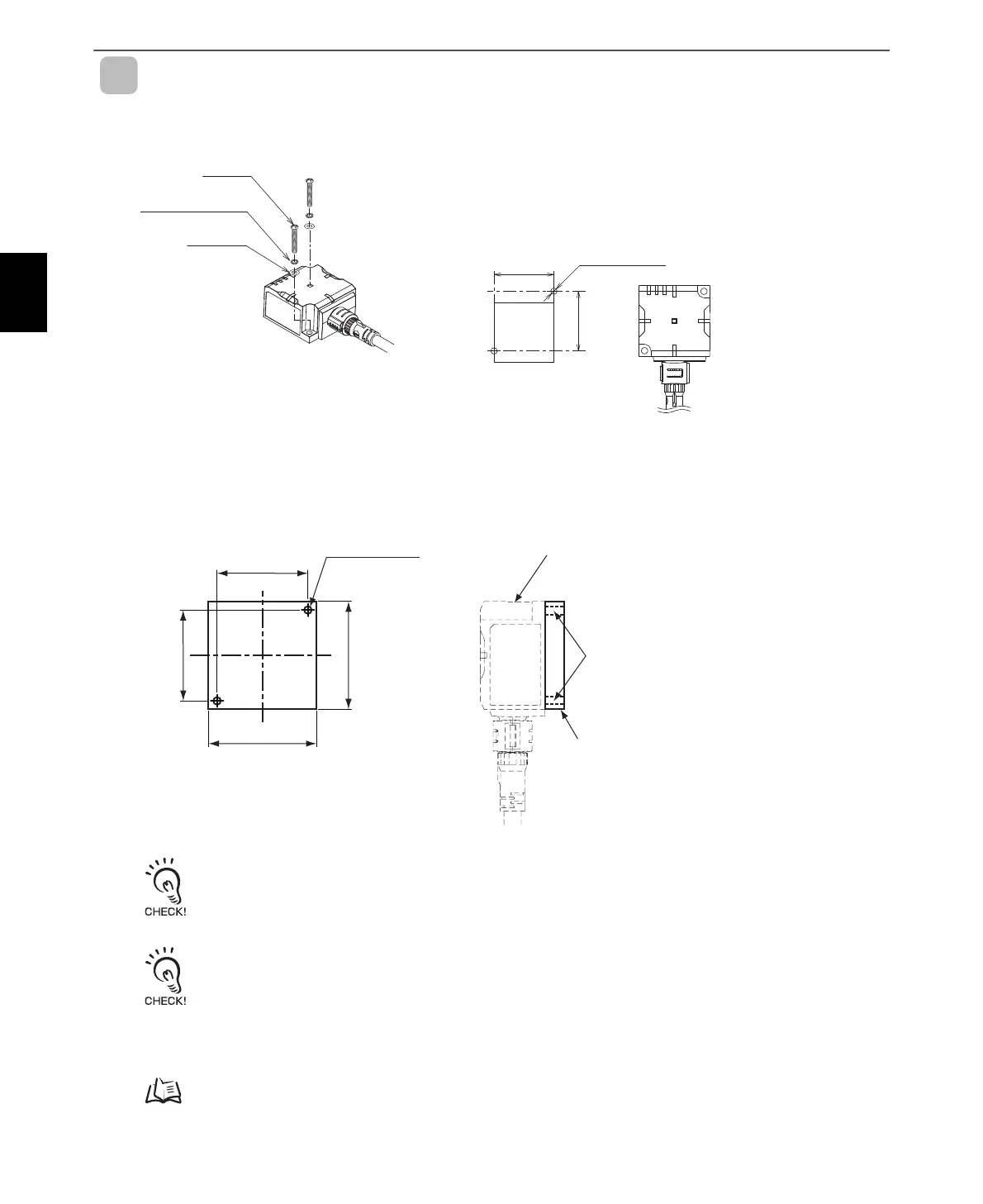Section 3 Installation
Installation
Reader/Writer
V680S-HMD63-EIP
Install the Reader/Writer with two M4 screws. Use both spring washers and flat washer.
When you install the Reader/Writer, prepare the metal plate shown in the following figure.
When the metal plates size is larger than the below illustration, communication range will change.
Although it is possible to use SUS, aluminum or brass in addition to steel as the metal plate, communications range is
influenced by the material. Do not use resin as the metal plate.
The recommended tightening torque for M4 screws is 1.2 N·m.
Refer to Reader/Writer Installation Precautions in Section 8 Appendices for information of surrounding metal and Mutual
Interference of Reader/Writers.
p.232
Spring washer
Flat washer
42±0.2
42±0.2
Two, M4 holes
M4 screw
(Unit: mm)
Mounting Hole Dimensions
Metal plate
V680S-HMD63-EIP
Screw mounting
50
(Unit: mm)
50
42±0.2
42±0.2
Material: Steel
Two, M4 holes
