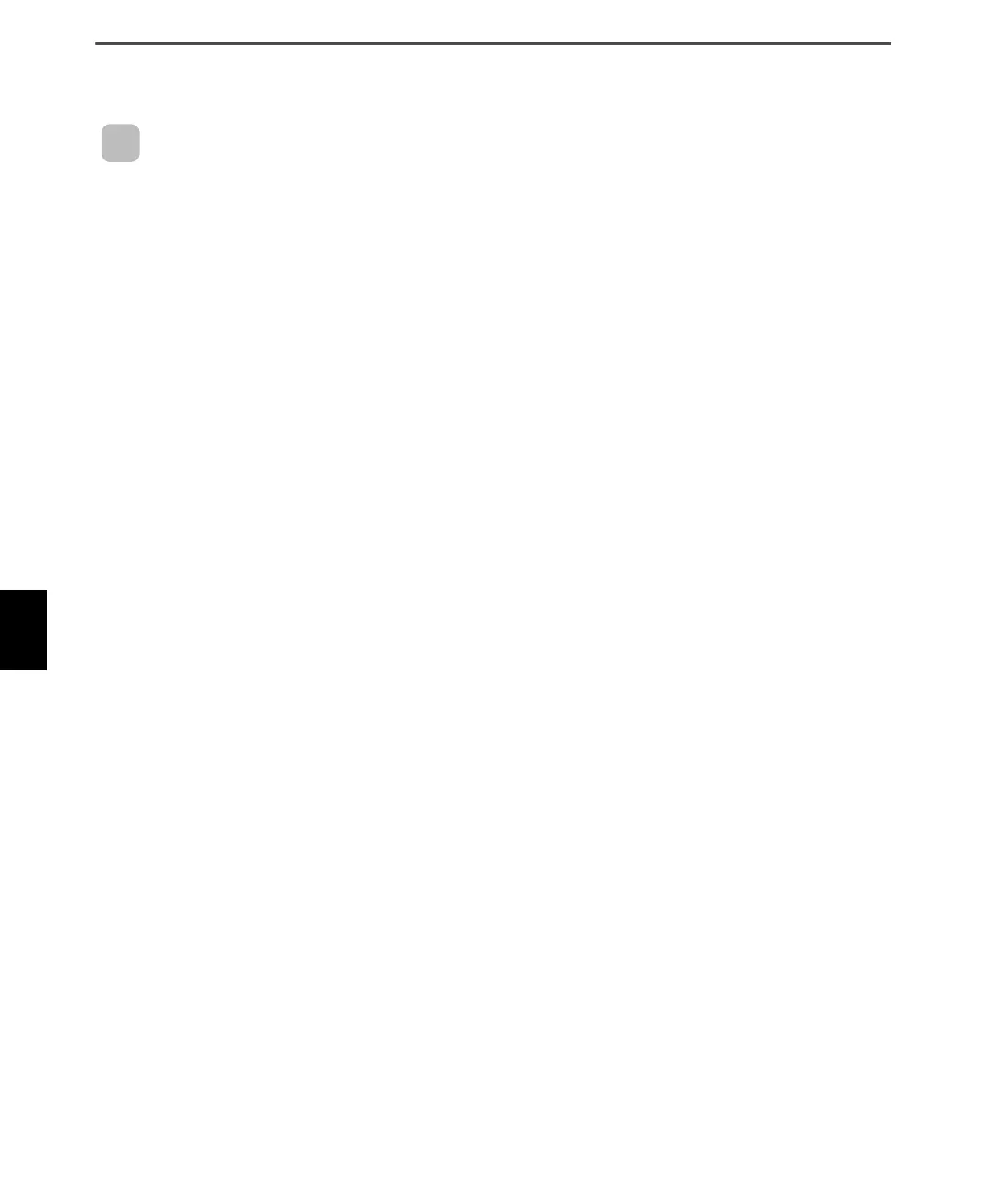Section 7 Error Descriptions
Error Descriptions
Information on up to eight errors that occur are recorded until the power supply to the Reader/Writer is turned
OFF. You can access this information from the host device or the Web server.
Fatal Errors
Reader/Writer Operation Errors
The NORM/ERR indicator in the operation indicators flashes red if the control signal is not stable or if
an error occurs in user configuration memory. If the Reader/Writer detects a user configuration
memory error during startup, it will start in Safe Mode and the RUN indicator will flash green.
Check the connection of the control signal or correct the user settings, and then cycle the power supply
to the Reader/Writer to return to normal operation.
System Errors
The NORM/ERR indicator in the operation indicators lights red if there is a CPU error, system memory
error, or hardware fault. If the Reader/Writer detects a system memory error during startup, it will start
in Safe Mode and the RUN indicator will flash green.
IP Address Duplication Error
If an IP address duplication error is detected at startup, the NORM/ERR indicator in the operation
indicators flashes red irregularly. Turn OFF the power supply to the Reader/Writer, remove the Reader/
Writer from the network, correct the IP addresses, add the Reader/Writer to the network, and turn the
power supply back ON.
BOOTP Server Connection Error
If an IP address cannot be obtained from the BOOTP server at startup, the NORM/ERR indicator in the
operation indicators flashes irregularly. Correct the settings in the BOOTP server and cycle the power
supply to the Reader/Writer.
