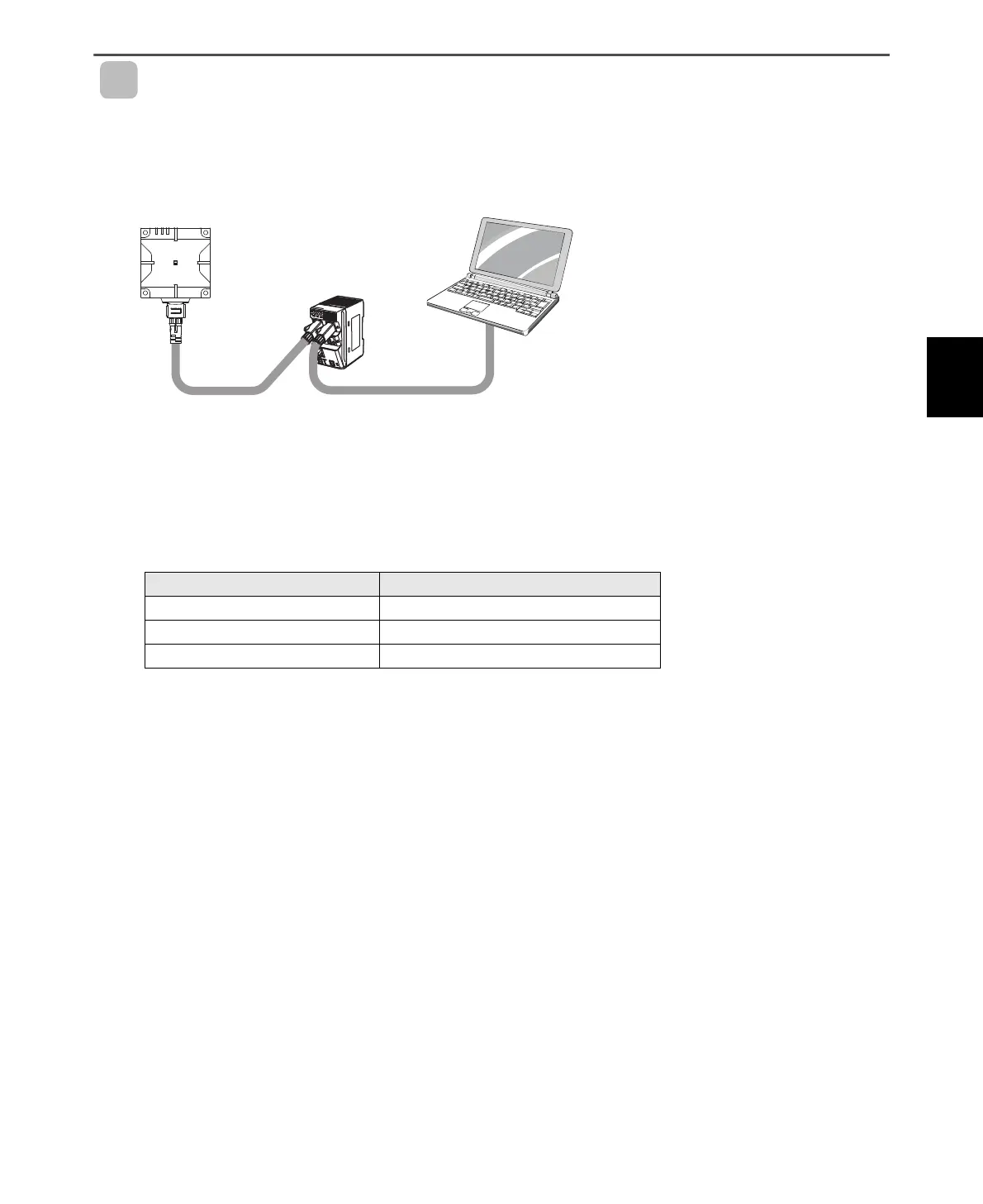Section 4 Setting IP Addresses
Setting IP Addresses
Preparations for Work
1. Network Configuration
The network configuration that is described in this manual is shown in the following figure.
Connect the Reader/Writer and the computer with an Ethernet Cable.
2. Set the IP address on the computer.
Set the IP addresses on the computer. The default IP addresses of the Reader/Writer are given in the following table. Use these
addresses to set the IP address on the computer. This example changes the last part of the IP address to a value other than 200
(i.e., to 1 to 199 or 201 to 254). Values of 0 and 255 cannot be used.
Default IP Addresses of the Reader/Writer
Setting Default setting
IP address 192.168.1.200 (fixed setting)
Subnet mask 255.255.255.0 (fixed setting)
Default gateway 192.168.1.254 (fixed settings)
Reader/Writer
Ethernet Cable
Switching Hub
Computer
Ethernet Cable
