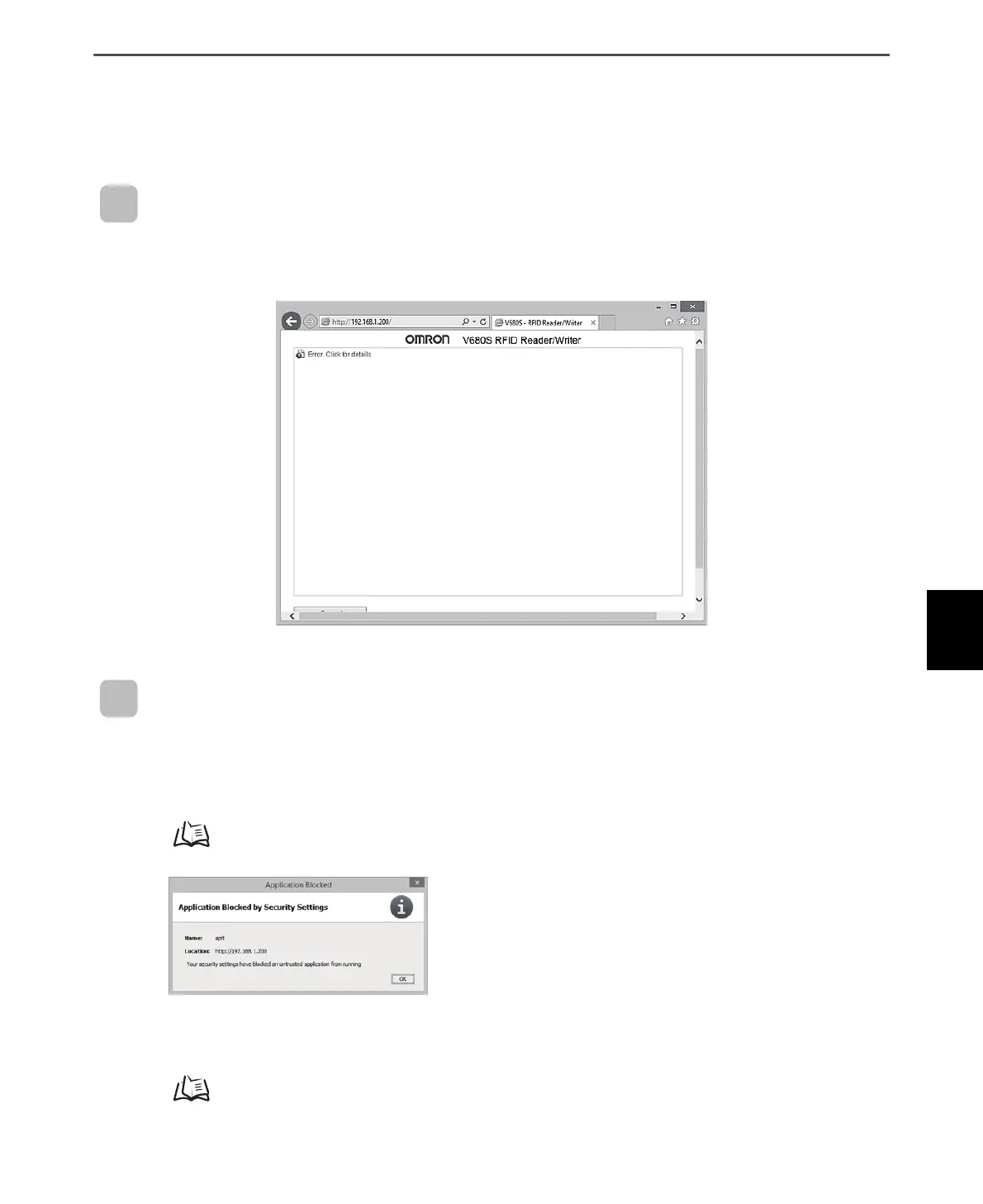Section 7 Cannot Display the Web Browser Operation Window
Cannot Display the Web Browser Operation Window
This section describes countermeasures when you cannot access the Reader/Writer Web browser interface
(i.e., when you cannot display the operation window).
Only countermeasures that have been confirmed by OMRON are provided. They may not solve all possible
problems. Contact your OMRON representative if you have problems that cannot be solved.
Problem
When the Web browser Reader/Writer interface is used to display the Web operation window, the
OMRON logo is displayed and an error message is displayed instead of the operation menu.
Solution
Check the message that appears when you try to start the Web browser interface, and then perform
the corresponding procedure.
(1) One of the following message dialog boxes is displayed.
Refer to Countermeasure for Security Settings.
p.186
(2) Other Problems
Refer to Countermeasures for Other Problems.
p.189
