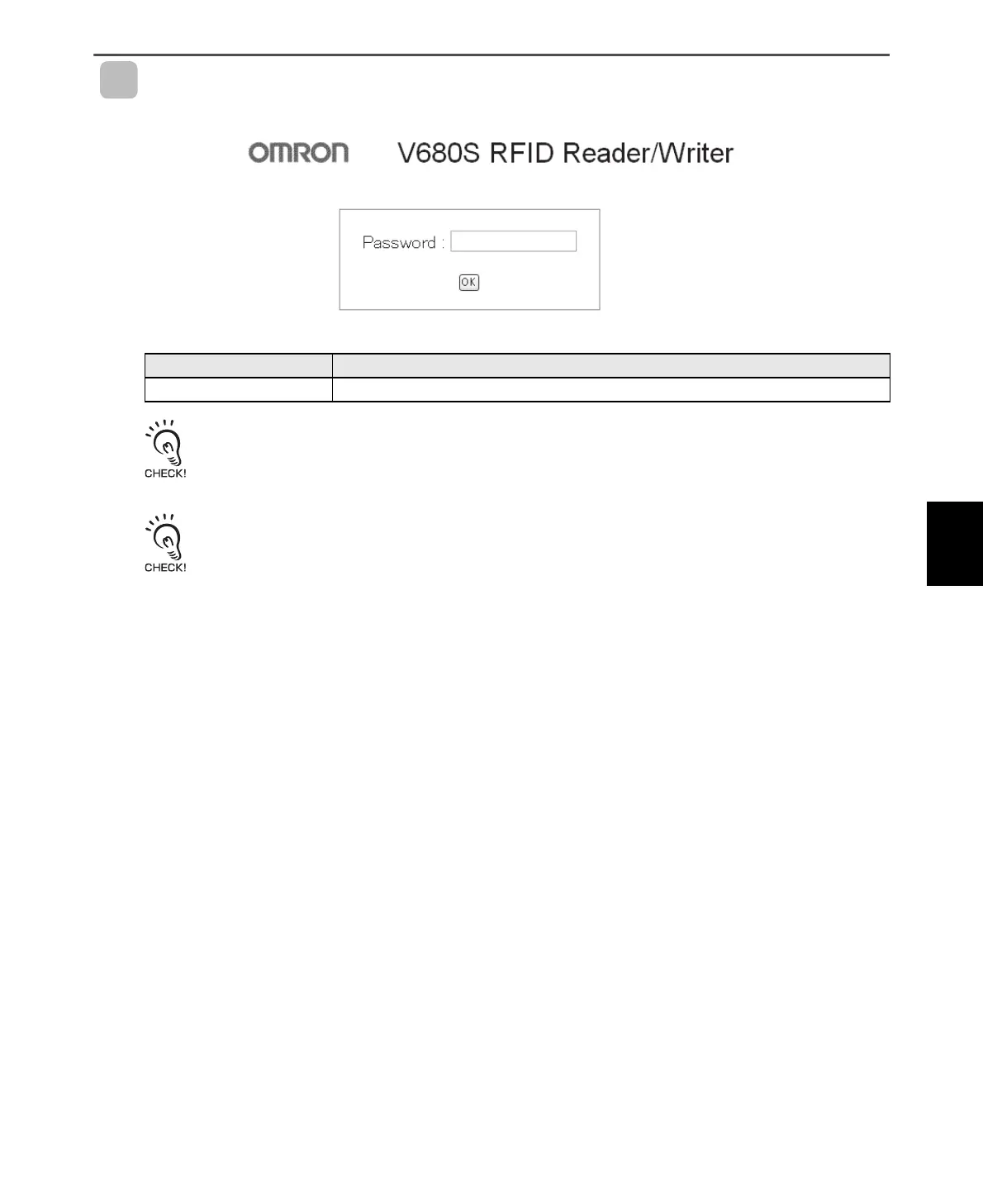Section 6 Operation Interface
Operation Interface
Password Entry View
If a Web password is set in the Reader/Writer, the Password Entry View will be displayed first.
If an error message appears after pressing the OK button, confirm the password.
If the Reader/Writer is running in Safe mode, the password entry screen does not appear even if you set the password.
Item name Description
Password If a Web password is set in the Reader/Writer, enter the password.
