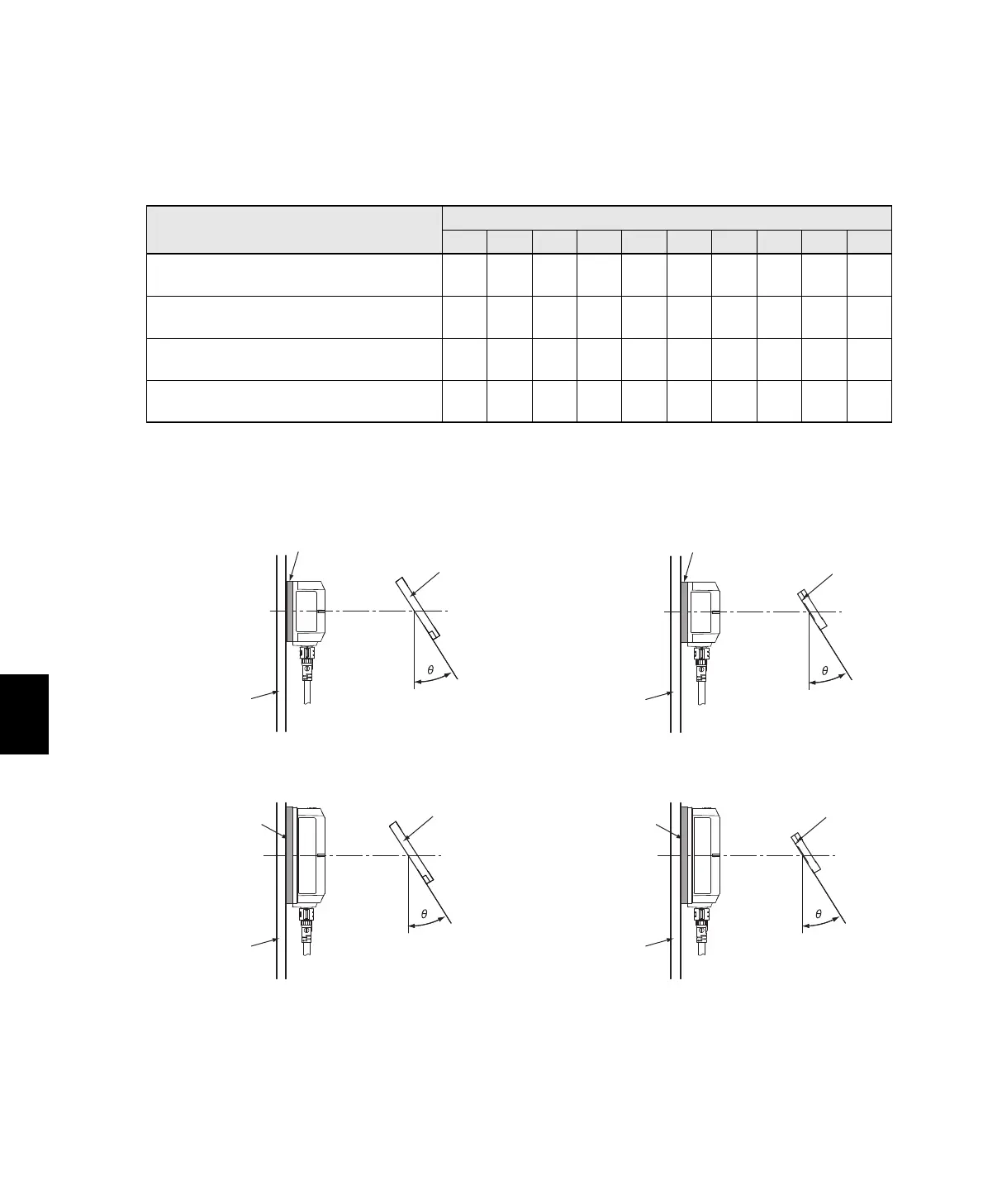Section 8 RF Tag Installation Precautions
Influence of Inclination
Install the Reader/Writer and RF Tags so that the Reader/Writer and RF Tags are as parallel to each
other as possible.
Communications will be possible even if the Reader/Writer and RF Tags are not parallel to each other;
however, the communications range is affected by the inclination between them as shown in the
following graphs.
Rates of Change in Communications Range for Inclination of V680S-D8KF68M
Measurement Conditions
RF Tag inclination ()
0 10 20 30 40 50 60 70 80 90
V680S-HMD64-EIP and V680S-D8KF68M
horizontally
0% -1% -1% -3% -5% -9% -16% -29% --- ---
V680S-HMD64-EIP and V680S-D8KF68M
vertically
0% -1% -3% -7% -12% -19% -30% -52% -56% ---
V680S-HMD66-EIP and V680S-D8KF68M
horizontally
0% -1% -2% -4% -8% -13% -24% -50% --- ---
V680S-HMD66-EIP and V680S-D8KF68M
vertically
0% -1% -4% -8% -13% -22% -35% -67% --- ---
• V680S-HMD64-EIP and V680S-D8KF68M
Horizontally
• V680S-HMD64-EIP and V680S-D8KF68M
Vertically
• V680S-HMD66-EIP and V680S-D8KF68M
Horizontally
• V680S-HMD66-EIP and V680S-D8KF68M
Vertically
Non-metallic material
Reader/Writer
RF Tag
Metallic material
Non-metallic material
Reader/Writer
RF Tag
Metallic material
Non-metallic material
Reader/Writer
Metallic material
RF Tag
Non-metallic material
Reader/Writer
Metallic material
RF Tag
