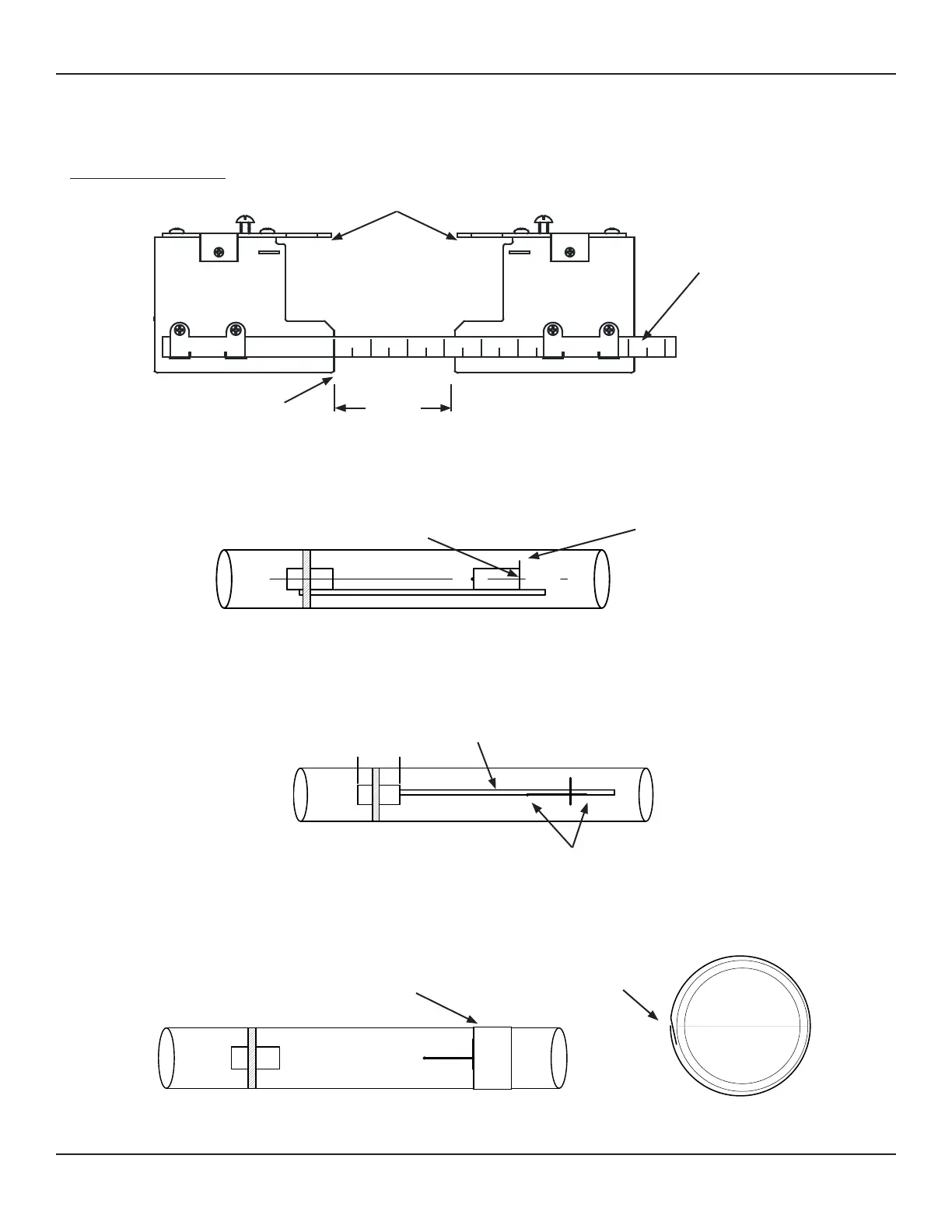F
-
4300 CLAMP
-
ON ULTRASONIC FLOW METER
ONICON Incorporated 727.447.6140 Page 26 onicon.com
4.
document provided with the installation hardware.
Orient mounting brackets as shown
Reference Position
Alignment and spacer tool shows
distance between transducers
5.
pipe, place a mark at the center of the bottom of the bracket then mark along the edge of the bracket as indicated in
the drawing below.
Place mark at center
of bracket roller
of bracket
Alignment and spacer tool
6. Remove the bracket and remove the alignment and spacer tool from the remaining bracket that is strapped to the pipe.
made at the center of the tapered roller and the line drawn against the edge of the bracket as shown below.
around the pipe and mark
at the overlapping edge
7.
end overlaps the other. Ensure that it is snug around the pipe and mark along the overlapping edge.
3.3.3.3 One (1) Cross Mounting Installation for 20 Series Transducer (Continued)