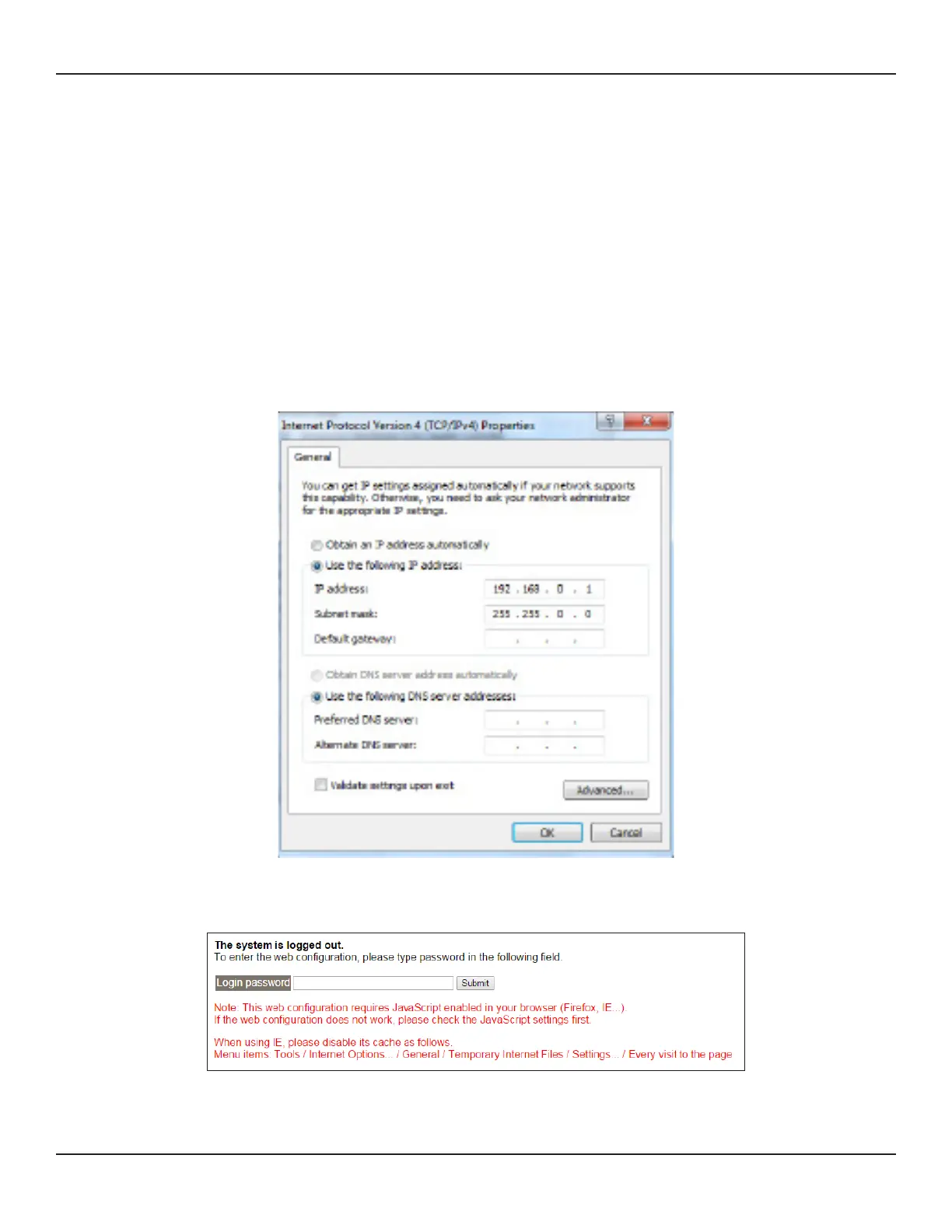F
-
4300 CLAMP
-
ON ULTRASONIC FLOW METER
ONICON Incorporated 727.447.6140 Page 62 onicon.com
6.2.1 IP Address Setting (IPv4)
Changing the IP address of the F-4300 requires the use of a PC with an Ethernet card and an available port. The default IP
IP Address 192.168.255.1
To change these IP address settings:
• Change the adapter settings in your PC as shown:
Next, open a web browser, and navigate to IP address 192.168.255.1. The following page will appear: