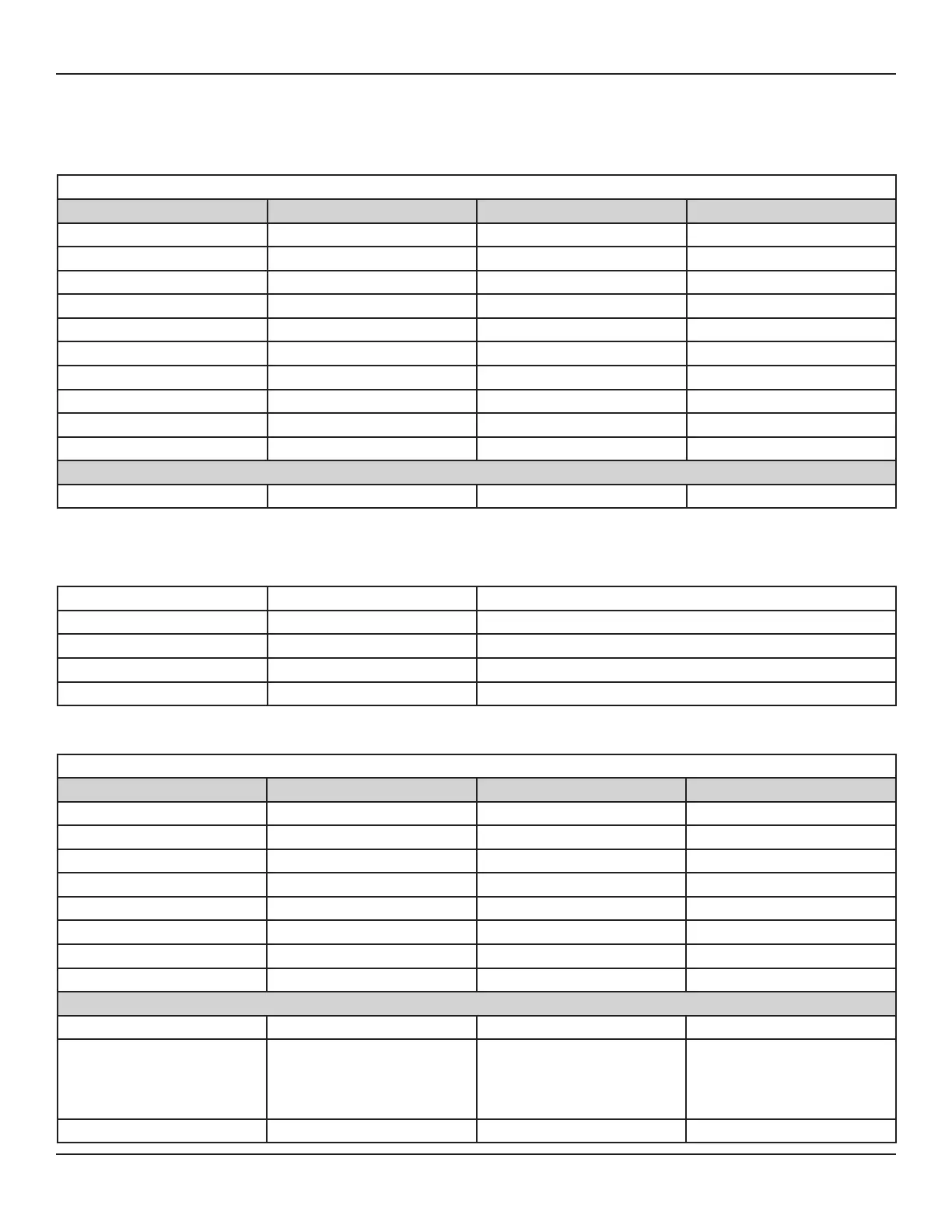F
-
4300 CLAMP
-
ON ULTRASONIC FLOW METER
ONICON Incorporated 727.447.6140 Page 58 onicon.com
Analog Input
Property Default Value Writable Comment
Analog Input 1 – 10 No
Yes
Analog input No
Real No
F, F, F, F No
Normal No
Reliability No-fault detected No
No
No
Property List No
Optional Properties Supported
Analog-input #, Name Yes
Object Identier Object Name Description
Ai 1
Ai 2 Flow Rate
Ai 3
Ai 4 Flow transducer signal strength
Table 2.
Table 2a.
Analog Value
Property Default Value Writable Comment
No
Yes
Real No
F, F, F, F No
Normal No
No
No
Property List No
Optional Properties Supported
Analog-value #, Name Yes
Priority Array
No
No
Table 3.
5.1 BACNET PROTOCOL IMPLEMENTATION CONFORMANCE STATEMENT (CONTINUED)