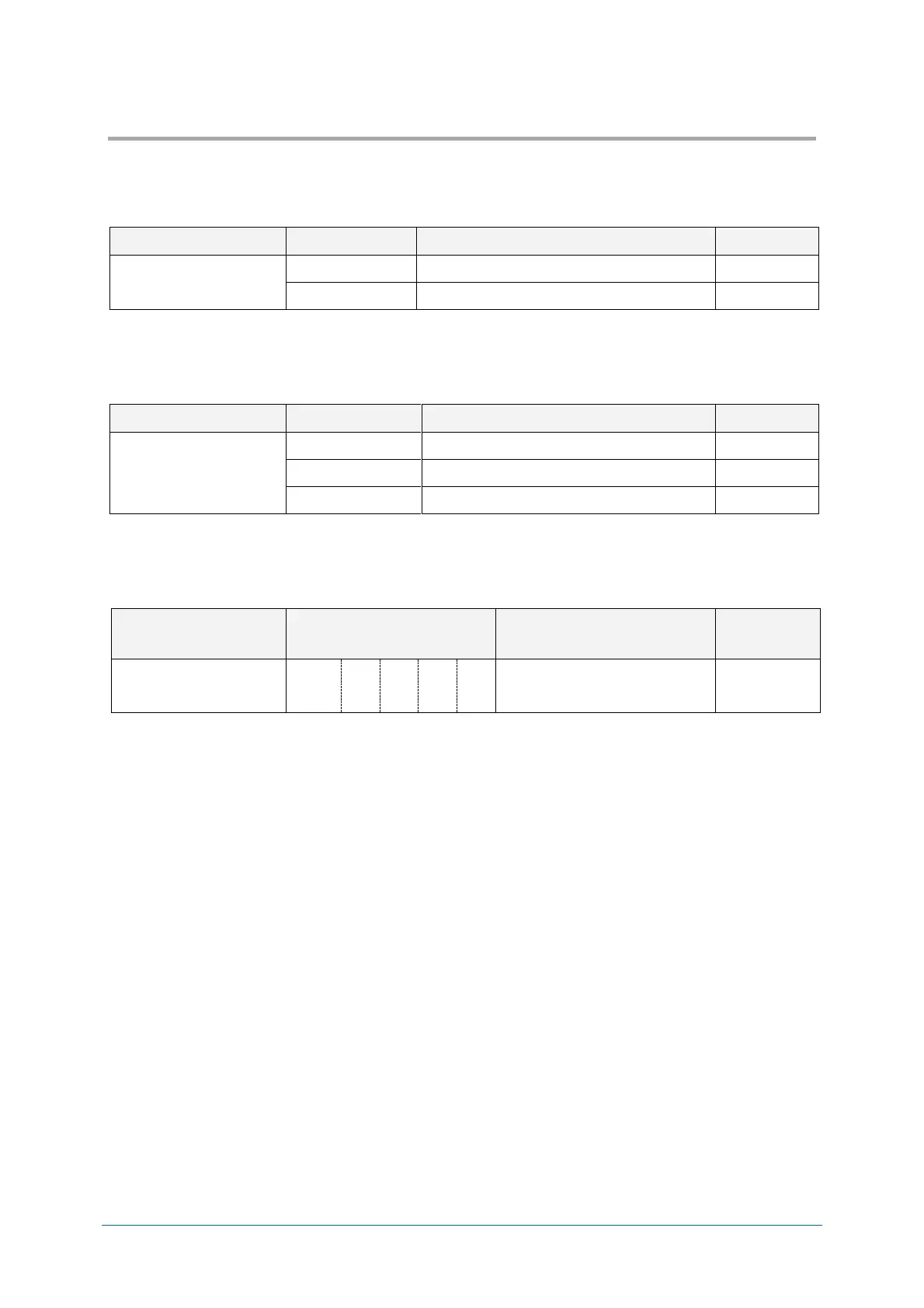Chapter-8
Read Options
Auto Trigger
8.2
When auto trigger is enabled, the scanner automatically detects an object in front and starts reading it.
Normal Auto Trigger (Without Stand) 8.2.1
Auto trigger operates by following command.
Disable presentation auto trigger
Enable presentation auto trigger
Auto Trigger Sensitivity 8.2.2
The detection sensitivity can be adjusted. The sensitivity varies with the ambient environment and
adjustment may be necessary.
Double Read Reset Time 8.2.3
This allows setting of time interval before the same code can be decoded again in auto trigger mode.
When a code with different data is read, this will be reset.
Double read reset time
(1000a+100b+10c+d) [ms]
*When 0 second is set, the same code will not be decoded.