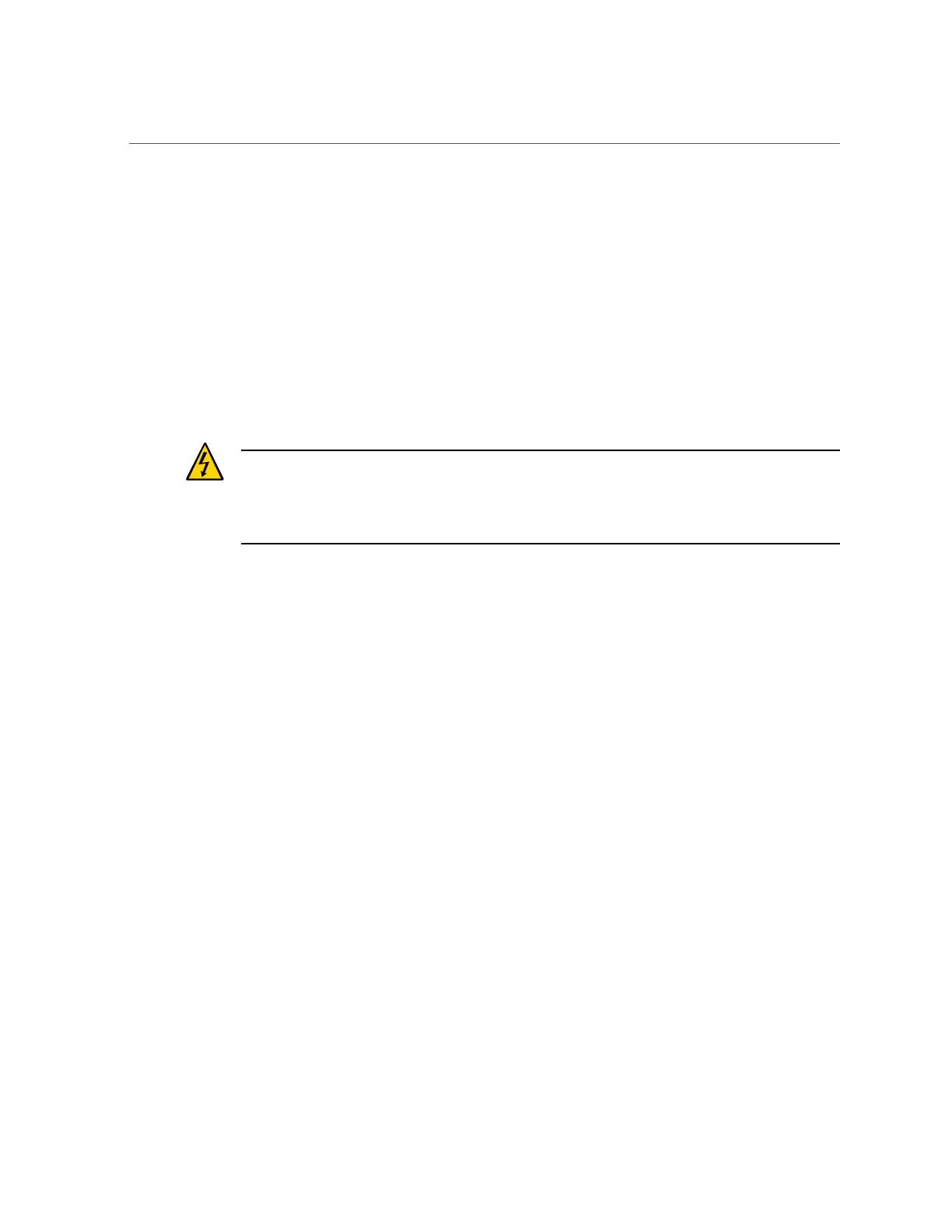Servicing Oracle Database Appliance (Original Version) CRUs
64 Oracle Database Appliance Service Manual • February 2016
Before replacing a DIMM see the following:
■
DIMM and CPU physical layout.
For details, see “DIMM and CPU Physical Layout” on page 64.
■
Instructions for removing a faulty DIMM.
For details, see “Remove Faulty DIMMs” on page 65.
■
Instructions for installing a DIMM.
For details, see “Install DIMMs” on page 68.
■
Memory Error Correction and Parity
For details, see “Error Correction and Parity Protection” on page 71.
Caution - These procedures require you to handle components that are sensitive to static
discharge. This sensitivity can cause the component to fail. To avoid damage, ensure that you
follow antistatic practices as described in “Performing Electrostatic Discharge and Antistatic
Prevention Measures” on page 34.
DIMM and CPU Physical Layout
Each processor in Oracle Database Appliance (original version) has six DIMM slots numbered
D0 through D5. D0 is the closest to the processor and D5 is the farthest.
Each slot should contain a 1333 MHz or 1600 MHz DDR3, 8GB dual rank DIMM. No other
configurations are supported.
The server node supports a maximum memory speed of 1333 MHz, even if it is configured with
1600 MHz DIMMs.
If the system contains a mixture of 1333 MHz and 1600 MHz DIMMs, then P0 and P1 should
be configured the same, so that both sides are symmetrical. For example, if you install only two
1600 MHz DIMMs, they should go into P0, D0 and P1, D0.
The following picture shows the physical layout of the DIMMs and CPUs. When viewing the
server node from the front, CPU0 (P0) is on the right.