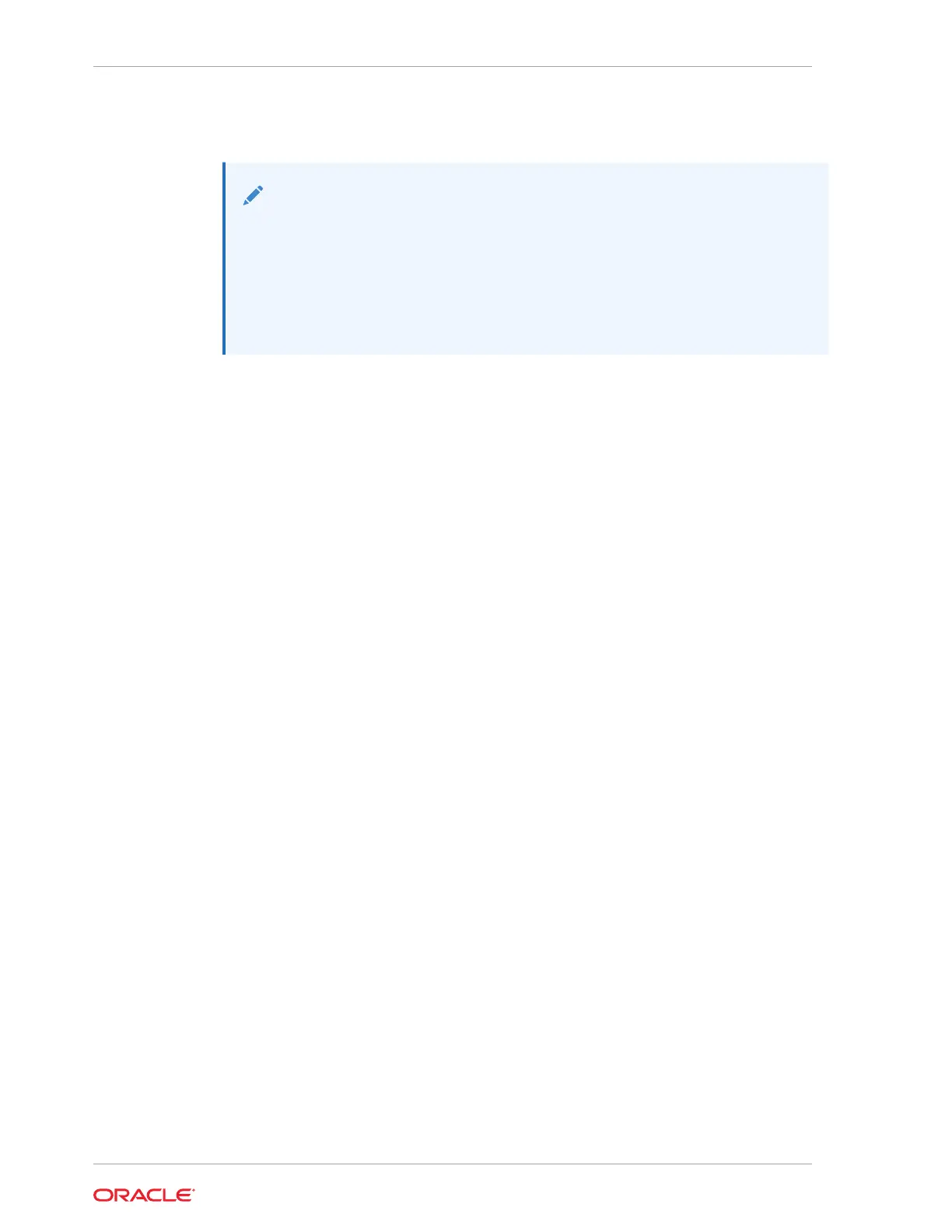Driver HOWTO in the
/usr/share/doc/kernel-doc-2.6.18/Documentation/networking/
bonding.txt
directory on any Oracle Exadata Database Machine database server.
Note:
When using a bonded network configuration, you must provide a network
switch capable of supporting the chosen bonding mode. For example, if mode
4 is configured (IEEE 802.3ad Dynamic link aggregation), then you must
supply and configure the network switch capable of supporting this bonding
mode. Requirements for specific bonding policies are documented in the Linux
Ethernet Bonding Driver HOWTO.
2.4.2 Non-bonded Network Configuration
A non-bonded network configuration is used when there is no need or ability to
implement network bonding.
The following sections describe the non-bonded network configuration for Oracle
Exadata Database Machine:
2.4.2.1 Non-bonded Network Configuration for Oracle Exadata Database
Machine Two-Socket Systems
When using a non-bonded network configuration for Oracle Exadata Database
Machine Two-Socket Systems, the database servers are configured as follows:
• Port NET0: Provides access to the operating system using the management
network through the ETH0 interface.
• Port NET1: Provides access to the database using the client access network
through the ETH1 interface. The Oracle RAC SCAN and VIP addresses are
defined on this interface.
• Port NET MGT: Provides access to the Integrated Lights Out Manager (ILOM)
using the management network.
The following diagram shows the network diagram for Oracle Exadata Database
Machine Two-Socket Systems when not using bonding.
Chapter 2
Network Channel Bonding Support
2-16
