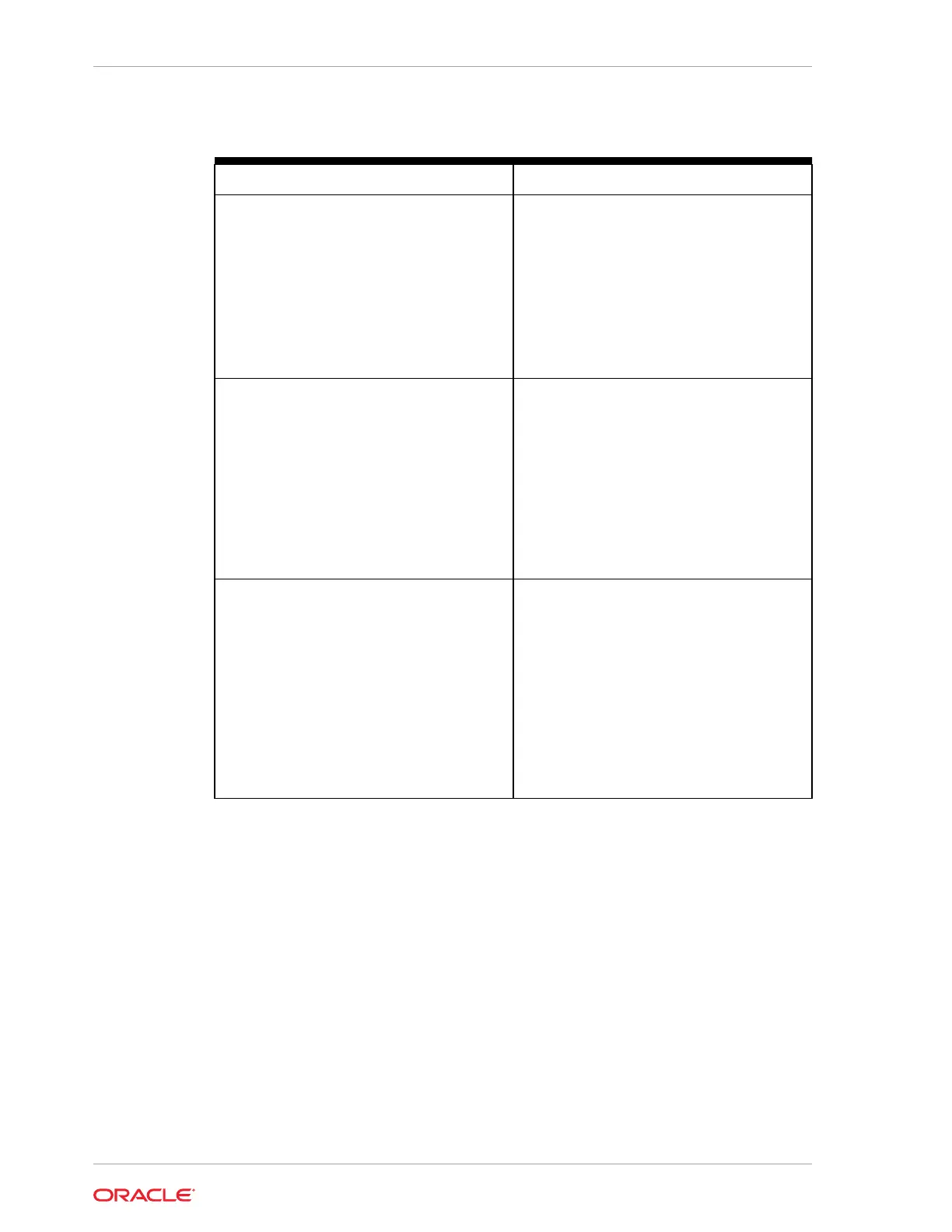Table 1-42 Examples of IP Address Requirements when Using Oracle VMs
Deployment IP Address Requirements
Oracle Exadata Database Machine X6-2
Quarter Rack and Oracle Exadata Database
Machine X5-2 Quarter Rack with the following
configuration:
• Oracle VM deployment with two 2-node
Oracle RAC VM clusters (2 clusters and 4
user domains total)
• No additional networks
• Active-active bonding on the InfiniBand
network
• 19 IP addresses for the management
network
• 14 IP addresses for the client access
network
• No IP addresses for the additional
networks
• 14 IP addresses for the InfiniBand
network
Oracle Exadata Database Machine X6-2 Full
Rack and Oracle Exadata Database Machine
X5-2 Full Rack with the following
configuration:
• Oracle VM deployment with one 8-node
Oracle RAC VM cluster, and five 2-node
Oracle RAC VM clusters (6 clusters and
18 user domains total)
• No additional networks
• Active-active bonding on the InfiniBand
network
• 67 IP addresses for the management
network
• 54 IP addresses for the client access
network
• No IP addresses for the additional
networks
• 64 IP addresses for the InfiniBand
network
Oracle Exadata Database Machine X6-2
Elastic Configuration and Oracle Exadata
Database Machine X5-2 Elastic Configuration
with the following configuration:
• 3 database servers, 9 Exadata Storage
Servers, and 2 InfiniBand switches
• Oracle VM deployment with two 3-node
Oracle RAC VM clusters (2 clusters and 6
user domains total)
• Dedicated backup network
• Active-active bonding on the InfiniBand
network
• 37 IP addresses for the management
network
• 18 IP addresses for the client access
network
• 6 IP addresses for the additional networks
• 30 IP addresses for the InfiniBand
network
1.8 Network Connection and IP Address Requirements for
Oracle Exadata Storage Expansion Rack
Prior to installation, network cables must be run from your existing network
infrastructure to the installation site.
The requirements to connect Oracle Exadata Storage Expansion Rack to Oracle
Exadata Database Machine are as follows:
• Management network connection requirements for Oracle Exadata Storage
Expansion Rack X4-2 and later:
– 1 Ethernet connection from the ILOM to each Exadata Storage Server. For
Oracle Exadata Storage Expansion Full Rack, there are 18 connections, for
Oracle Exadata Storage Expansion Half Rack there are 9 connections, and for
Oracle Exadata Storage Expansion Quarter Rack there are 4 connections.
Chapter 1
Network Connection and IP Address Requirements for Oracle Exadata Storage Expansion Rack
1-72
