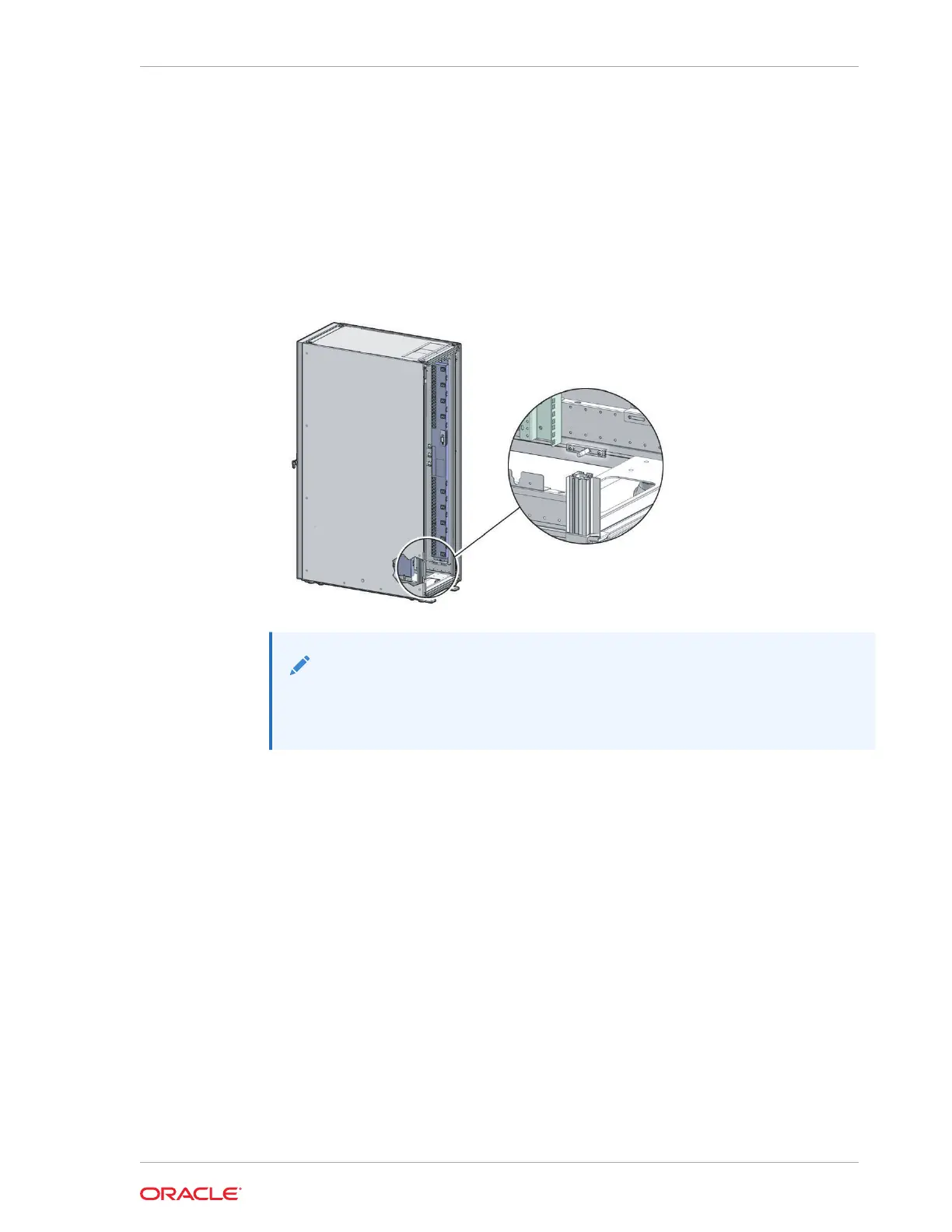3. Ensure that direct, metal-to-metal contact is made for this installation. During
manufacturing, the ground cable attachment area might have been painted or
coated.
4. Attach the ground cable to one of the attachment points located at the bottom rear
of the system frame as shown in Figure 4-7 (page 4-11). The attachment point is
an adjustable bolt that is inside the rear of the Oracle Exadata Rack cabinet on the
right side.
Figure 4-7 Earth Ground Attachment Bolt Location
See Also:
Oracle Exadata Database Machine Extending and Multi-Rack Cabling Guide if
Oracle Exadata Rack will be connected to another Oracle Exadata Rack
4.4 Acclimating Oracle Exadata Database Machine
Oracle recommends an acclimation period of 24 hours for Oracle Exadata Database
Machine.
This applies to all hardware, including racks and cables. Acclimation to the
surrounding environment prevents damage as a result of condensation.
4.5 Powering on the System the First Time
Before powering on the system for the first time, it is necessary to inspect the
machine, and connect the power cords.
4.5.1 Inspecting the Machine After it is in Place
This procedure describes how to visually examine the Oracle Exadata Rack physical
system after it is in place, but before power is supplied.
Chapter 4
Acclimating Oracle Exadata Database Machine
4-11