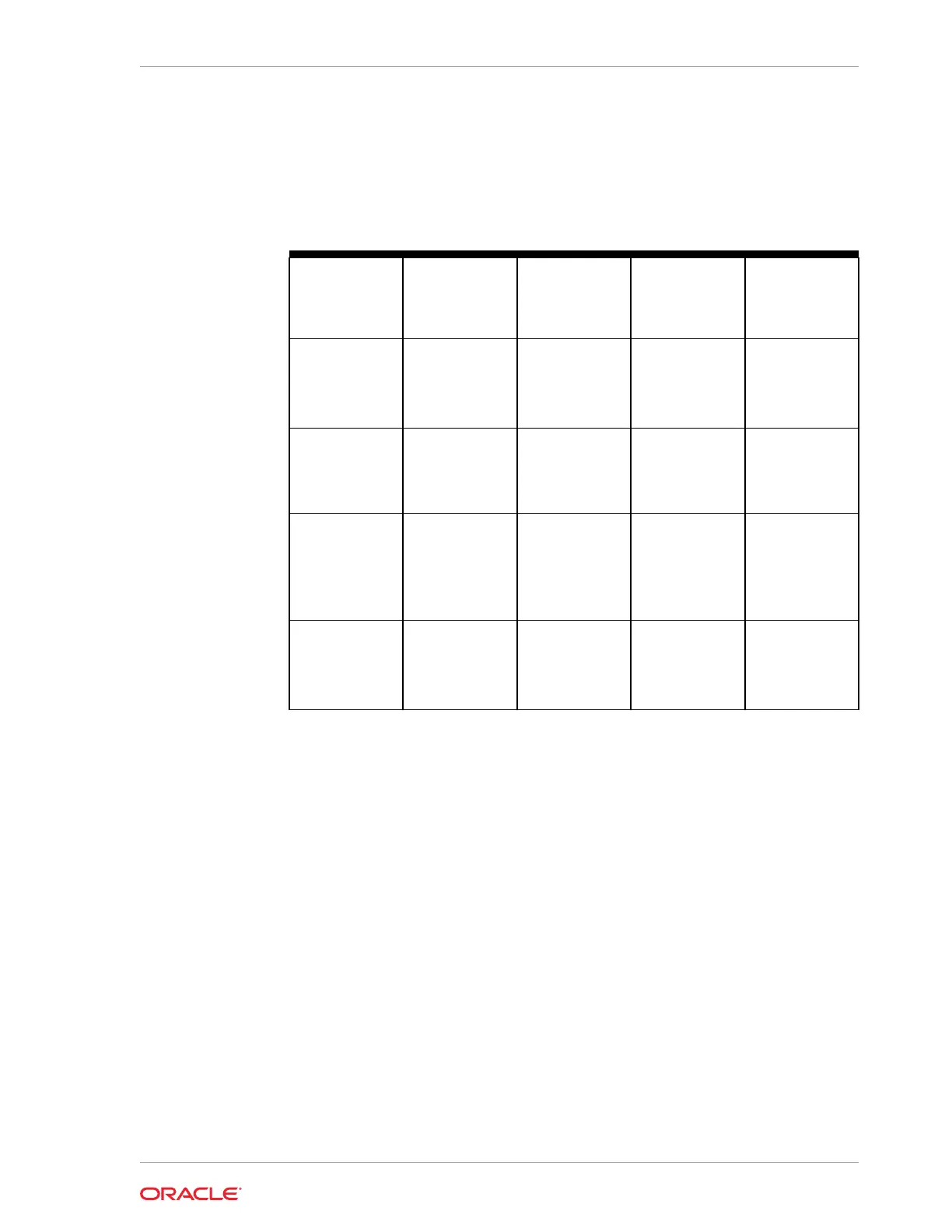• Oracle recommends the use of high redundancy disk groups for mission critical
applications. The location of the backup files depends on the backup method. To
reserve more space for the DATA disk group, choose external backups. This is
especially important when the RECO disk group is high redundancy. The following
table shows the backup options and settings.
Table 3-1 Protection Levels and Backup Methods
Description DATA Group
Contains...
RECO Group
Contains...
Oracle ASM
Redundancy
Level for DATA
Disk Group
Oracle ASM
Redundancy
Level for RECO
Disk Group
High
Redundancy for
ALL
Data files
Temporary files
Online redo logs
Control file
Archive logs
Flashback log
files
High High
High
Redundancy for
DATA
Data files
Online redo logs
Control file.
Archive logs
Temporary files
Flashback log
files
High Normal
High
Redundancy for
Log and RECO
Data files
Temporary files
Online redo logs
Control file
Archive logs
Flashback log
files
Normal High
Normal
Redundancy
Data files
Temporary files
Online redo logs
Control file
Online redo logs
Archive logs
Flashback log
files
Normal Normal
• A valid time zone name is required for Oracle Exadata Database Machine
installation. Time zone data provided with Oracle Exadata Database Machine and
Oracle Linux comes from the zoneinfo database. A valid time zone name is
suitable as a value for the TZ environment variable consisting of form Area/
Location. For example, a valid entry is
America/New_York
. Invalid entries are EST,
EDT, UTC-5, and UTC-4.
Related Topics:
• iana Time Zone Database
• Oracle Exadata System Software User's Guide
3.1.2 Using Oracle Exadata Deployment Assistant on Systems with
Non-Default root Passwords
Starting with the November 2016 release, Oracle Exadata Deployment Assistant
supports deployment on Exadata environments that already have non-default root
passwords. You can perform the deployment without having to change the root
password back to the default. In earlier releases, OEDA expected the root password to
be the default on all the servers in an Exadata environment.
Chapter 3
Overview of Oracle Exadata Deployment Assistant
3-3
