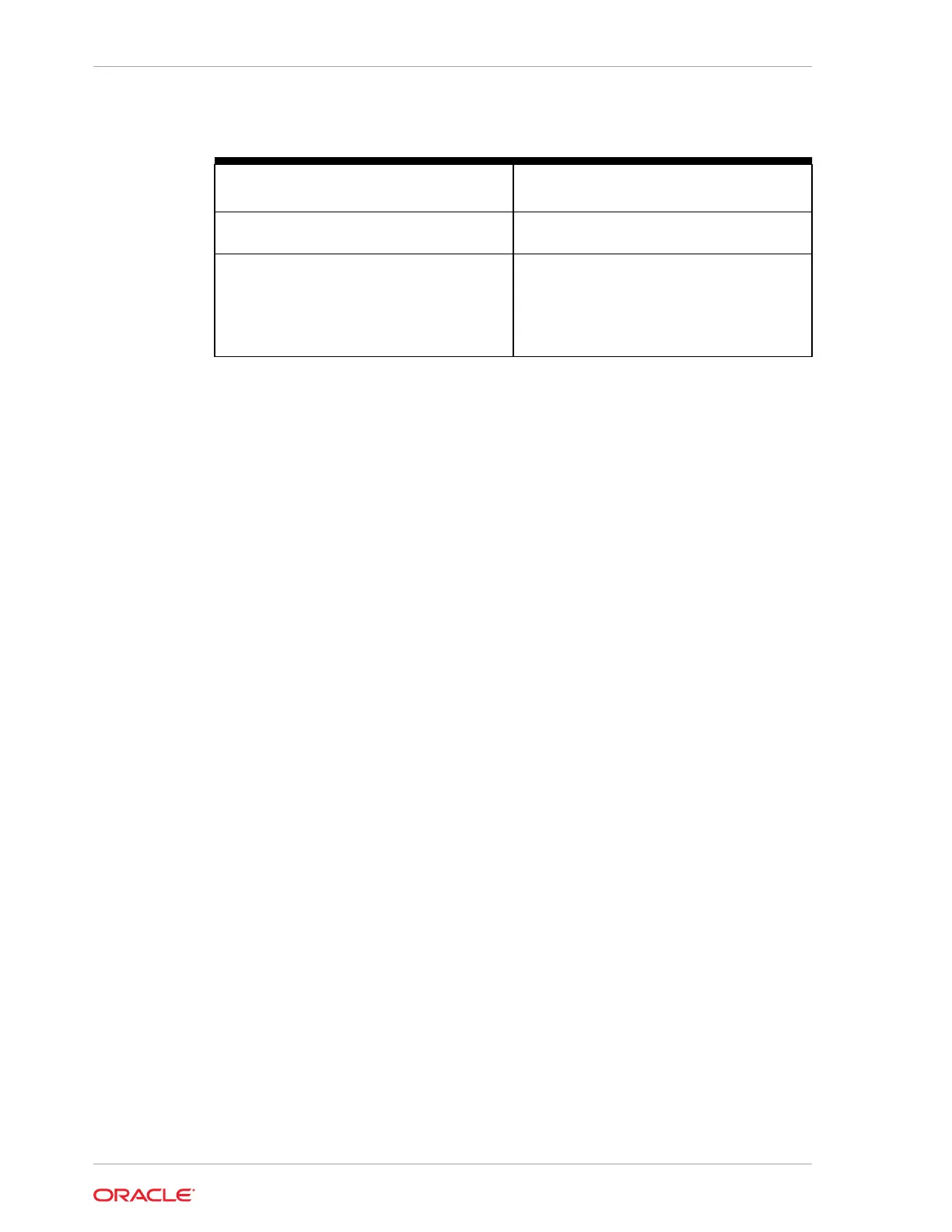Table 3-17 (Cont.) Oracle Enterprise Manager Grid Control Configuration Page
Oracle Enterprise Manager Grid Control
Field
Description
OMS Hostname Sets the host name for the Oracle Enterprise
Manager Grid Control repository.
OMS HTTPS Upload Port Sets the port Oracle Enterprise Manager Grid
Control agent should use to upload
information.
Note:
The default is
4900
.
3.3 OEDA Command Line Interface
When you run the
oedacli
program, it starts the OEDA command line interface.
• About the OEDA Command Line Interface (page 3-30)
• Starting the OEDACLI Utility (page 3-32)
• OEDACLI Command Reference (page 3-34)
3.3.1 About the OEDA Command Line Interface
The primary goal of
oedacli
is to assist in completing various Exadata life cycle
management tasks.
The OEDA command-line interface is a new interface that allows you to update an
existing es.xml file. These updates are called Actions. An Action is a single atomic
task. You can use the command line interface to perform any of the following tasks:
• Add node to or remove node from a Virtual Cluster on Exadata
• Add database home to or remove database home from physical cluster
• Add or remove Storage cell
• Resize Oracle ASM disk groups
• Add or remove additional Databases
• Add or remove additional database homes to an Oracle VM cluster
An Action can have many sub commands, however most actions are single
commands. Examples of multi-command steps are - CLONE GUEST (page 3-58)
and CLONE CELL (page 3-40)
oedacli
has two operating modes:
• Edit mode
– Used against an es.xml file before you run the install.sh command steps
– Used to edit an XML file, for example to add a second Database Home, then
save the XML file
– Can be used as a logical XML editor for the
es
model prior to deployment
• Deploy mode
Chapter 3
OEDA Command Line Interface
3-30