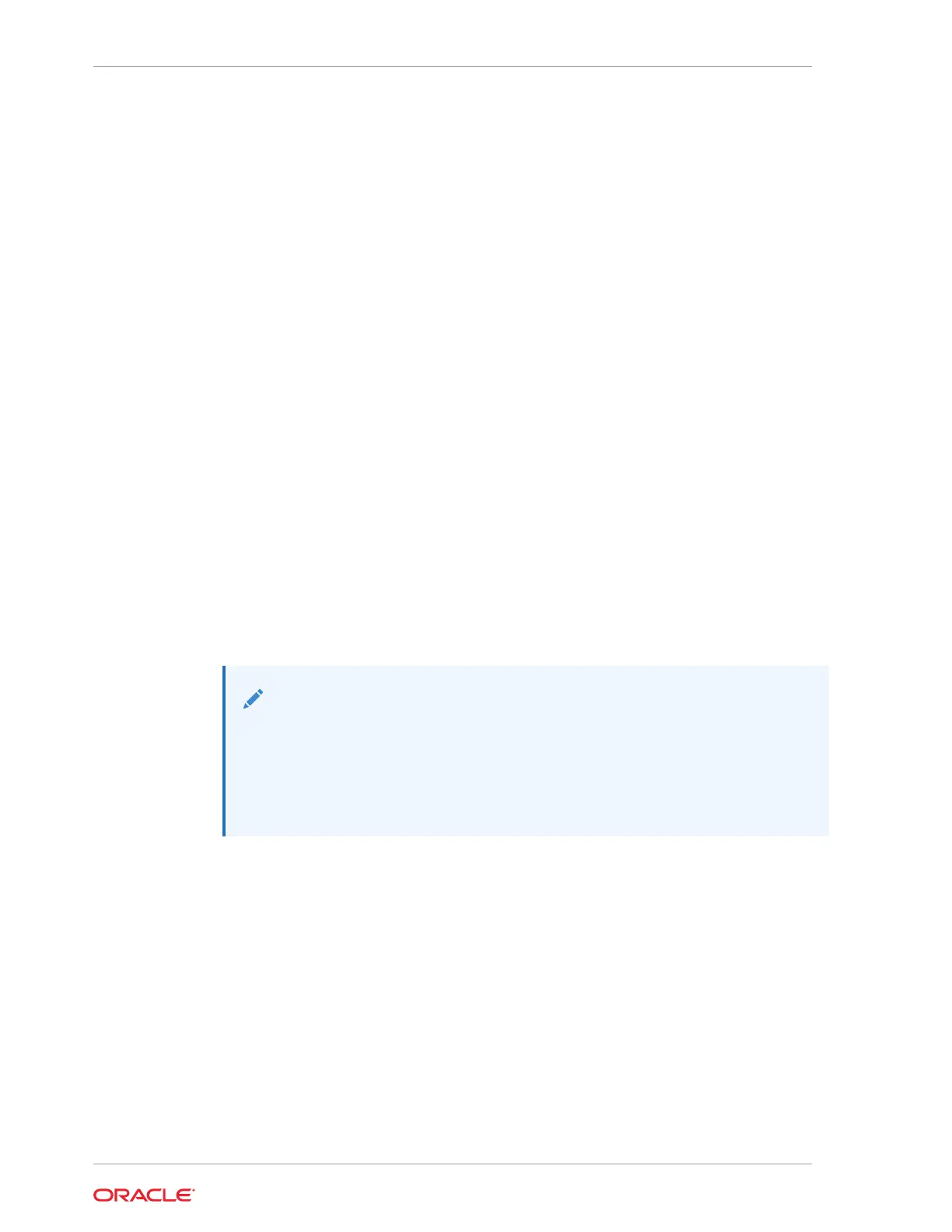• Do not place anything on top of Oracle Exadata Rack or perform any work directly
above the rack.
• Do not let the room temperature rise sharply, especially in winter. Sudden
temperature changes can cause condensation to form inside Oracle Exadata
Rack. Allow for a sufficient warm-up period prior to server operation.
• Do not install Oracle Exadata Rack near a photocopy machine, air conditioner,
welding machine, or any other equipment that generates loud, electronic noises.
• Avoid static electricity at the installation location. Static electricity transferred to
Oracle Exadata Rack can cause malfunctions. Static electricity is often generated
on carpets.
• Confirm the supply voltage and frequency match the electrical ratings indicated for
Oracle Exadata Rack.
• Do not insert anything into any Oracle Exadata Rack opening, unless doing so is
part of a documented procedure. Oracle Exadata Rack contains high-voltage
parts. If a metal object or other electrically-conductive object enters an opening in
Oracle Exadata Rack, then it could cause a short circuit. This could result in
personal injury, fire, electric shock, and equipment damage.
• When using single phase power distribution units (PDUs), note the following:
– PDU A input 0 and PDU B input 2 must be on the same phase.
– PDU A input 1 and PDU B input 1 must be on the same phase.
– PDU A input 2 and PDU B input 0 must be on the same phase.
The inputs are labeled where they come out of the PDU. Connecting cables as
described ensures the phases are balanced on both sides, A and B, in case of a
failover.
See Also:
• Important Safety Information for Sun Hardware Systems (816-7190)
included with the rack
• Oracle Engineered System Safety and Compliance Guide, Compliance
Model No.: ESY27
4.2 Unpacking Oracle Exadata Rack
The unpacking location should be determined during the site planning process. The
following image shows the Oracle Exadata Rack shipping crate.
Chapter 4
Unpacking Oracle Exadata Rack
4-2