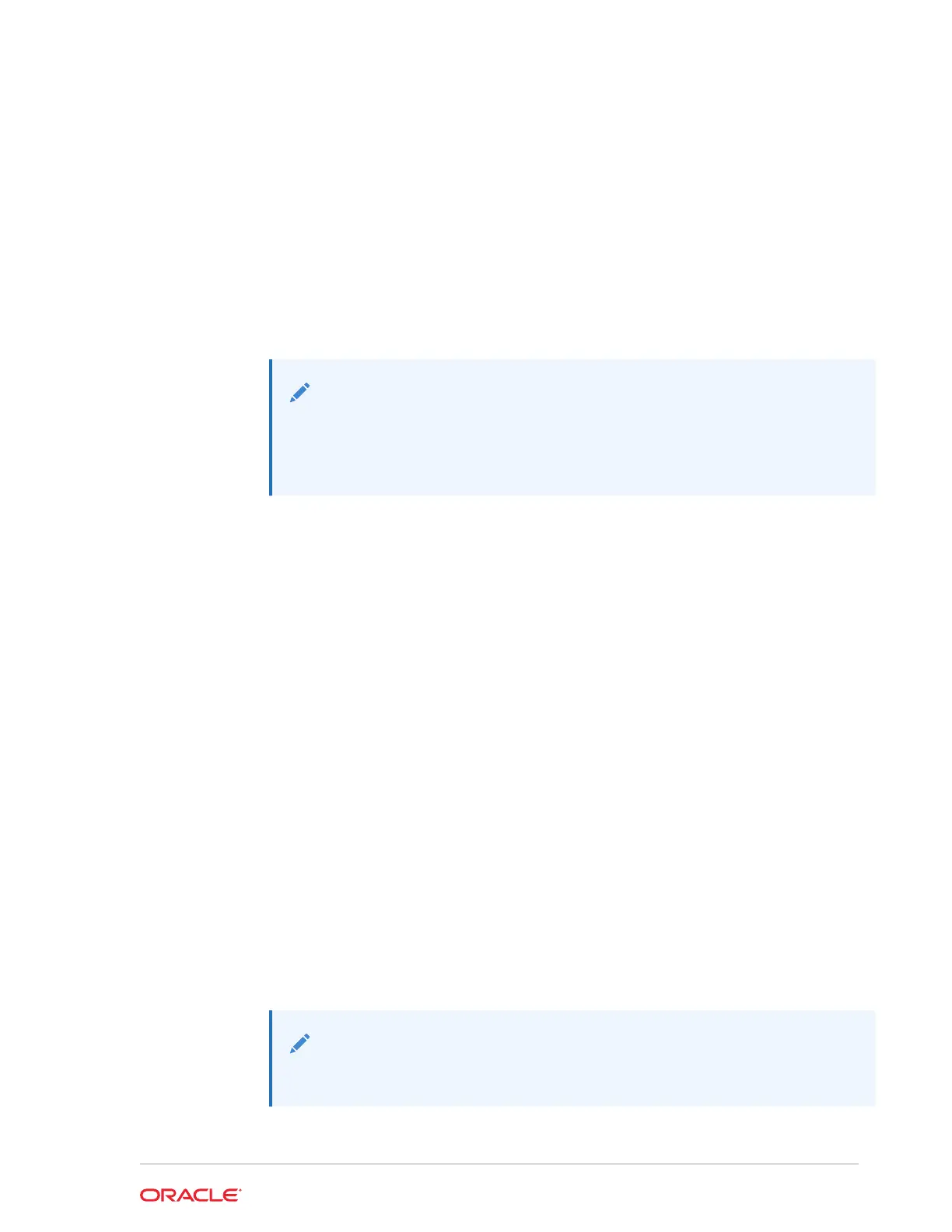3
Using Oracle Exadata Deployment
Assistant
Oracle Exadata Deployment Assistant creates the Oracle Exadata Rack configuration
file. The file automates the installation process. The utility is available from My Oracle
Support. Refer to My Oracle Support note 888828.1 for additional information.
Note:
For ease of reading, the name "Oracle Exadata Rack" is used when
information refers to both Oracle Exadata Database Machine and Oracle
Exadata Storage Expansion Rack.
• Overview of Oracle Exadata Deployment Assistant (page 3-1)
• OEDA Graphical User Interface (page 3-4)
• OEDA Command Line Interface (page 3-30)
Related Topics:
• Exadata Database Machine and Exadata Storage Server Supported Versions (My
Oracle Support Doc ID 888828.1)
3.1 Overview of Oracle Exadata Deployment Assistant
Use the deployment assistant to create the configuration file for Oracle Exadata Rack.
The deployment assistant is used for Oracle Exadata Database Machine, Zero Data
Loss Recovery Appliance, and Oracle SuperCluster.
Before Oracle Exadata Rack arrives:
1. Work with your network and database administrators to evaluate the current
network settings, such as current IP address use and network configuration.
2. Define the settings for Oracle Exadata Rack, such as network configuration and
backup method.
3. Run the deployment assistant, and select the type of system. Options are Oracle
Exadata Database Machine, Zero Data Loss Recovery Appliance, and Oracle
SuperCluster.
Note:
All fields in the deployment assistant are required unless otherwise indicated.
4. Generate the configuration file.
3-1
