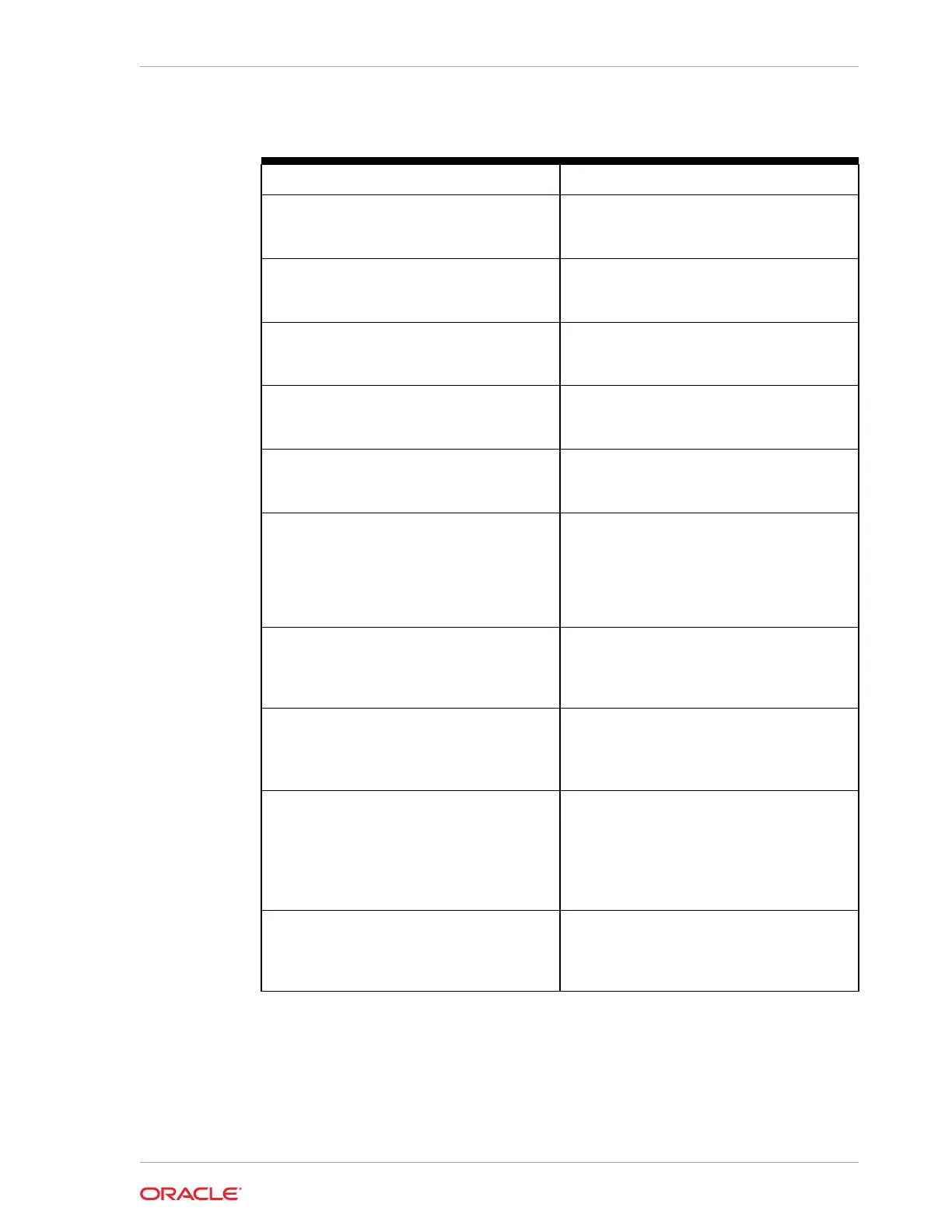Table 3-12 (Cont.) Cluster Configuration Page
OS Field Description
User name Sets the user name for the database owner.
This option is not available if using role-
separated authentication.
User ID Assigns the database owner ID.
This option is not available if using role-
separated authentication.
User base Sets the database directory.
This option is not available if using role-
separated authentication.
DBA Group name Sets the DBA group name.
This option is not available if using role-
separated authentication.
DBA Group ID Assigns the DBA group ID.
This option is not available if using role-
separated authentication.
Grid ASM Home OS User Sets the Oracle ASM owner name. The
default value is
grid
. This is the user that
owns the Oracle Grid Infrastructure
installation.
This option is available when using role-
separated authentication.
Grid ASM Home OS User ID Assigns Oracle ASM owner ID. The default
value is
1000
.
This option is available when using role-
separated authentication.
Grid ASM Home base Sets the Oracle grid infrastructure directory.
The default value is /u01/app/grid.
This option is available when using role-
separated authentication.
ASM DBA Group Sets the Oracle ASM DBA group name. The
default value is
asmdba
.
Membership in this group enables access to
the files managed by Oracle ASM.
This option is available when using role-
separated authentication.
ASM DBA Group ID Assigns the Oracle ASM DBA group ID. The
default value is
1004
.
This option is available when using role-
separated authentication.
Chapter 3
OEDA Graphical User Interface
3-19