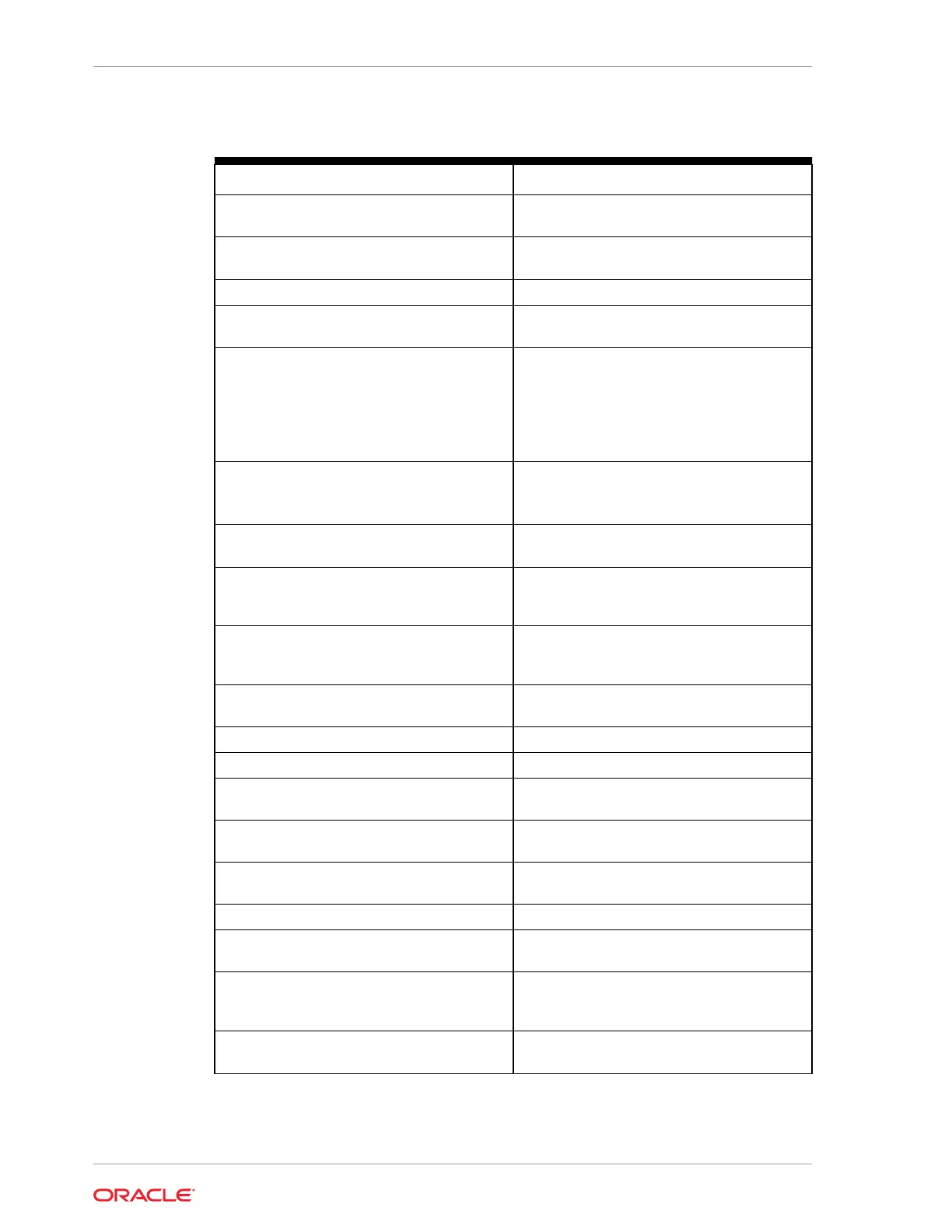Table 3-14 (Cont.) Platinum Configuration Page.
Platinum Field Description
Gateway Machine Description Describes the gateway system, such as
Oracle Exadata Database Machine X4-2.
Platinum Gateway Hostname Sets the OASG host name. Name format is
ct-customer_name-2_digit_number
.
Primary IP Address Sets the primary IP address for OASG.
Subnet Mask Sets the subnet mask for the OASG primary
network.
VPN Sets the VPN connection type for access to
the gateway from Oracle Continuously
Connected Network (OCCN). SSL is the
default method.
Note: Oracle recommends using Secure
Socket Layer (SSL).
Gateway to Exadata Link Defines the OASG location in the network.
Note: Oracle recommends using DMZ as the
connection.
Static Routes Lists the number of static routes. Click Modify
to change the routes for the gateway.
Static Routes: Destination Network
This field is available after clicking Modify.
Defines the remote network for the router.
Network format is CIDR format, such as
192.0.2.1/255.
Static Routes: Gateway IP
This field is available after clicking Modify.
Defines the remote network gateway IP
address. The address must be in the OASG
primary IP subnet.
Gateway machine has an ILOM Specifies that OASG is an Oracle system with
an ILOM service processor.
ILOM IP Address Sets the ILOM IP address.
Subnet Mask Sets the ILOM subnet mask.
Gateway IP Address Sets the OASG ILOM primary subnet
gateway.
HTTP Proxy Required Enables a proxy service for OASG to connect
to the required Oracle sites.
Proxy Hostname Sets the proxy host name used to connect to
Oracle sites.
Port Sets the proxy port number.
HTTP Proxy Requires Authentication Enables authentication for the proxy network
traffic.
Proxy Username Sets the OASG user name to connect to the
proxy. The password is provided by the Oracle
engineer during installation.
Agent OS User name Sets the user name for the Platinum agent.
The default name is
orarom
.
Chapter 3
OEDA Graphical User Interface
3-26