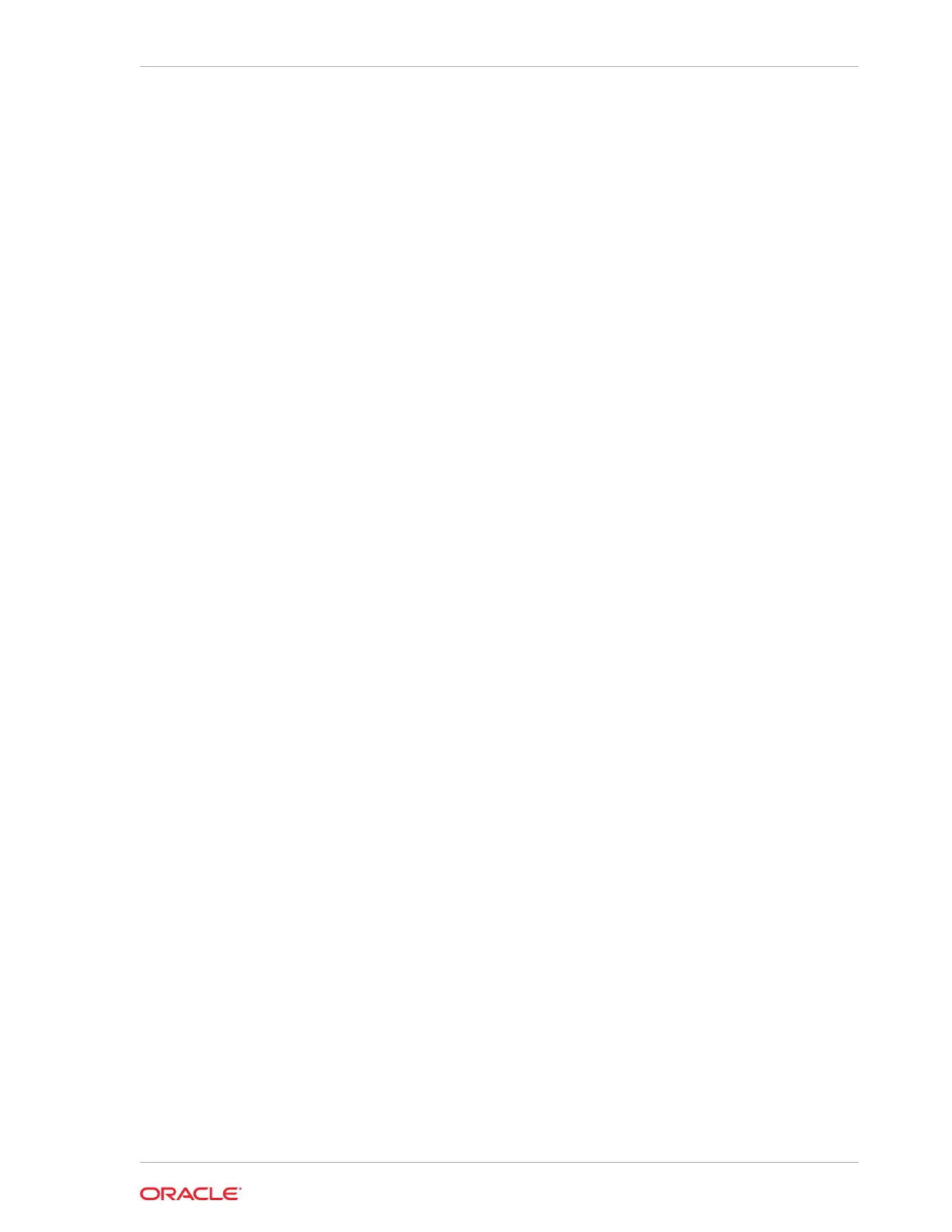•
DBLANG
: Specifies the new language to use for the database. The default value is
all_langs
. This argument is not required for pluggable databases.
•
DBNAME
: (Mandatory) Specifies the name of the database.
•
DBTEMPLATE
: Specifies the template to use when creating the database,
ADMIN
or
DW
.
The default value is
ADMIN
. This argument is not required for pluggable databases.
•
DBTYPE
: Specifies the type of database to create. The accepted values are
normal
DB
,
CDB
, or
PDB
. The default value is
normal DB
.
•
HOSTNAMES
: Specifies a comma-separated list of host names on which the database
should be created. The default value is the list of nodes registered with the
database home.
•
RECODG
: (Mandatory) Specifies the name of the RECO disk group for the database.
This argument is not required for pluggable databases.
The following arguments are available in the
WHERE
clause:
•
ID
: Specifies the
es.xml
ID of the database
•
CLUSTERNUMBER
: Specifies the cluster number in the
es.xml
, starting at 1
•
CLUSTERNAME
: Specifies the name of the cluster
•
CLUSTERID
: Specifies the
es.xml
ID of the cluster
•
DATABASENAME
: Specifies the name of the database in the cluster
3.3.3.6.3 DELETE DATABASE
This command deletes an existing Oracle database.
Syntax
DELETE DATABASE
WHERE
ID = database_id |
CLUSTERNUMBER = cluster_number DATABASENAME = database_name |
CLUSTERNAME = cluster_name DATABASENAME = database_name |
CLUSTERID = cluster_id DATABASENAME = database_name
Arguments
The following arguments are available in the
WHERE
clause:
•
ID
: Specifies the
es.xml
ID of the database
•
CLUSTERNUMBER
: Specifies the cluster number in the
es.xml
, starting at 1
•
CLUSTERNAME
: Specifies the name of the cluster
•
CLUSTERID
: Specifies the
es.xml
ID of the cluster
•
DATABASENAME
: Specifies the name of the database in the cluster
Example 3-9 Deleting an Oracle Database Using OEDACLI
This example shows how to delete an existing database from the configuration.
1. Load the OEDA XML configuration file.
oedacli> LOAD FILE NAME=Oracle-test.xml
SUCCESS - file loaded OK
Customer : ora07adm01 - Oracle
Chapter 3
OEDA Command Line Interface
3-51