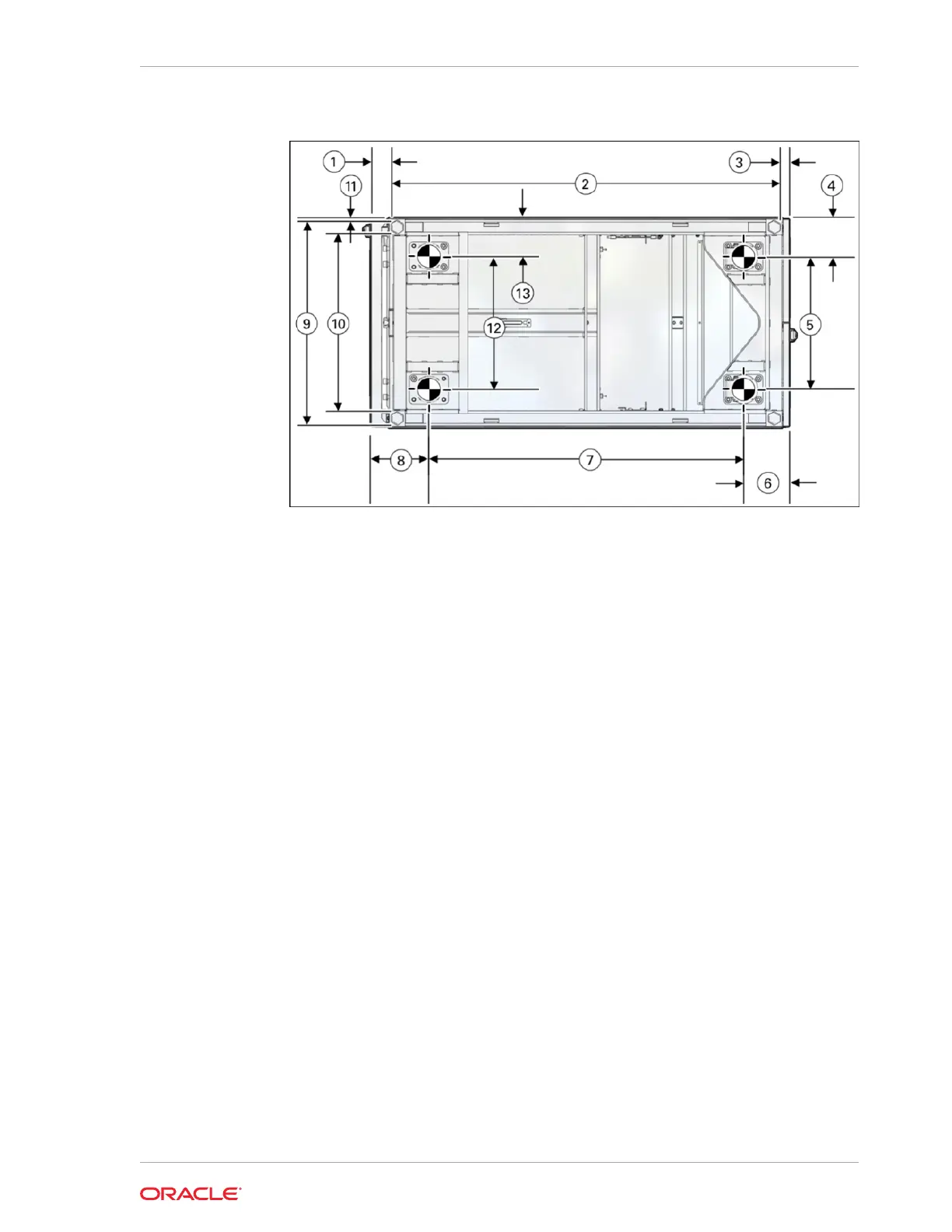Figure 4-5 Location of Leveling Feet on Oracle Exadata Rack X7
• 1: Distance from the edge of the feet to the Front door surface is 58 mm (2.3
inches)
• 2: Depth of the outside edges of the leveling feet is 1113 mm (43.8 inches)
• 3: Distance from the edge of the leveling feet to the rear door surface is 26
mm (1.0 inches)
• 4: Distance from the center of rear casters to the side of the rack is 96.5 mm
(3.8 inches)
• 5: Width between the center of the rear casters is 407 mm (16.0 inches)
• 6: Distance from the center of the rear casters to the rear door surface is 142
mm (5.6 inches)
• 7: Depth between the front and rear casters is 889 mm (35.0 inches)
• 8: Distance between the center of the front casters and the Front door surface
is 166 mm (6.5 inches)
• 9: Width from the outside edges of the leveling feet is 583 mm (23.0 inches)
• 10: Width from the inside edges of the leveling feet is 513 mm (20.2 inches)
• 11: Distance from the edge of the mounting feet to the side of the rack is 8.5
mm (0.3 inches)
• 12: Width between the center of the front casters is 410 mm (16.1 inches)
• 13: Distance from the center of front casters to the side of the rack is 95 mm
(3.7 inches)
2. Stabilize the rack by lowering the four leveling feet to the floor, using a 6-mm hex
wrench or your fingers, as shown in the following image.
Chapter 4
Placing Oracle Exadata Rack in Its Allocated Space
4-9