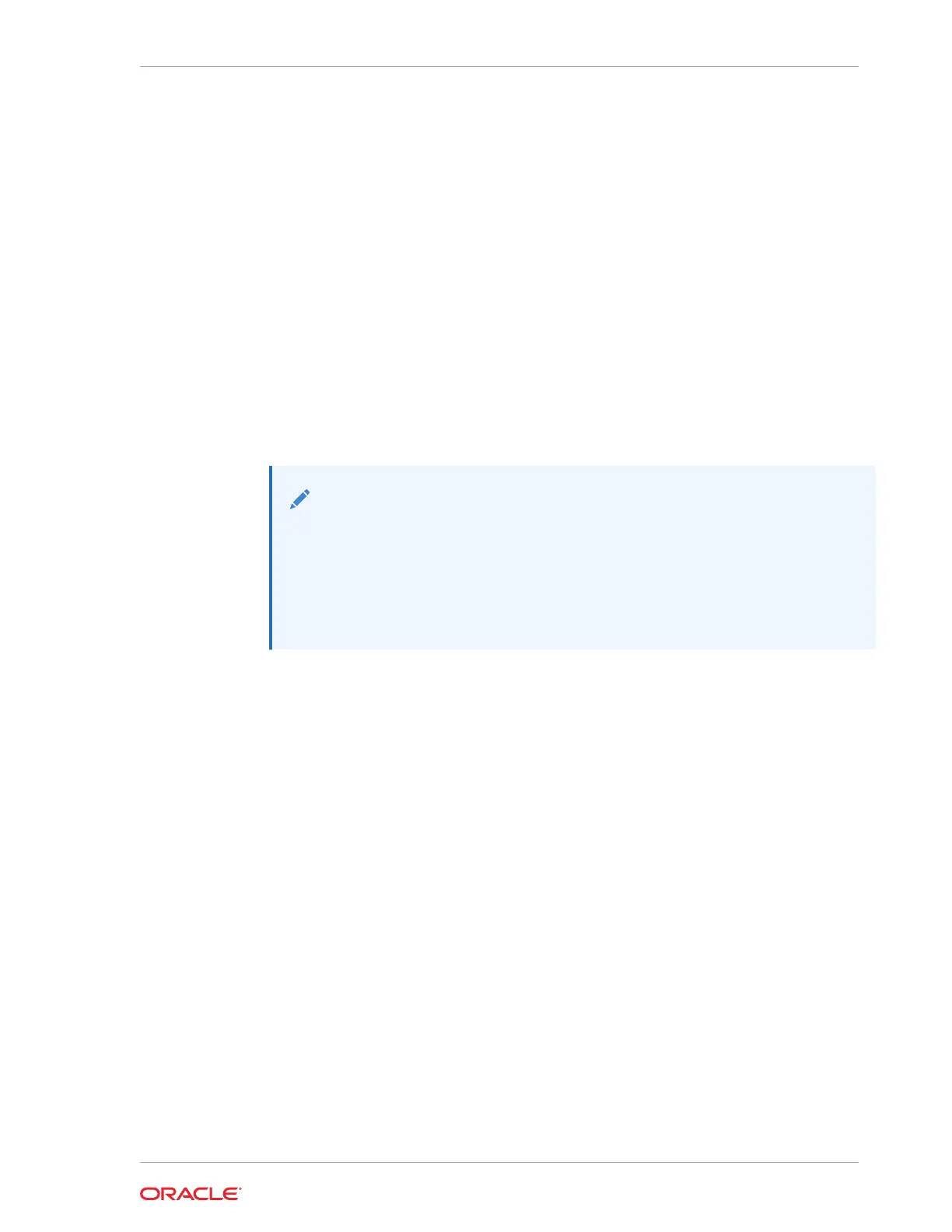I4 temperature 56,
maxtemperature 57
Temperature test returned OK
Starting FAN test:
Fan 0 not present
Fan 1 running at rpm 12946
Fan 2 running at rpm 12684
Fan 3 running at rpm 12558
Fan 4 not present
FAN test returned OK
Starting Connector test:
Connector test returned OK
Starting I4 test:
I4 OK
All I4s OK
I4 test returned OK
NM2 Environment test PASSED
12. Enable the InfiniBand Subnet Manager using the following command:
# enablesm
Note:
If you get an error indicating the InfiniBand Subnet Manager is already
running, then restart it as follows:
# disablesm
# enablesm
13. Verify the IP address is correct using the following command:
# ifconfig eth0
eth0 Link encap:Ethernet HWaddr 00:E0:4B:2A:07:2B
inet addr:172.16.10.32 Bcast:172.16.10.255
Mask:255.255.255.0
inet6 addr:fe80::2e0:3a00:fe2a:61e/64 Scope:Link
UP BROADCAST RUNNING MULTICAST MTU:1500 Metric:1
RX packets:11927 errors:0 dropped:0 overruns:0 frame:0
TX packets:89 errors:0 dropped:0 overruns:0 carrier:0
collisions:0 txqueuelen:1000
RX bytes:720262 (703.3 KiB)TX bytes:11402 (11.1 KiB)
14. Verify the host name is correct using the following command:
# hostname
dm01sw-ib2.example.com
15. Set the Subnet Manager Master as described in "Setting the Subnet Manager
Master on Oracle Exadata Database Machine Full Rack and Oracle Exadata
Database Machine Half Rack (page 5-4)". This step is needed for Oracle
Exadata Database Machine Half Rack and Oracle Exadata Database Machine Full
Rack.
16. Log out from the InfiniBand switch using the following command:
# exit
Chapter 5
Configuring Sun Datacenter InfiniBand Switch 36 Switch
5-3