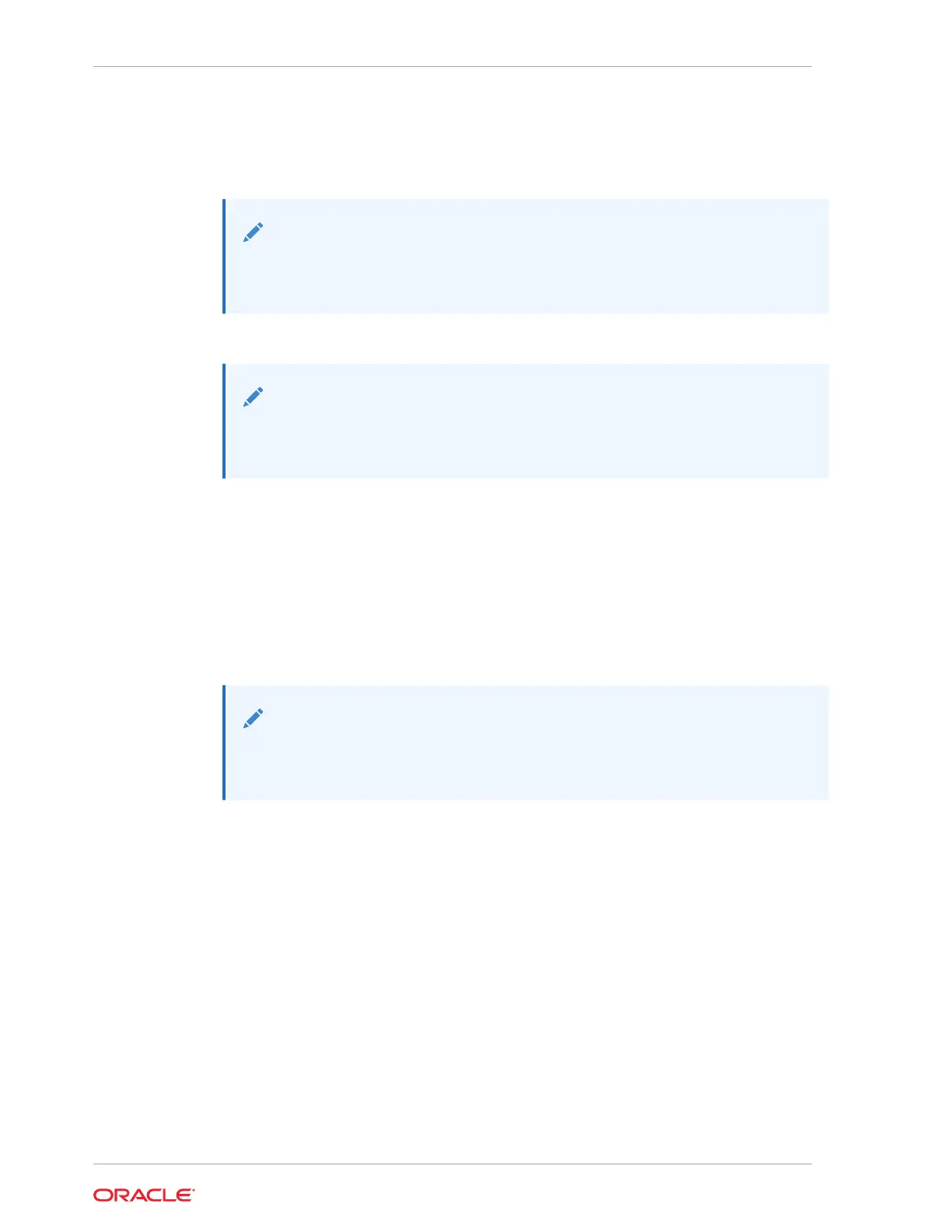1. Open a console session to the first database server. The first database server is
the lowest database server in the rack, which is rack position U16. In the case of
an expansion involving only cells, the procedure should be run from a cell instead
of a database node.
Note:
The network connection and configuration for Oracle Exadata Database
Machine has not occurred yet.
2. Log in as the
root
user on the first database server.
Note:
If you do not have the password for the
root
user, then contact Oracle Support
Services.
3. Verify all servers are configured with the 172.16 IP address for the ETH0 interface
using the following command:
# ibhosts
Each server description should be
hostname elasticNode. ipaddress ETH0
.
4. (Optional on database servers) Switch to the Oracle VM when using virtualization
on the rack using the following command:
Note that database servers will reboot during this step.
Note:
It is not possible or supported to switch between physical and Oracle VM
configuration.
# /opt/oracle.SupportTools/switch_to_ovm.sh
On database servers, run
reclaimdisks.sh
. This is necessary in all deployment
scenarios.
# /opt/oracle.SupportTools/reclaimdisks.sh -free -reclaim
If Oracle VM was chosen, this step locks in the image as Oracle VM. Going back
and forth will not be possible.
reclaimdisks.sh
performs partition reconfiguration and a few other necessary
configuration changes that take typically less than a minute to complete.
5. On database servers, verify disk configuration.
# /opt/oracle.SupportTools/reclaimdisks.sh -check
If the system is a physical (bare metal) deployment, the last line of output will be
the following:
Chapter 5
Performing Initial Elastic Configuration of Oracle Exadata Database Machine
5-86