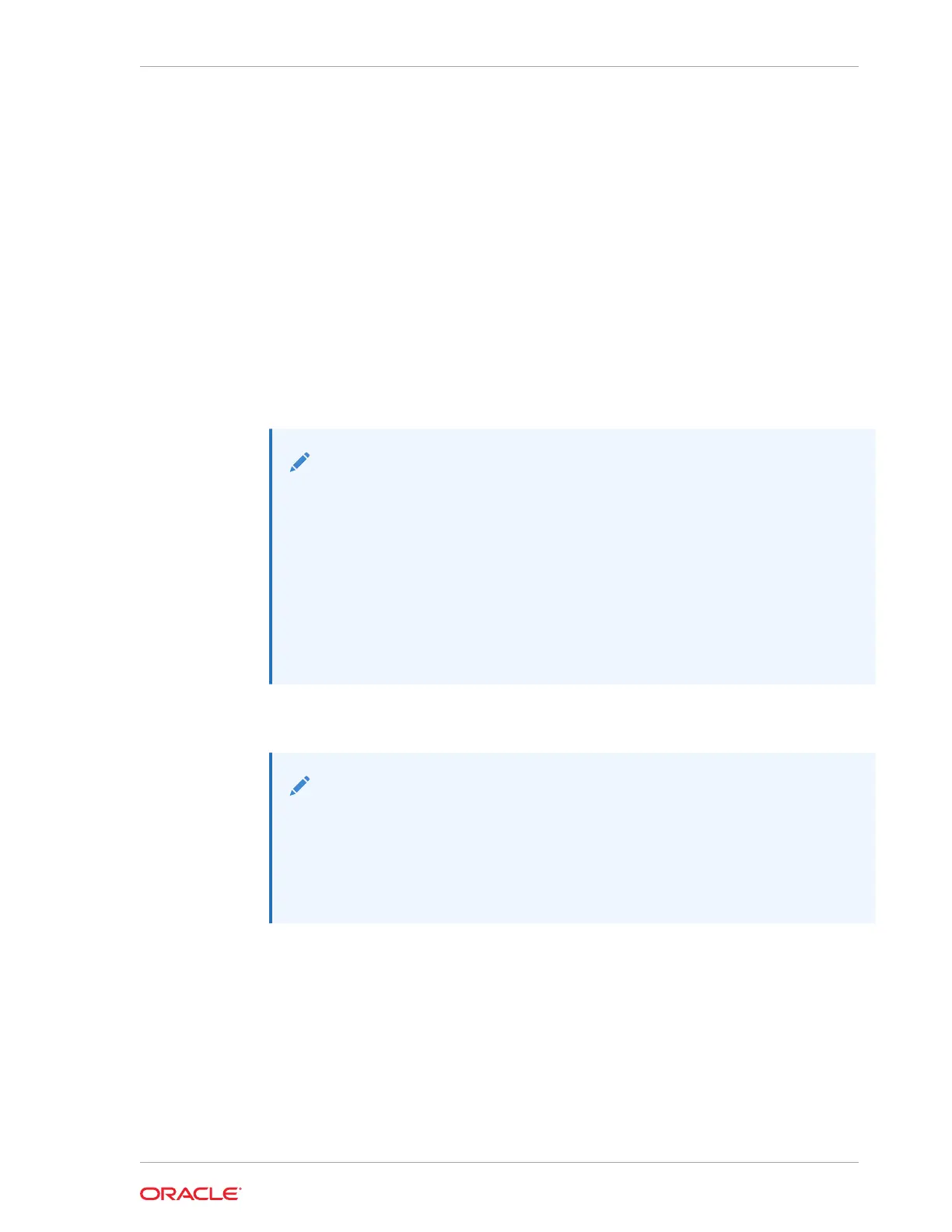The
applyElasticConfig.sh
script performs network configuration for all database
servers and Exadata Storage Servers. All servers restart at the end of the process.
9. Connect the corporate network cable for the management network to the Cisco
Ethernet switch.
10. Connect the corporate network cables for the client access network to the
database servers.
11. Restart all database servers and Exadata Storage Servers.
12. Log in to the first database server (or cell, if only cells were added for expansion)
to verify network connectivity using the following commands:
# cd /opt/oracle.SupportTools/onecommand/linux-x64
#./checkip.sh -cf configuration_file
In the preceding command, configuration_file is the name of the configuration file
from Oracle Exadata Deployment Assistant, and includes the full path.
Note:
• The
checkip.sh
script can be run on a server outside of Oracle Exadata
Database Machine to verify network connectivity to Oracle Exadata
Database Machine. Copy the
checkip.sh
file to the external system, and
run the command as shown in this step.
• If the command is run from a Microsoft Windows machine, then the
command is
checkip.cmd
.
• Download the version of Oracle Exadata Deployment Assistant for the
relevant platform.
13. Use Oracle Exadata Deployment Assistant to install and configure the software for
Oracle Exadata Database Machine.
See Also:
• Oracle Exadata Database Machine System Overview for rack layout
information
• Oracle Exadata Database Machine Maintenance Guide for information
about restarting the servers
Related Topics:
• Adding Additional Elastic Nodes to an Existing Rack (page 5-90)
You can add nodes to an existing rack using elastic configuration.
• Elastic Configuration on Exadata (My Oracle Support Doc ID 1953915.1)
Chapter 5
Performing Initial Elastic Configuration of Oracle Exadata Database Machine
5-89