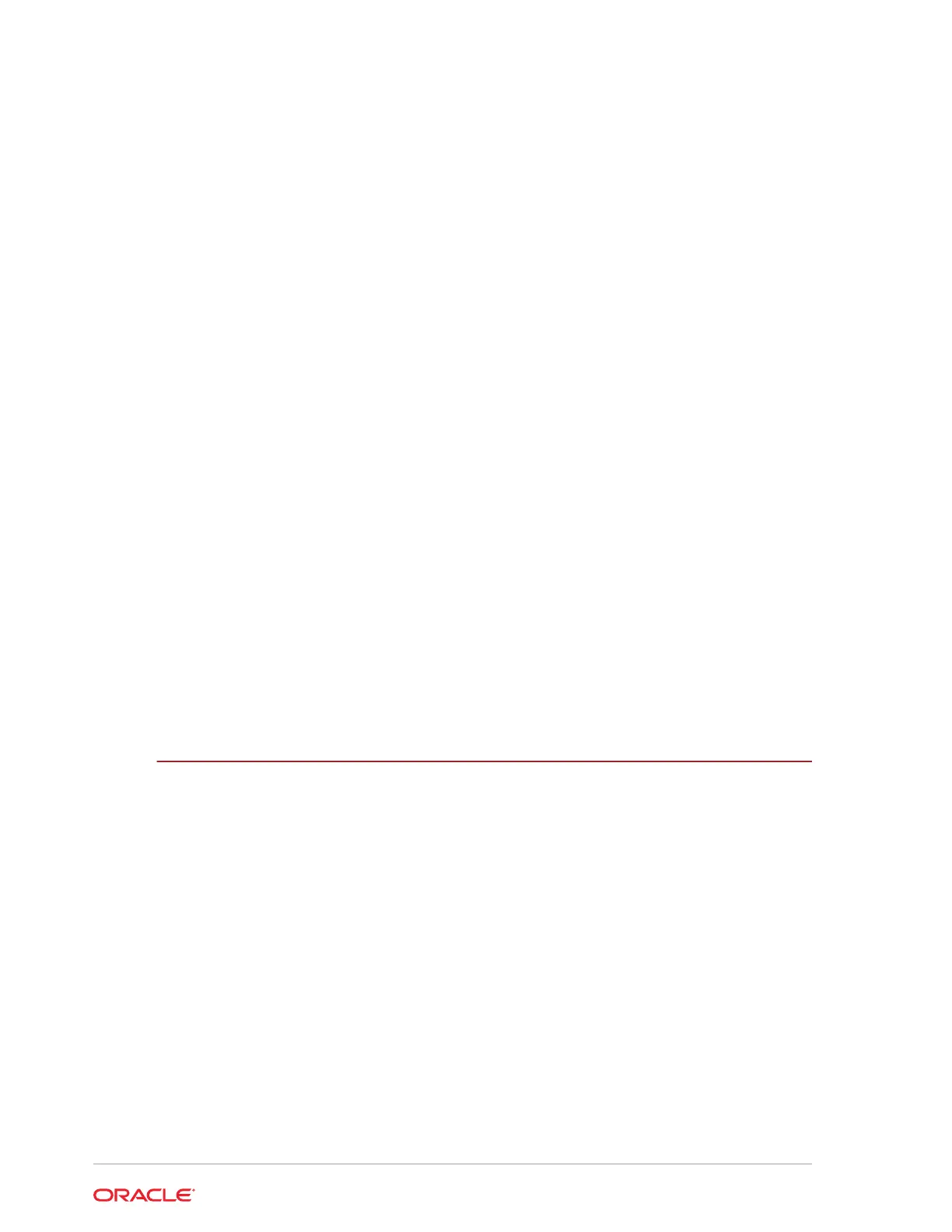5.3.1.8 PDU Thresholds for Oracle Exadata Database Machine X2-8 Full
Rack 5-47
5.3.1.9 PDU Thresholds for Oracle Exadata Storage Expansion Rack with
Exadata Storage Server with Sun Fire X4270 M2 Servers 5-49
5.4 Checking Exadata Storage Servers 5-55
5.5 Checking Oracle Database Servers 5-57
5.6 Performing Additional Checks and Configuration 5-59
5.7 Verifying the InfiniBand Network 5-60
5.8 Imaging a New System 5-62
5.8.1 Using ISO Images to Image a New System 5-62
5.8.2 Using Elastic Configuration to Image a New System 5-65
5.8.3 Using ISO to Image a New System 5-68
5.8.4 Using PXE to Image a New System 5-74
5.8.5 Using USB to Image a New System 5-79
5.8.6 Updates to Imaging Parameters 5-84
5.9 Performing Initial Elastic Configuration of Oracle Exadata Database Machine 5-85
5.10 Adding Additional Elastic Nodes to an Existing Rack 5-90
5.11 Loading the Configuration Information and Installing the Software 5-90
5.11.1 Configuring Oracle Exadata Database Machine Using Oracle Exadata
Deployment Assistant 5-91
5.11.2 Configuring Oracle Database and Oracle ASM Instances for Oracle
Exadata Database Machine Manually 5-93
5.11.2.1 Configuring the Compatible Parameter for a Database Instance 5-95
5.11.2.2 Configuring Initialization Parameters for an Oracle ASM Instance 5-95
5.12 Installing Oracle Enterprise Manager Cloud Control 5-96
A
Site Checklists
A.1 System Components Checklist A-1
A.2 Data Center Room Checklist A-4
A.3 Data Center Environment Checklist A-5
A.4 Access Route Checklist A-6
A.5 Facility Power Checklist A-9
A.6 Safety Checklist A-11
A.7 Logistics Checklist A-11
A.8 Network Configuration Checklist A-15
A.9 Auto Service Request Checklist A-16
A.10 Reracking Checklists A-17
A.10.1 Recycling the Racks A-22
viii