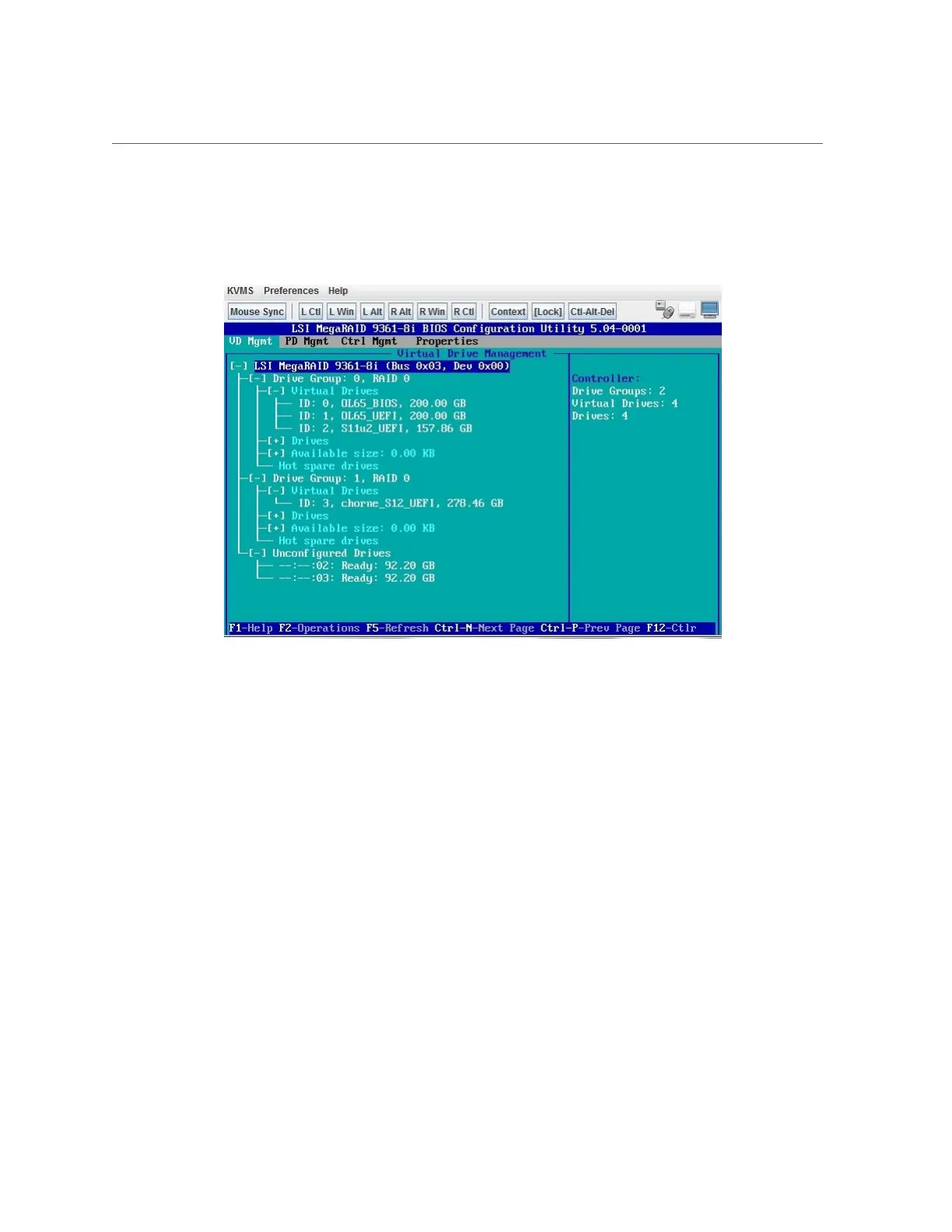Configure RAID in Legacy Boot Mode
The following figure shows two unconfigured drives, drives 02 and 03. These can be used to
create a virtual drive.
4.
Use the arrow keys to navigate to the HBA, and then press F2.
The Operations menu appears.
Configuring Storage Drives for Operating System Installation 113