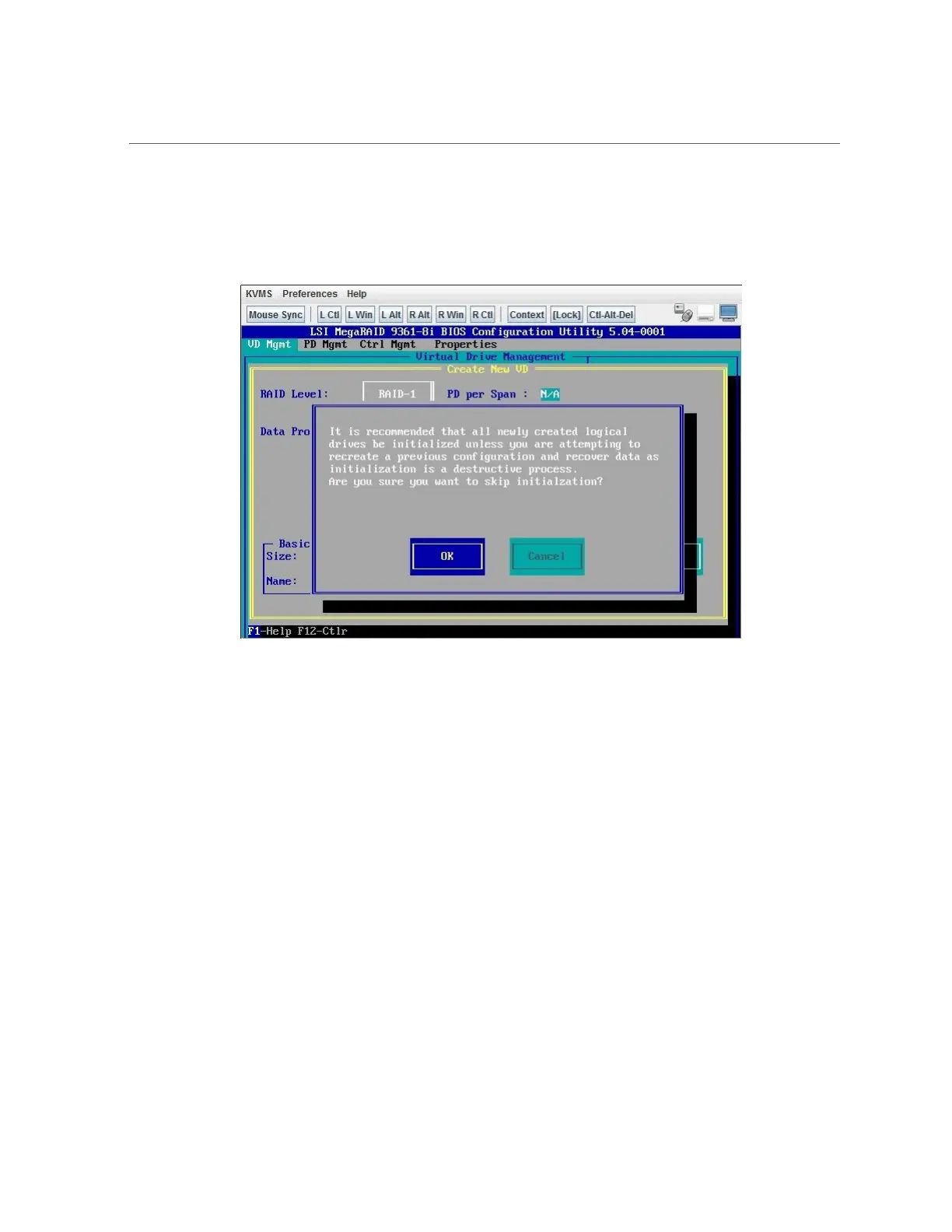Configure RAID in Legacy Boot Mode
10.
On the next page that is displayed, use the arrow key to move to the OK button,
and press Enter.
The logical drive is now created.
11.
To verify the logical drive creation, review the drive groups on the main page
of the BIOS Configuration Utility and note the new drive group that is now
displayed on the page.
118 Oracle Server X6-2 Installation Guide • July 2020