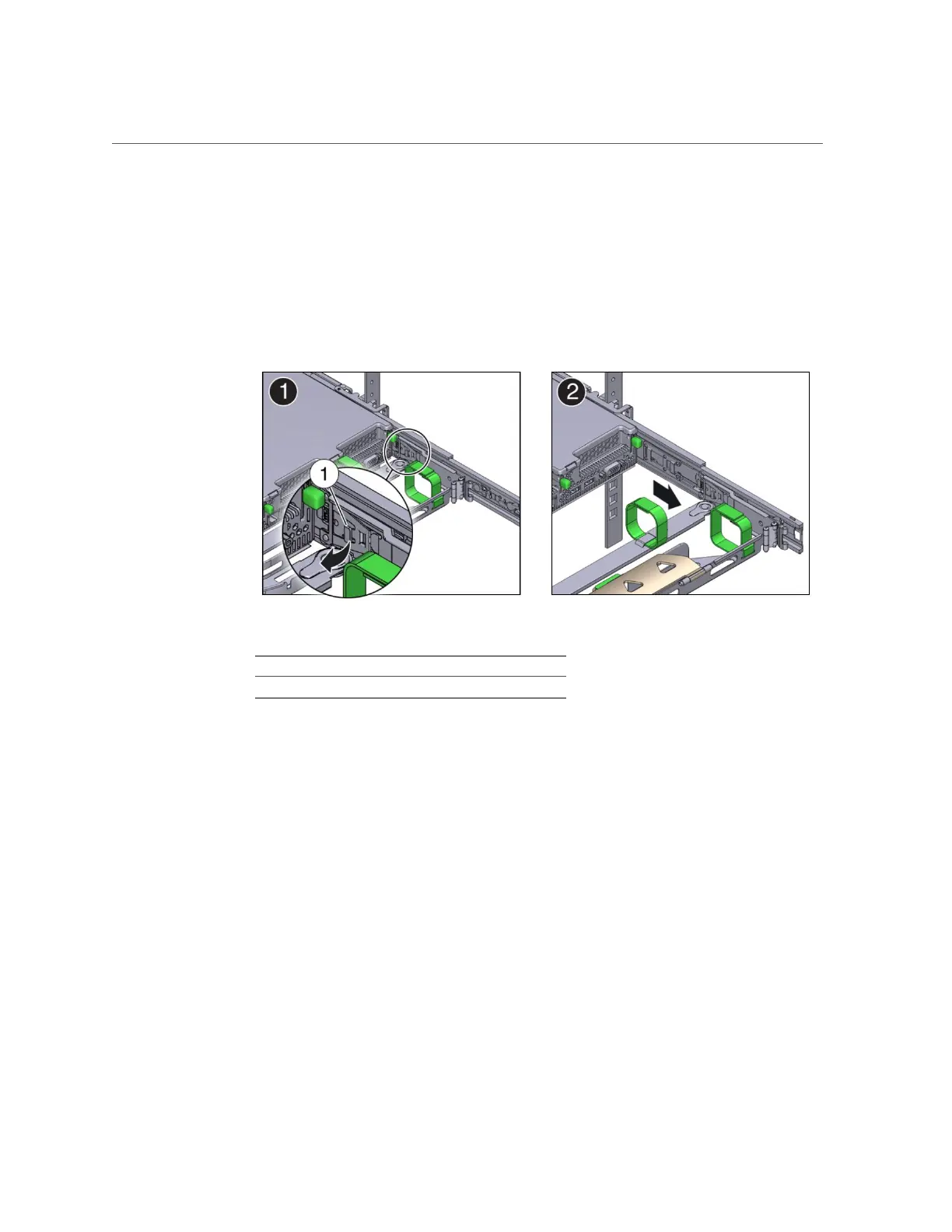Remove the Cable Management Arm
a.
Place your right arm under the CMA to support it and grasp the rear end of
connector B with your right hand.
b.
Use your left thumb to pull the connector B release lever to the left away
from the right slide-rail (callout 1) and use your right hand to pull the
connector out of the slide-rail [frames 1 and 2].
Callout Description
1 Connector B release lever
7.
To disconnect connector A:
a.
Place your left arm under the CMA to support it and grasp the rear end of
connector A with your left hand.
Installing the Server Into a Rack 69