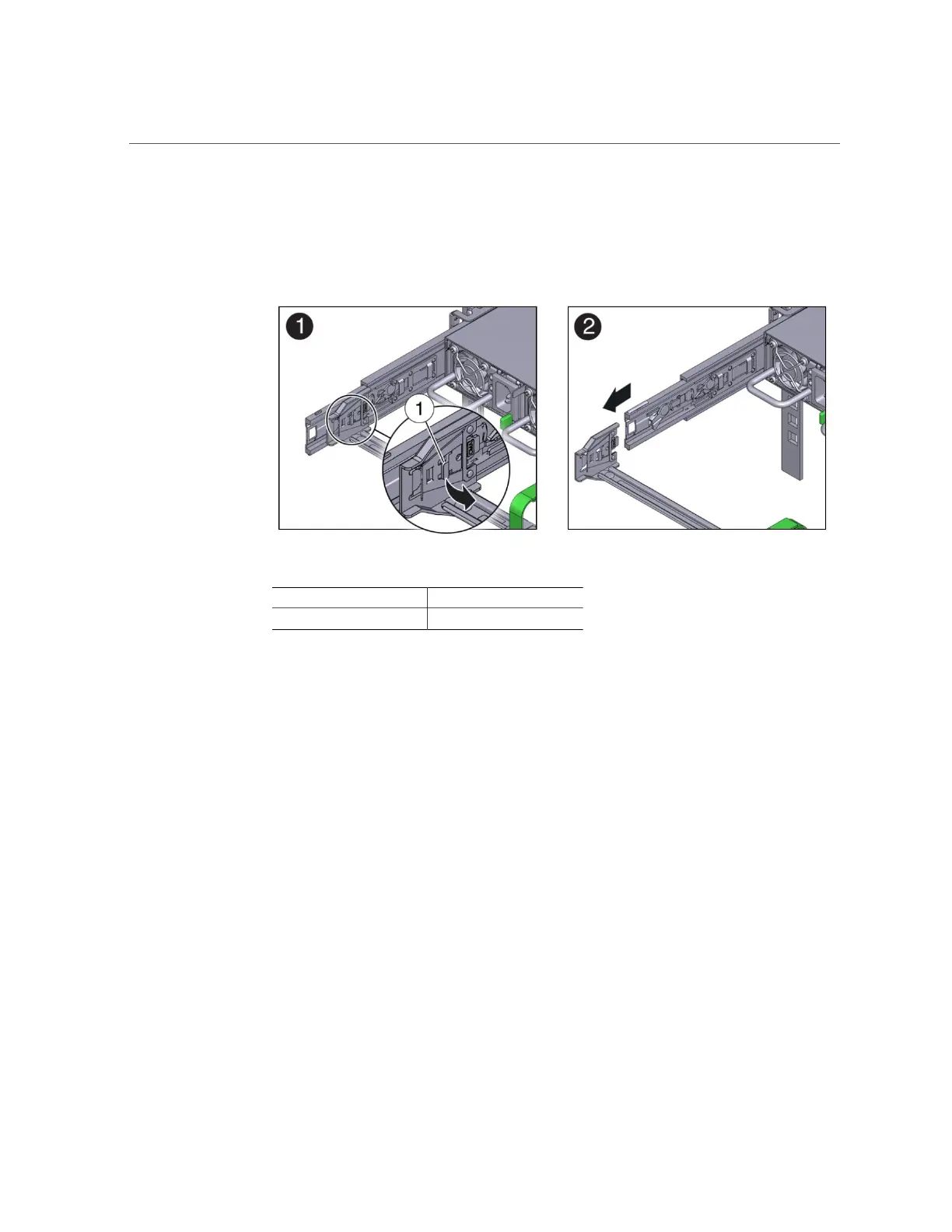Remove the Cable Management Arm
b.
Use your right thumb to pull the connector A release lever to the right away
from the left slide-rail (callout 1), and use your left hand to pull the connector
out of the slide-rail [frames 1 and 2].
Callout Description
1 Connector A release lever
8.
Remove the CMA from the rack and place it on a flat surface.
9.
Go to the front of the server and push it back into the rack.
Related Information
■
“Install the Cable Management Arm” on page 56
70 Oracle Server X6-2 Installation Guide • July 2020