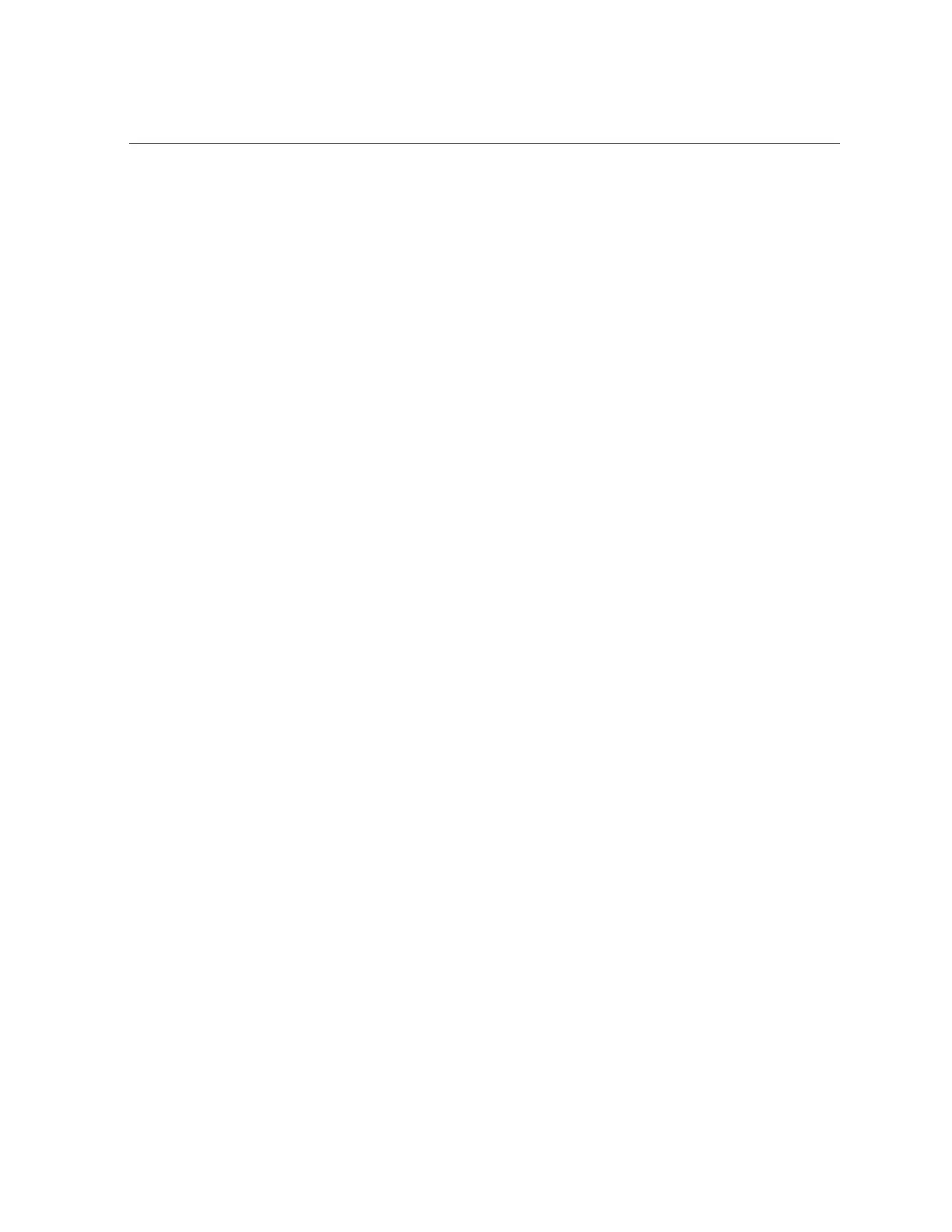Contents
Server Components ........................................................................................ 27
Front Panel Status Indicators, Connectors, and Drives .......................................... 29
Back Panel Status Indicators, Connectors, and PCIe Slots ..................................... 30
Managing the Server ......................................................................................... 33
Multiple Server Management Tools .................................................................. 33
Single Server Management Tools ..................................................................... 33
Oracle ILOM ................................................................................................ 34
Oracle Hardware Management Pack ................................................................. 34
Legacy Boot Mode and UEFI Boot Mode .......................................................... 35
Installing the Server Into a Rack ....................................................................... 37
Installation Prerequisites ................................................................................. 38
Rack Requirements ........................................................................................ 38
Safety Precautions ......................................................................................... 39
Rackmount Kit Contents ................................................................................. 40
▼ Stabilize the Rack for Installation ................................................................ 41
▼ Install Mounting Brackets Onto the Server .................................................... 42
▼ Mark the Rackmount Location ................................................................... 43
Connect AC Power Cables Before Installing Tool-less Slide-Rails in Sun Rack II
1042 ............................................................................................................ 45
▼ Install AC Power Cables and Slide-Rails .............................................. 46
▼ Attach Tool-less Slide-Rail Assemblies ........................................................ 47
▼ Install the Server Into the Slide-Rail Assemblies ............................................ 50
▼ Install the Shipping Bracket With Cable Trough (Optional) .............................. 52
▼ Install the Cable Management Arm ............................................................. 56
▼ Remove the Cable Management Arm ........................................................... 66
Cabling the Server and Applying Power ........................................................... 71
Rear Cable Connections and Ports .................................................................... 71
Ethernet Ports ............................................................................................... 73
Preparing for Installation and Power On ............................................................ 74
▼ Prepare to Install the Server ............................................................... 74
Connecting Cables and Power Cords ................................................................ 74
▼ Connect Cables and Power Cords ........................................................ 75
Powering On the Server ................................................................................. 76
8 Oracle Server X6-2 Installation Guide • July 2020