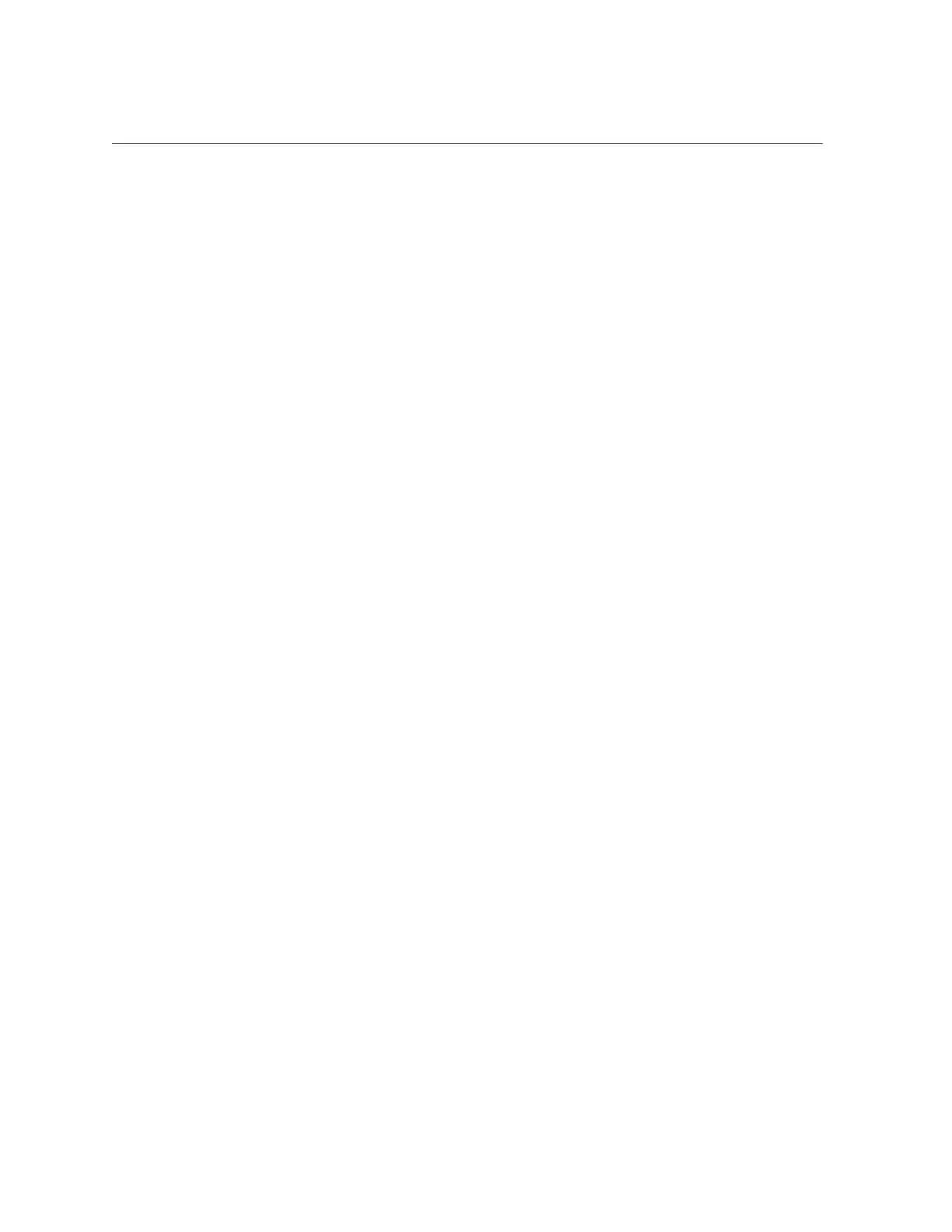Contents
▼ Power On the Server ........................................................................ 77
Connecting to Oracle ILOM ............................................................................... 79
Oracle ILOM Service Processor and User Interfaces ............................................ 80
Logging In to or Out of Oracle ILOM .............................................................. 80
▼ Log In to Oracle ILOM Using a Local Serial Connection ......................... 81
▼ Log In to Oracle ILOM Using a Remote Ethernet Connection ................... 81
▼ Logging Out of Oracle ILOM ............................................................ 84
Modifying the Service Processor Network Settings Using Oracle ILOM .................. 84
▼ Modify Oracle ILOM SP Network Settings ........................................... 85
▼ Test the IPv4 or IPv6 Network Configuration ........................................ 87
Redirecting the Host Console Using Oracle ILOM ...................................... 88
Troubleshooting Oracle ILOM ......................................................................... 92
▼ Reset the Service Processor Using Oracle ILOM .................................... 93
▼ Reset the Service Processor From the Server Back Panel ......................... 93
▼ Recover the Root Account Password ................................................... 94
Controlling System Power ................................................................................ 97
Powering the Host On and Off ........................................................................ 97
▼ Power Off the Host Using the Power Button ......................................... 98
▼ Power On the Host Using the Power Button .......................................... 99
▼ Power the Host On and Off Using Oracle ILOM .................................... 99
Resetting the Server ..................................................................................... 100
▼ Reset the Server Using Oracle ILOM ................................................. 101
Configuring Storage Drives for Operating System Installation ........................ 103
Storage Drive Configuration .......................................................................... 103
Configuring RAID Using the BIOS RAID Configuration Utilities ......................... 104
▼ Configure RAID in UEFI Boot Mode ................................................. 104
▼ Configure RAID in Legacy Boot Mode .............................................. 111
Getting Firmware and Software Updates ......................................................... 123
Firmware and Software Updates ..................................................................... 123
Options for Accessing Firmware and Software Updates ...................................... 124
Software Releases ........................................................................................ 124
Getting Updates From My Oracle Support ....................................................... 125
9